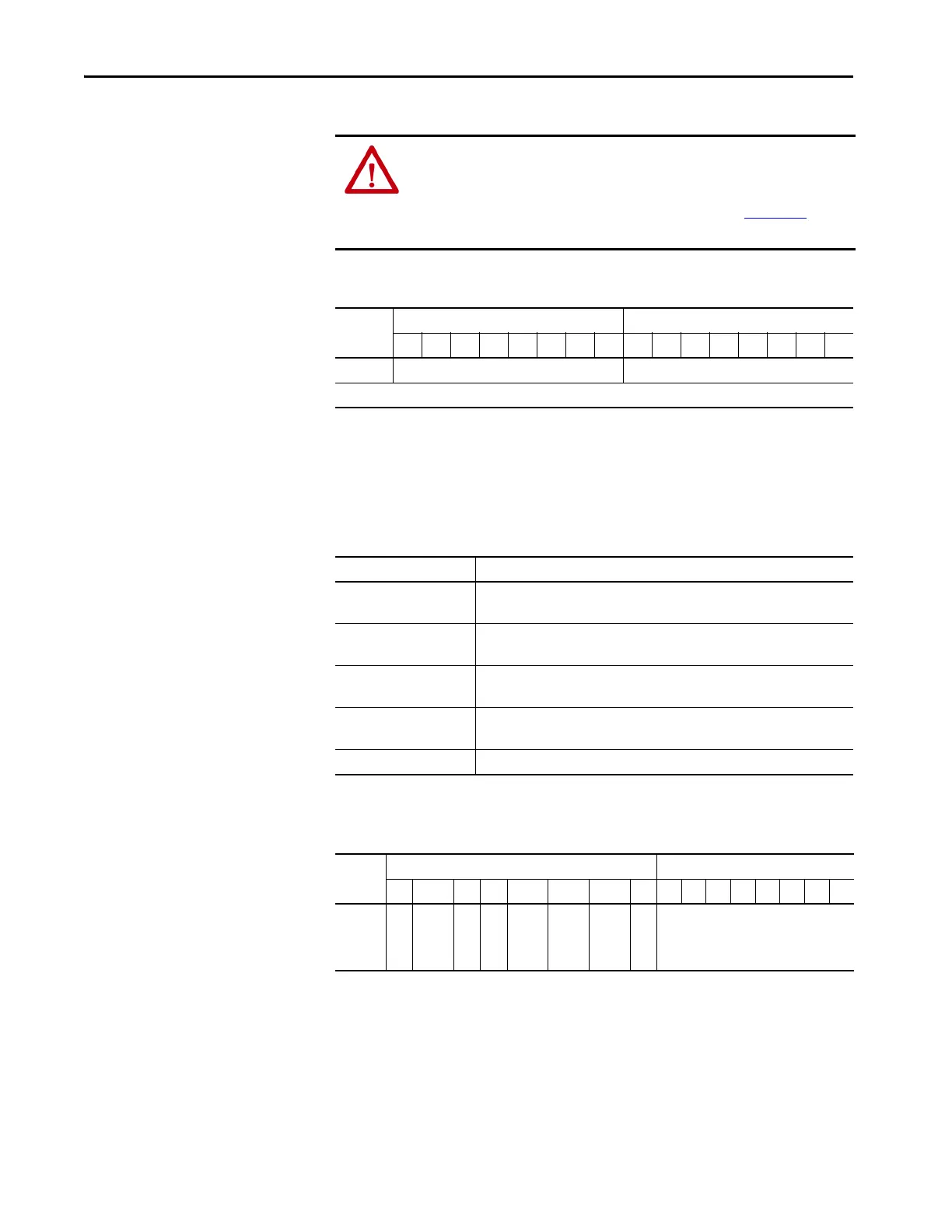14 Rockwell Automation Publication 1732E-UM001A-EN-P - December 2019
Chapter 2 Configure and Startup
Configure General Parameters
These are the general parameters available for the module.
The following table shows the general parameters available for the module.
ATTENTION: When QuickConnect is enabled, you must notify the module
before you switch the module ON (inhibit instruction) or OFF (uninhibit
instruction). A hard disconnect during operation is not permitted. See the
EtherNet/IP QuickConnect Application Technique, publication ENET-AT001
, for
more information.
Table 4 - QuickConnect Values
Bit MSB LSB
1514131211109876543210
Word 32 — QuickConnect
Where 0 = Disabled (default); 1 = Enabled
Table 5 - General Parameters
Parameter Description
WebServerDisable Enables or disables the web server.
0 = Enable (default), 1 = Disable
OutputGroupPowerFaultEn Enables or disables the output group power fault reporting.
0 = Disable (default), 1 = Enable
OutputGroupFaultEn Enables or disables the output group fault when actuator power supply is unavailable.
0 = Disable (default), 1 = Enable
DOAutoRestartEn Enables or disables the digital out auto restart.
0 = Disable (default), 1 = Enable
RES Reserved. Default value is 0.
Table 6 - General Parameters
Bit MSB LSB
1514 131211 10 9 8 76543210
Word 32 RES DOAut
oResta
rtEn
RES RES Output
GroupF
aultEn
Output
GroupP
owerFa
ultEn
WebSe
rverDis
able
RES —
