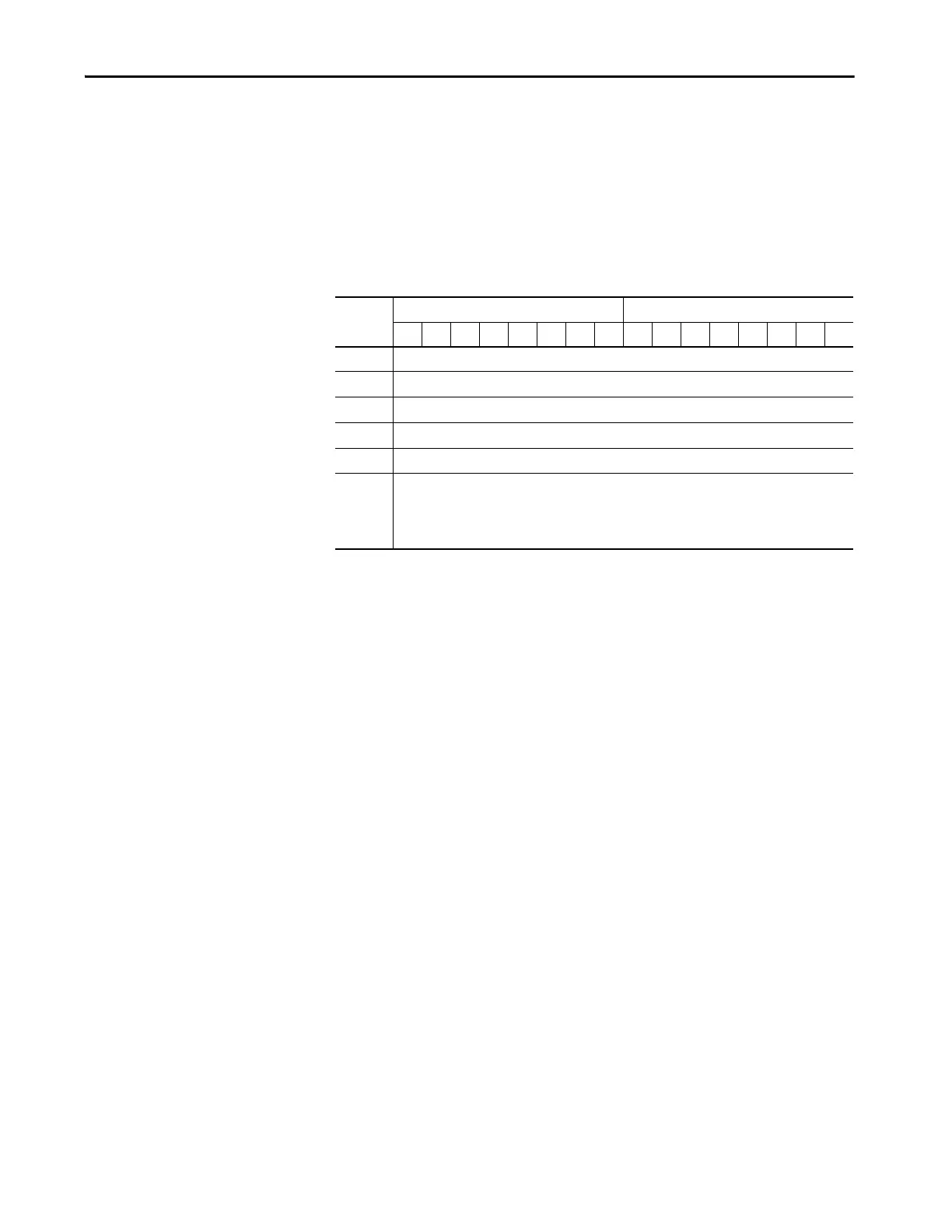Rockwell Automation Publication 1732E-UM001A-EN-P - December 2019 15
Configure and Startup Chapter 2
Configure Process Data Direction
The data direction can be determined for each channel depending on the I/O
mapping. Each of the 16 configurable channels can be configured as an input and
output, as a pure input, or as a pure output.
The following table describes the different process data direction.
Configure in Logix Designer
This section describes how to configure the module in Logix Designer software.
1. Create a new project in Logix Designer.
2. Select the correct controller.
3. Under I/O Configuration, add the correct EtherNet/IP communication
interface to your backplane.
4. Click Select Recent Communications Path and select a communications
path with the controller.
5. Click Tools -> EDS Hardware Installation Tool to install the EDS files for
the module.
6. Right-click on the EtherNet/IP communication interface and select New
Module....
The Select Module Type dialog appears.
7. Select the EtherNet/IP module and click Create.
8. Enter a valid Name and IP address for the module.
9. Click Change....
The Module Definition dialog appears.
10. Confirm the entries for the module, then click OK.
11. Click the Connection tab and verify the entries for the Requested Packet
Interval (RPI) time, and the Input Type (Unicast or Multicast).
12. Click OK.
Table 7 - Process Data Direction
Bit MSB LSB
1514131211109876543210
Word 33 Process data direction port P0, channel C0 (pin 4), value range 0…2, default value 0
Word 34 Process data direction port P0, channel C1 (pin 2), value range 0…2, default value 0
…
…
Word 47 Process data direction port P7, channel C14 (pin 4), value range 0…2, default value 0
Word 48 Process data direction port P7, channel C15 (pin 2), value range 0…2, default value 0
Where:
0 = Input and Output channel
1 = Input channel
2 = Output channel
