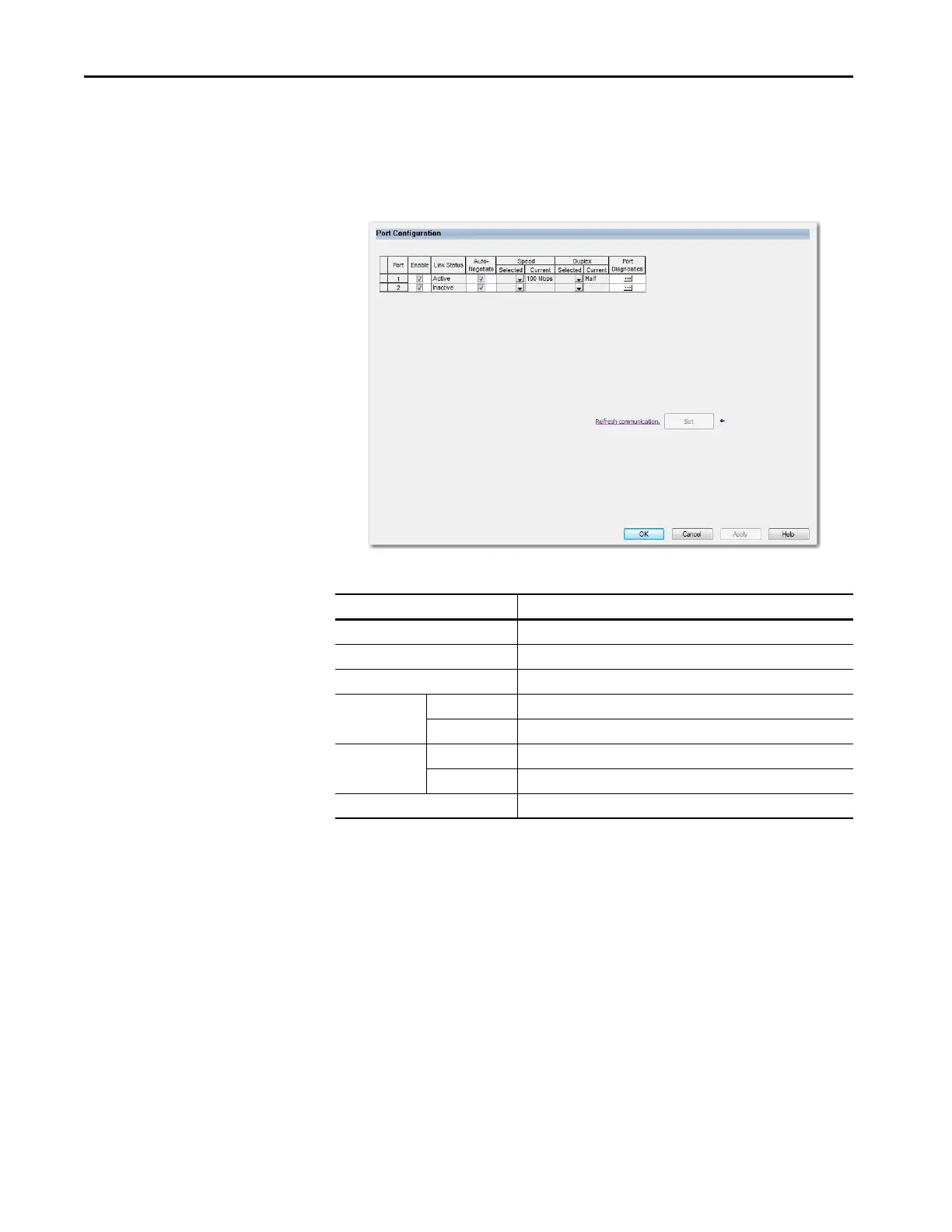26 Rockwell Automation Publication 1732E-UM001A-EN-P - December 2019
Chapter 2 Configure and Startup
Port Configuration Page
Configure settings for each individual port available on your module.
Figure 10 - Example of Port Configuration Page
Table 17 - Port Configuration Parameters
Parameter Definition
Enable Select to enable the port.
Link Status Displays the connection status of the port.
Auto-Negotiate Select to enable auto-negotiate for the port.
Speed Selected Select the transfer rate for the port.
Current Displays the transfer rate for the port.
Duplex Selected Select the data transmission type for the port.
Current Displays the transmission type for the port.
Port Diagnostics Displays diagnostic information for the port.
