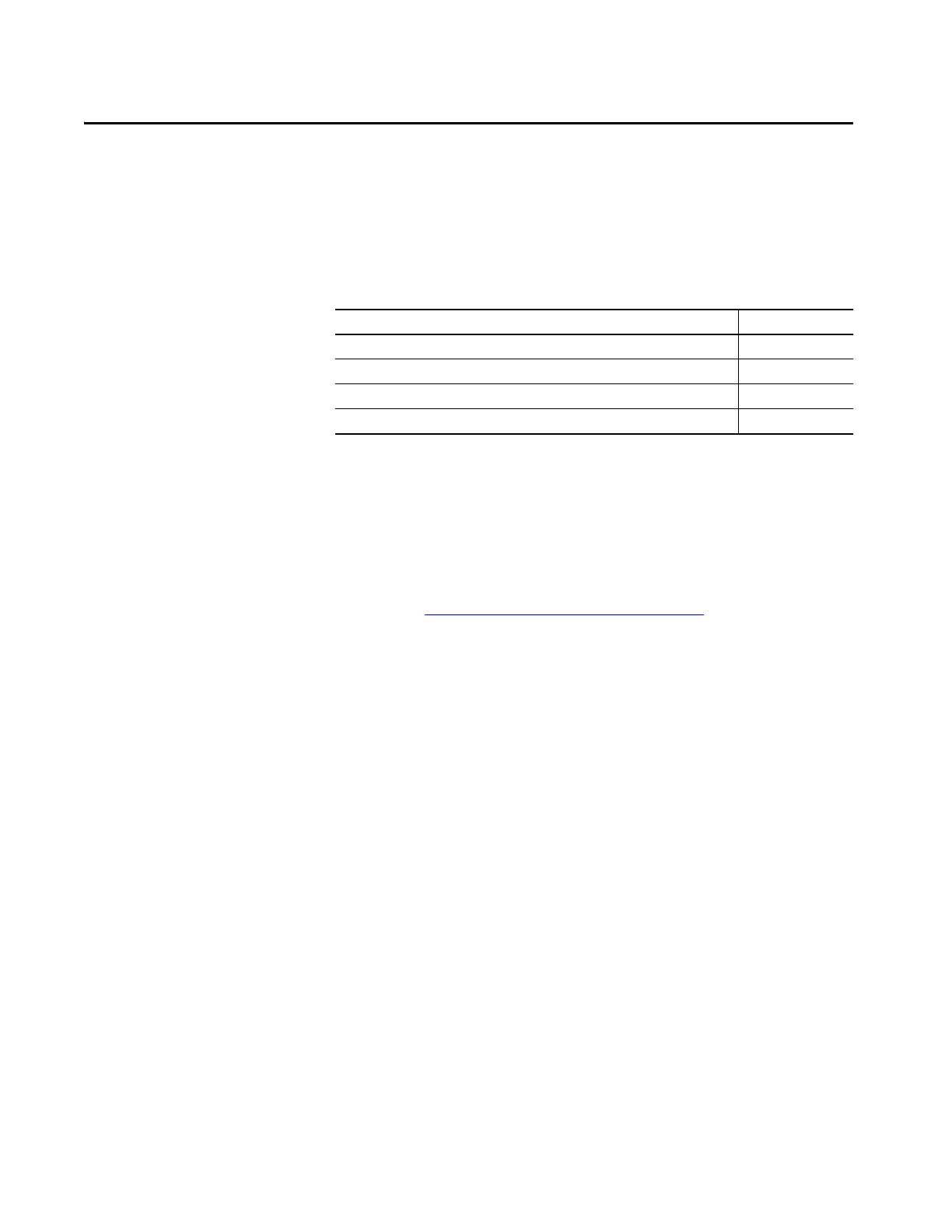Rockwell Automation Publication 1732E-UM001A-EN-P - December 2019 29
Chapter 3
Configure Module Using Generic Profile
This chapter describes how to assign process data from the controller to the I/O
channels of your module. This also shows the process data length and the
structure of the data.
You do not need to configure the module as a generic device if you register the
EDS file for the module and use a specific device catalog number. To register the
EDS files, see Download and Register EDS File
on page 9.
For EtherNet/IP modules, the input data are given as actual values and the
output data as target values.
The amount of input data is variable and depends on whether the transfer of
diagnostic data is selected. The module provides one byte for the slot or channel
diagnostic, know as the module information byte. The diagnostic data is
appended to the standard process input data.
Topic Page
Configure the Module as a Generic Device 30
Process Data for the Module 31
Description of Process Data Terms 32
Tag Name Conventions 33
TIP You are not allowed to change the process data length.
