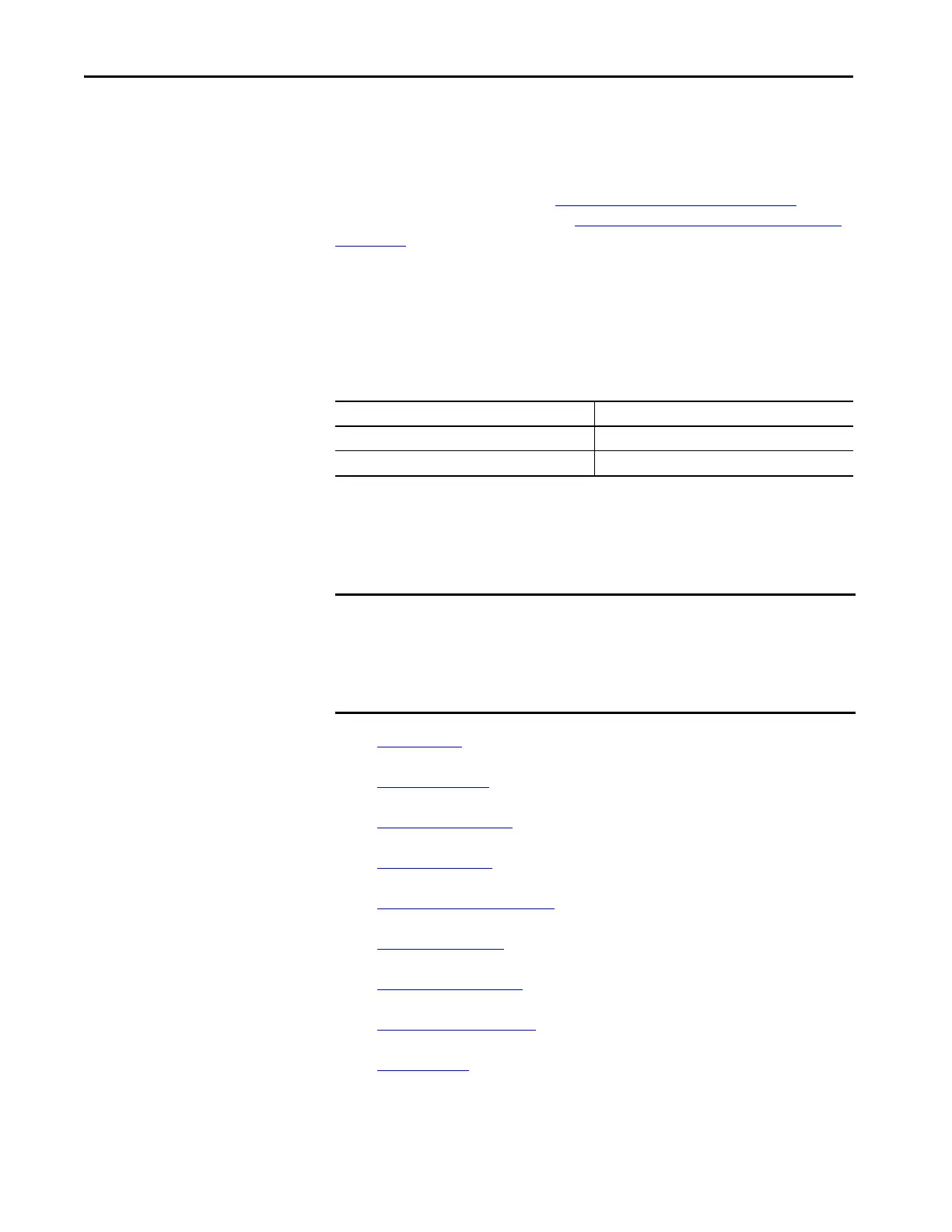16 Rockwell Automation Publication 1732E-UM001A-EN-P - December 2019
Chapter 2 Configure and Startup
13. Configure the module and download the parameters to the controller.
In the Controller Organizer, you can view the connection data (extension: C),
the input data (extension: I), and the output data (extension: O) of the
configuration for the module. See Configuration Parameters
on page 24 for a
description of the configuration, and Configure Module Using Generic Profile
on page 29 for descriptions of the process data for input and output.
Initial Settings of the Connection Parameters
The following tables provide a list of useful parameters:
Edit the Module
Configuration Common
Pages
Click a page name in the New Module dialog box to view and edit the parameters
available for that page.
• General Page
• Connection Page
• Quick Connect Page
• Module Info Page
• Fault/Program Action Page
• Configuration Page
• Internet Protocol Page
• Port Configuration Page
• Network Page
Table 8 - Connection Parameters
Parameter Description
Transport type Data
Requested packet interval (RPI), min 1 ms (Default is 20 ms)
IMPORTANT This chapter shows how to edit configuration when you add the module to the
Logix Designer application project.
If you access the module configuration after it is added to the project, the
dialog box is named Module Properties. The same categories are displayed as
the categories displayed on the New Module dialog box.
