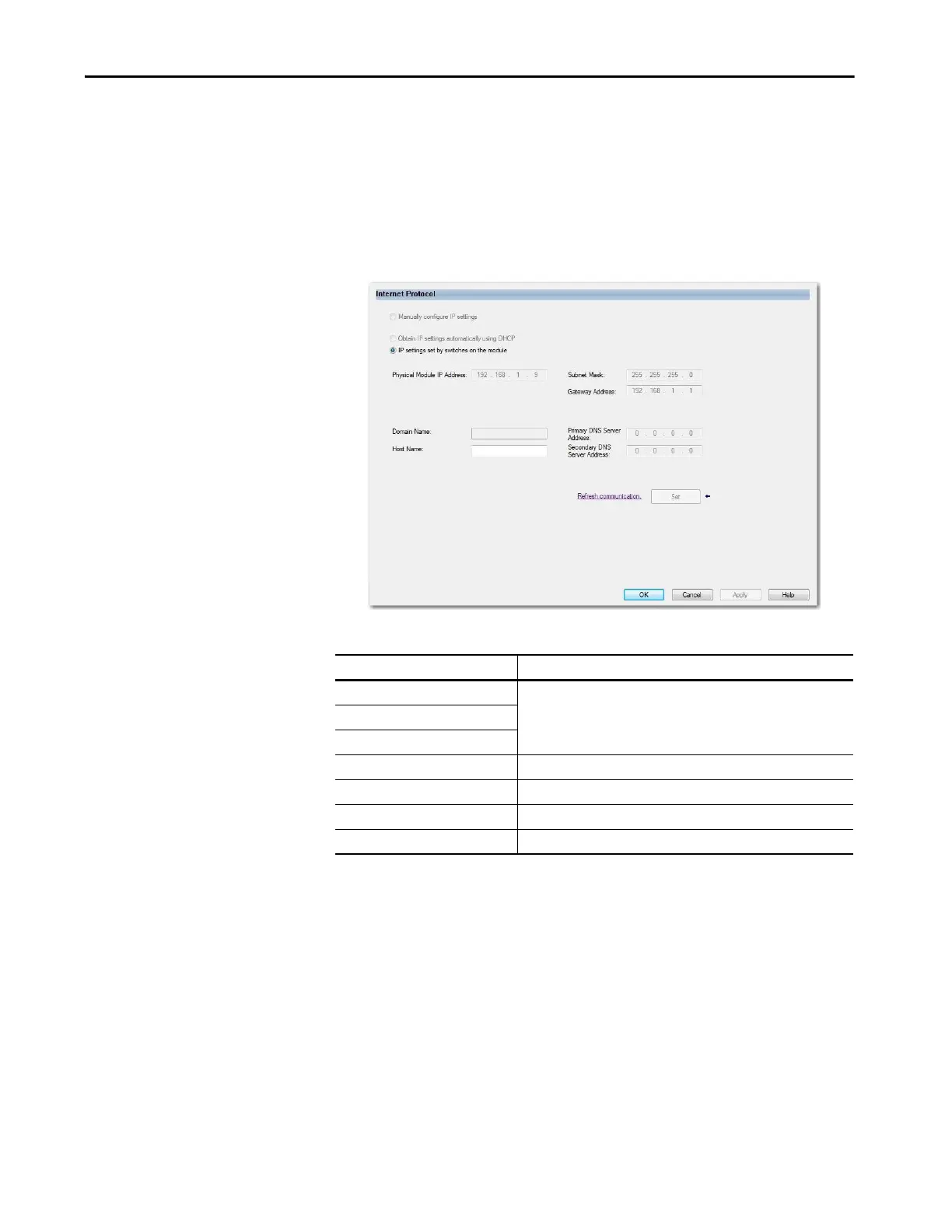Rockwell Automation Publication 1732E-UM001A-EN-P - December 2019 25
Configure and Startup Chapter 2
Internet Protocol Page
Configure the IP settings for your module. IP settings can be set manually,
configured automatically by using a DHCP server, or set using the rotary address
switches on the module. The following settings are used if you selected to
configure the IP settings manually.
Figure 9 - Example of Internet Protocol Page
Table 16 - Internet Protocol Parameters
Parameter Definition
Physical Module IP Address Assign the addresses for the module’s IP address, subnet mask and gateway
address.
Subnet Mask
Gateway Address
Domain Name Assign the module a domain name
Host Name Assign the module a host name
Primary DNS Server Address Set the address of the server to use as the primary DNS server
Secondary DNS Server Address Set the address of the server to use as the secondary DNS server
