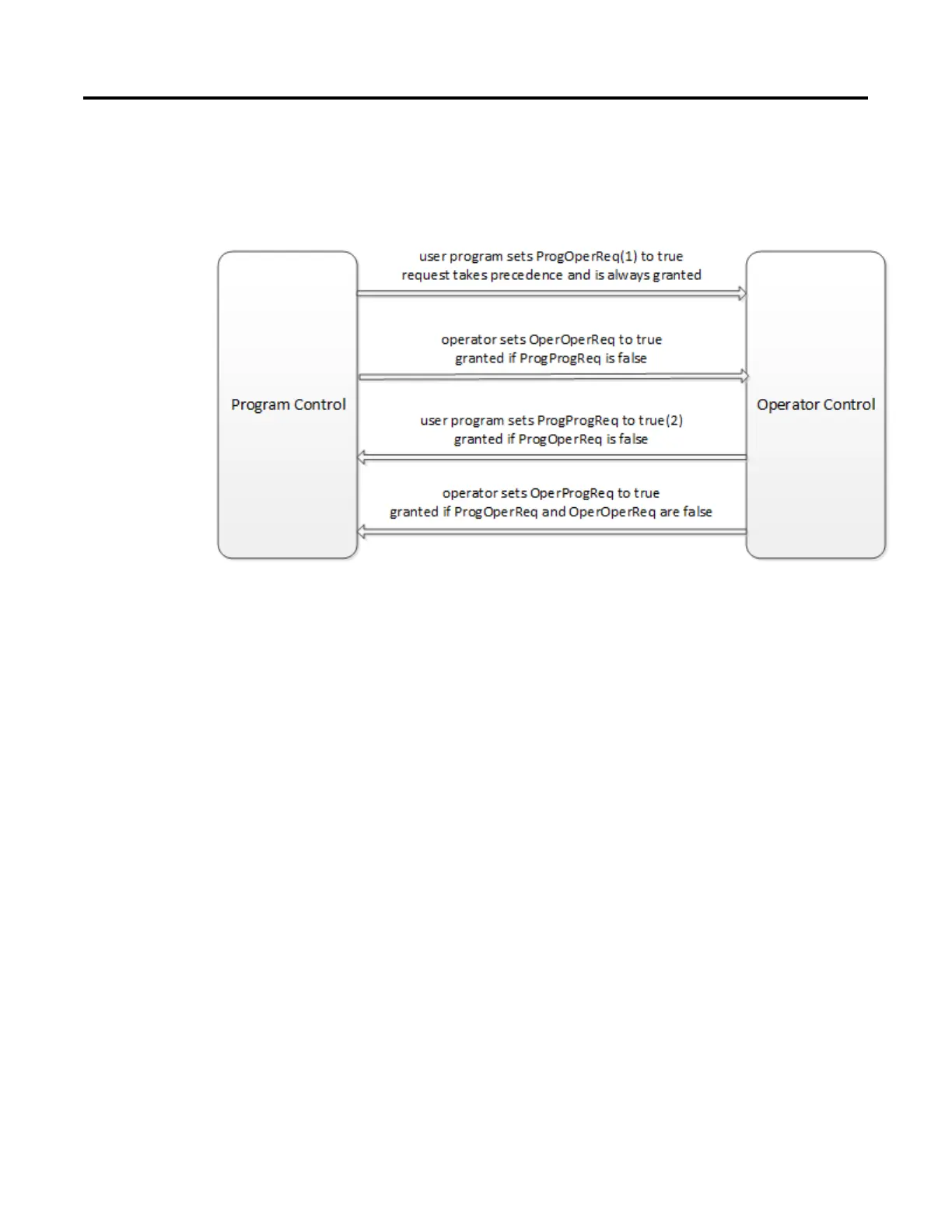Process Control Instructions
120 Rockwell Automation Publication 1756-RM006K-EN-P - November 2018
Switching Between Program Control and Operator Control
The RMPS instruction can be controlled by either a user program or through an
operator interface. Control can be changed at any time.
(1) You can lock the instruction in Operator control by leaving ProgOperReq to
true.
(2) You can lock the instruction in Program control by leaving ProgProgReq to
true while ProgOperReq is false.
When transitioning from Operator control to Program control while the
ProgAutoReq, ProgManualReq, and ProgHoldReq inputs are false, the mode is
determined as follows:
If the instruction was in Operator Auto mode, then the transition is to Program
Auto mode.
If the instruction was in Operator Manual mode, then the transition is to Program
Manual mode.
When transitioning from Program control to Operator control while the
OperAutoReq and OperManualReq inputs are false, the mode is determined as
follows:
If the instruction was in Program Auto mode, then the transition is to Operator
Auto mode.
If the instruction was in Program Manual or Program Hold mode, then the
transition is to Operator Manual mode.
