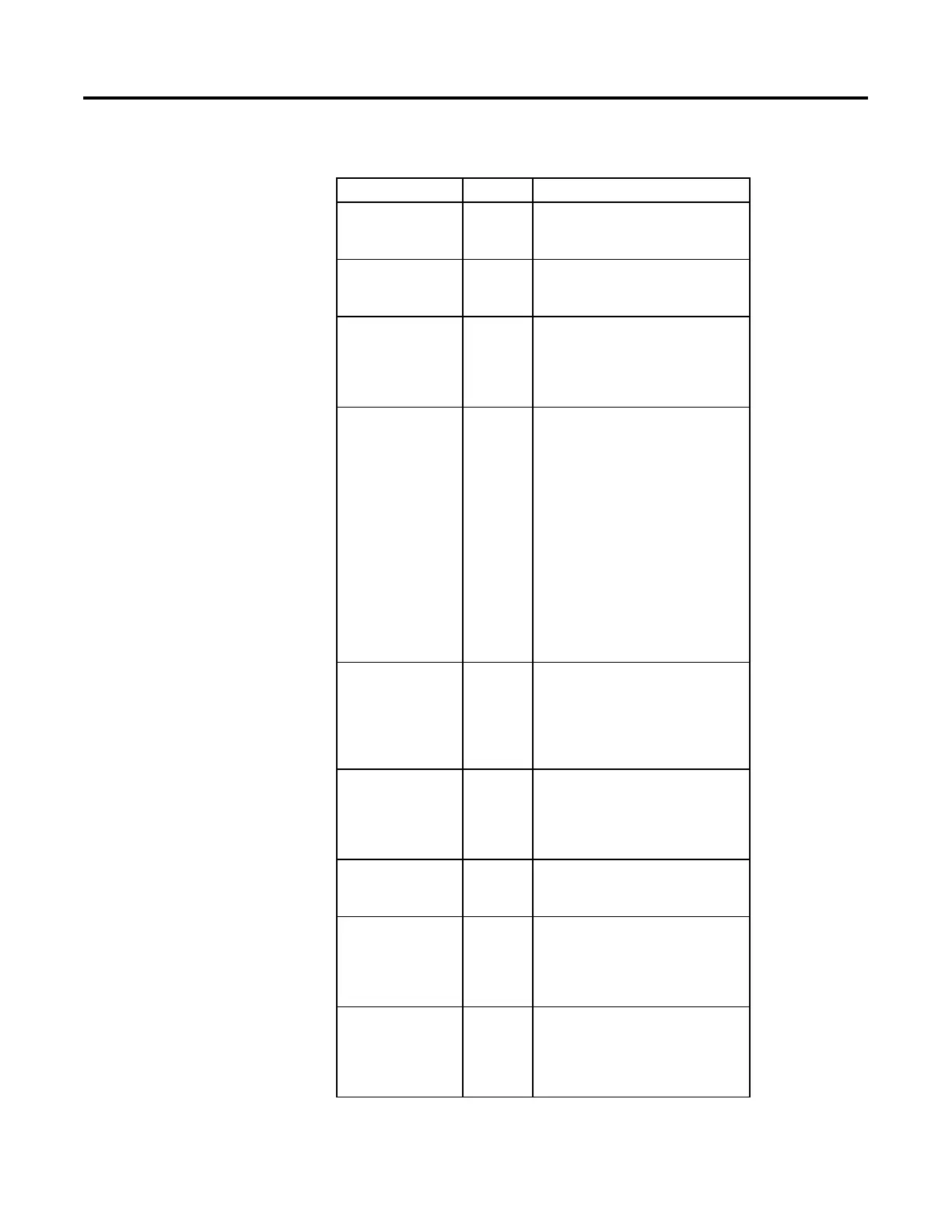Process Control Instructions
Rockwell Automation Publication 1756-RM006K-EN-P - November 2018 139
TOTALIZER Structure
Input Parameter Data Type Description
EnableIn BOOL Enable input. If false, the instruction does not
execute and outputs are not updated.
Default is true.
In REAL The analog signal input to the instruction.
Valid = any float
Default = 0.0
InFault BOOL Bad health indicator of In. If true, it indicates the
input signal has an error, the instruction sets the
appropriate bit in Status, the control algorithm
is not executed, and Total is not updated.
Default is false.
TimeBase DINT The timebase input. The time base of the
totalization based on the In engineering units.
0 = Seconds
1 = Minutes
2 = Hours
3 = Days
For example, use TimeBase = minutes if In has
units of gal/min. If this value is invalid, the
instruction sets the appropriate bit in Status and
does not update the Total.
For more information about timing modes, see
Function Block Attributes.
Valid = 0 to 3
Default = 0
Gain REAL The multiplier of the incremental totalized
value. The user can use the Gain to convert the
units of totalization. For example, use the Gain
to convert gal/min to a total in barrels.
Valid = any float
Default = 1.0
ResetValue REAL The reset value input. The reset value of Total
when OperResetReq or ProgResetReq
transitions from false to true.
Valid = any float
Default = 0.0
Target REAL The target value for the totalized In.
Valid = any float
Default = 0.0
TargetDev1 REAL The large deviation pre-target value of the Total
compared to the Target. This value is expressed
as a deviation from the Target.
Valid = any float
Default = 0.0
TargetDev2 REAL The small deviation pre-target value of the Total
compared to the Target. This value is expressed
as a deviation from the Target.
Valid = any float
Default = 0.0
