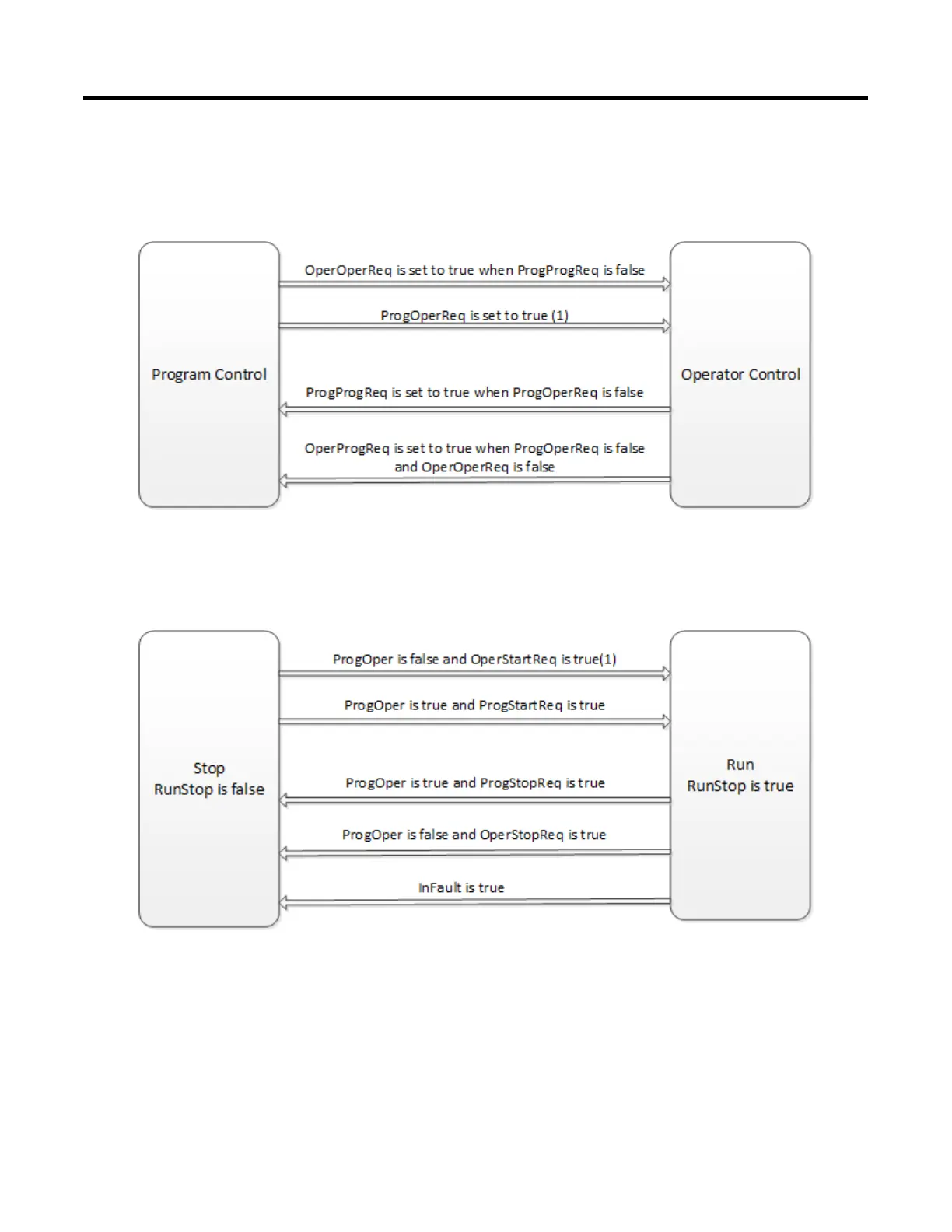Process Control Instructions
144 Rockwell Automation Publication 1756-RM006K-EN-P - November 2018
Operating Modes
The following diagram shows how the TOT instruction changes between
Program control and Operator control.
(1) The instruction remains in operator control mode when ProgOperReq is true.
The following diagram shows how the TOT instruction changes between Run
and Stop modes.
(1) The stop requests take precedence over start requests
(2) The first scan in run after a stop, the totalization is not evaluated, but in
n-1
is
updated.
During the next scan, totalization resumes.
