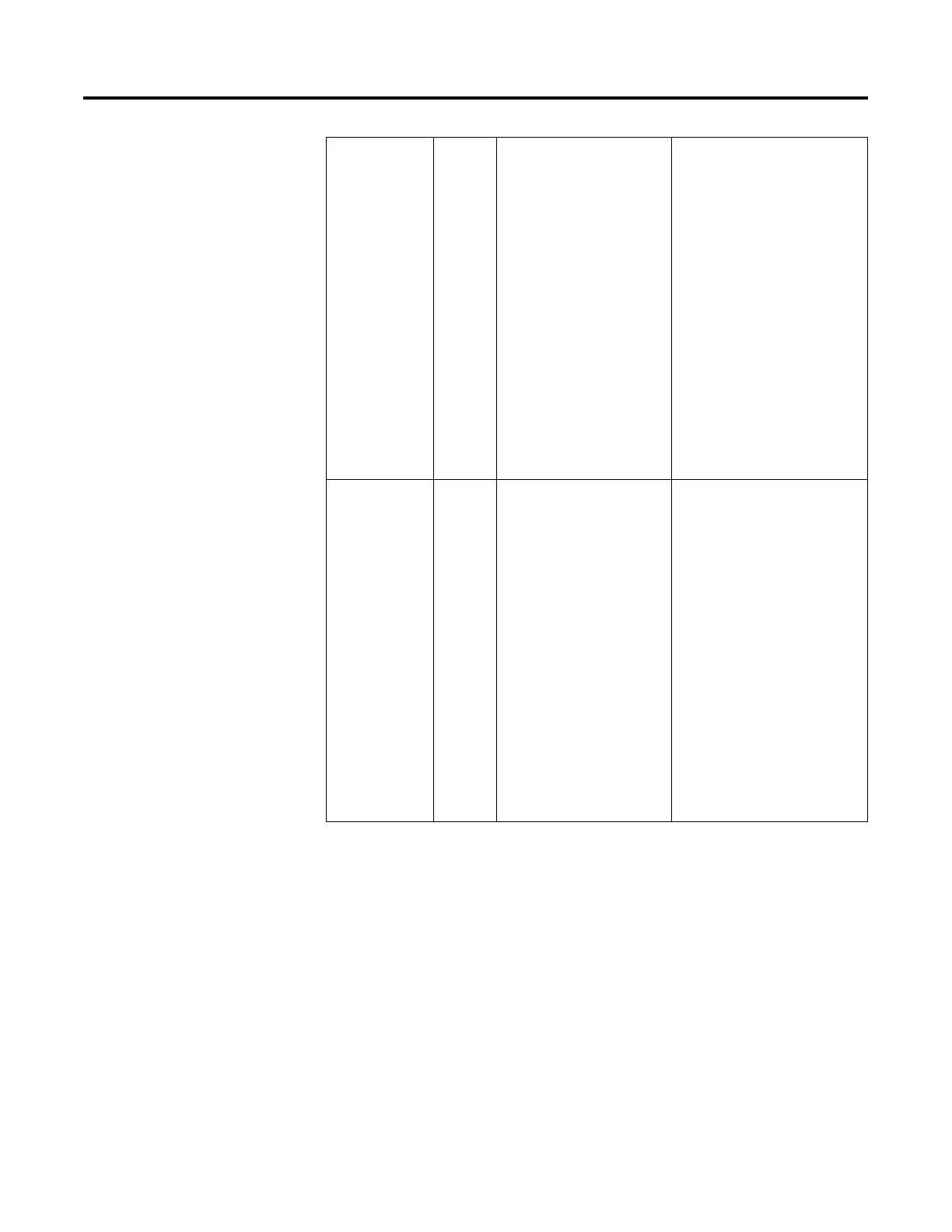Process Control Instructions
Rockwell Automation Publication 1756-RM006K-EN-P - November 2018 153
CV1TrackValue REAL CV1 track value. When CVTrackReq is
enabled and the CC function block is in
Manual mode, the CV1TrackValue will
be ignored, and the CC internal model
will update its historical data with the
CV1Oper or CV1Prog value. When
CVTrackReq is enabled and the CC
function block is in Auto, the internal
model will update its historical data
based on the value of CV1TrackValue.
The CV1 in this case will be allowed to
move as if the CC function block was
still controlling the process. This is
useful in multiloop selection schemes
where you want the CC function block
to follow the output of a different
controlling algorithm, where you
would connect the output of the
controlling algorithm into the
CV1TrackValue.
Valid = 0.0…100.0
Default = 0.0
CV2TrackValue REAL CV2 track value. When CVTrackReq is
enabled and the CC function block is in
Manual mode, the CV2TrackValue will
be ignored, and the CC internal model
will update its historical data with the
CV2Oper or CV2Prog value. When
CVTrackReq is enabled and the CC
function block is in Auto, the internal
model will update its historical data
based on the value of CV2TrackValue.
The CV2 in this case will be allowed to
move as if the CC function block was
still controlling the process. This is
useful in multiloop selection schemes
where you want the CC function block
to follow the output of a different
controlling algorithm, where you
would connect the output of the
controlling algorithm into the
CV2TrackValue.
Valid = 0.0…100.0
Default = 0.0
