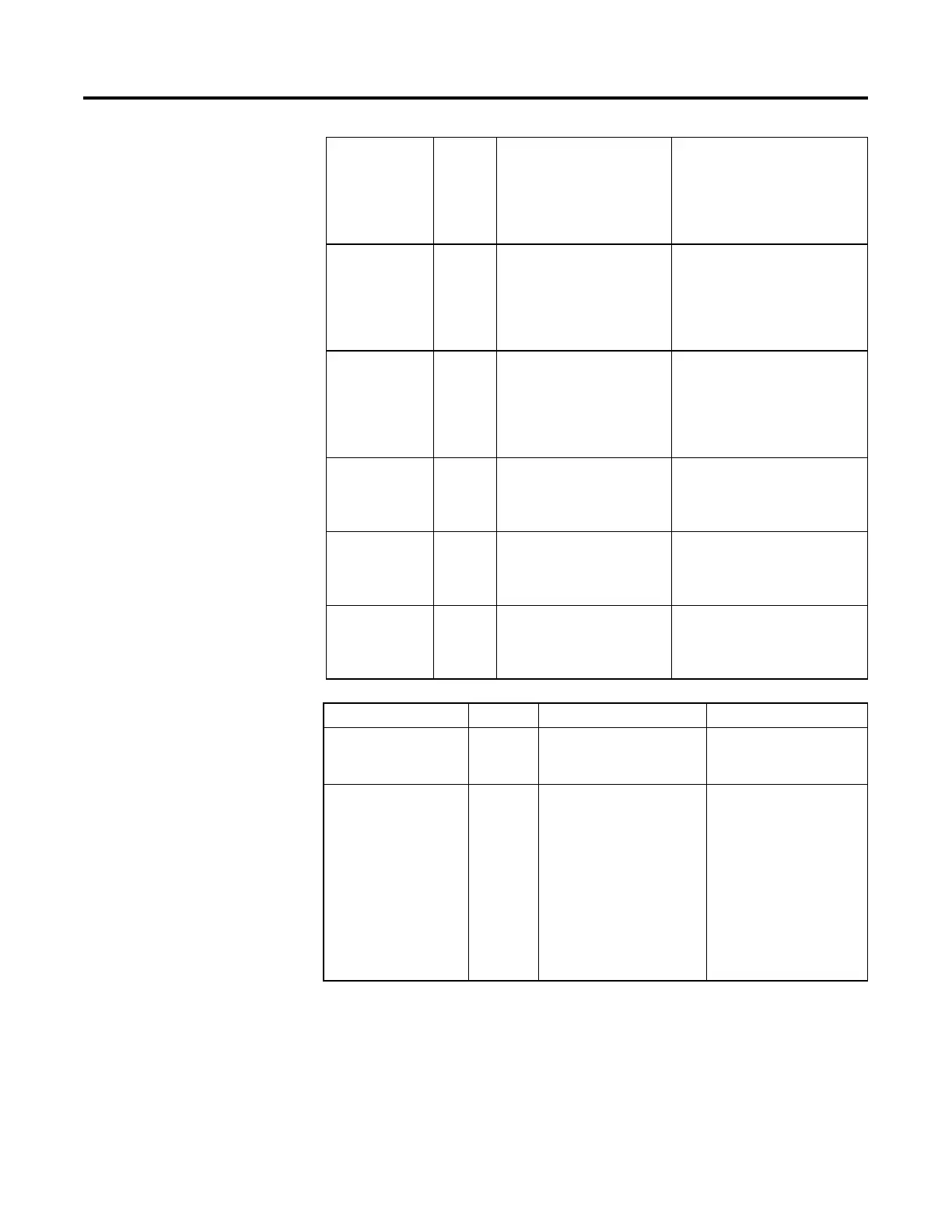Process Control Instructions
Rockwell Automation Publication 1756-RM006K-EN-P - November 2018 165
AtuneCV1UseModel BOOL Use Autotune model request for CV1.
Set True to replace the current model
parameters with the calculated
Autotune model parameters. The
function block resets the input
parameter to FALSE.
Default = FALSE
AtuneCV2UseModel BOOL Use Autotune model request for CV2.
Set True to replace the current model
parameters with the calculated
Autotune model parameters. The
function block resets the input
parameter to FALSE.
Default = FALSE
AtuneCV3UseModel BOOL Use Autotune model request for CV3.
Set True to replace the current model
parameters with the calculated
Autotune model parameters. The
function block resets the input
parameter to FALSE.
Default = FALSE
AtuneCV1Abort BOOL Abort Autotune request for CV1. Set
True to abort the auto tuning of CV1
output. The function block resets
input parameter to FALSE.
Default = FALSE
AtuneCV2Abort BOOL Abort Autotune request for CV2. Set
True to abort the auto tuning of CV2
output. The function block resets
input parameter to FALSE.
Default = FALSE
AtuneCV3Abort BOOL Abort Autotune request for CV3. Set
True to abort the auto tuning of CV3
output. The function block resets
input parameter to FALSE.
Default = FALSE
Output Parameters Data Type Description Valid and Default Values
EnableOut BOOL Indicates if instruction is enabled.
Cleared to false if CV1EU, CV2EU or
CV3EU overflows.
CV1EU REAL Scaled control variable output for
CV1. Scaled by using CV1EUMax and
CV1EUMin, where CV1EUMax
corresponds to 100% and CV1EUMin
corresponds to 0%. This output is
typically used to control an analog
output module or a secondary loop.
CV1EU = (CV1 * CV1EUSpan / 100) +
CV1EUMin
CV1EU span calculation: CV1EUSpan
= (CV1EUMax − CV1EUMin)
