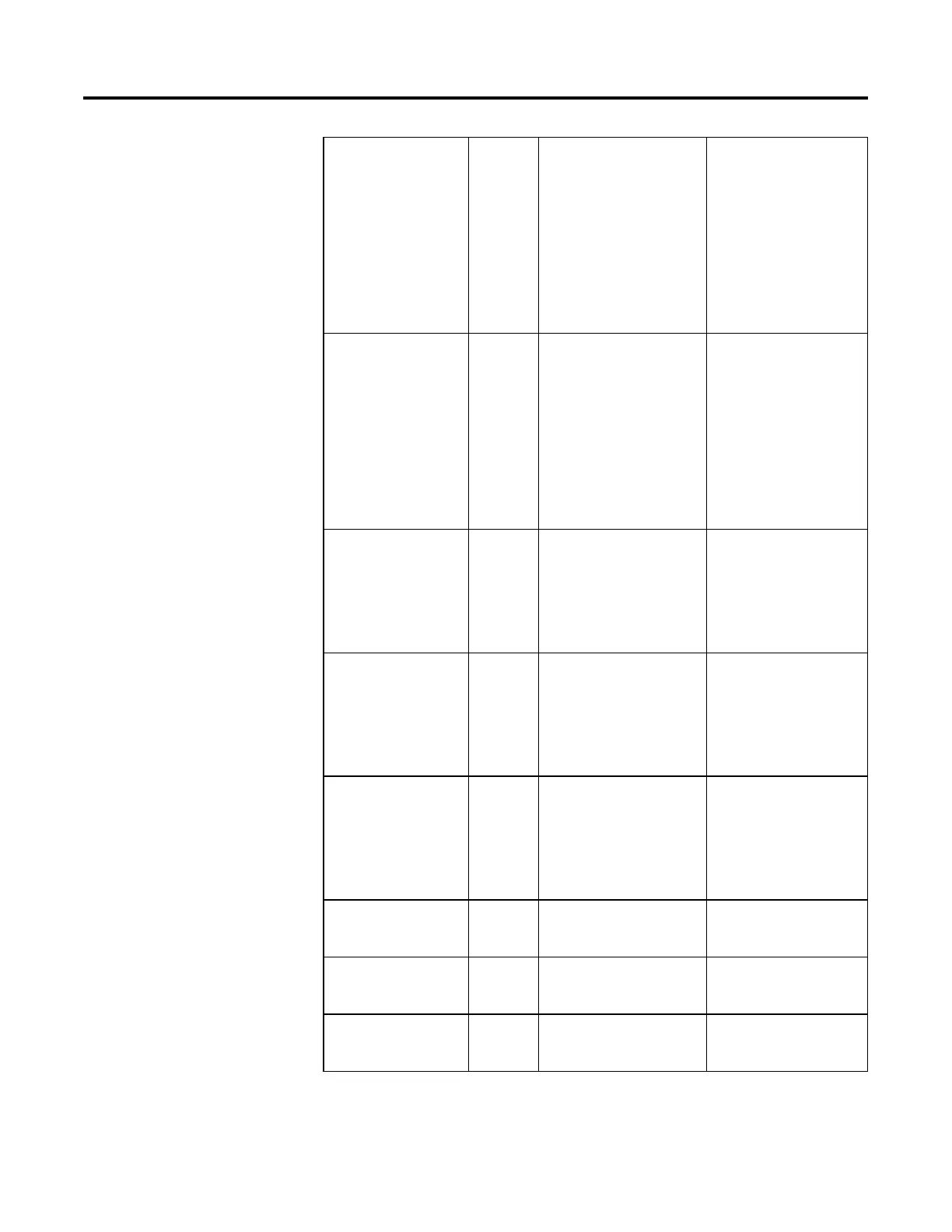Process Control Instructions
166 Rockwell Automation Publication 1756-RM006K-EN-P - November 2018
CV2EU REAL Scaled control variable output for
CV2. Scaled by using CV2EUMax and
CV2EUMin, where CV2EUMax
corresponds to 100% and CV2EUMin
corresponds to 0%. This output is
typically used to control an analog
output module or a secondary loop.
CV2EU = (CV2 * CV2EUSpan / 100) +
CV2EUMin
CV2EU span calculation: CV2EUSpan
= (CV2EUMax − CV2EUMin)
CV3EU REAL Scaled control variable output for
CV3. Scaled by using CV3EUMax and
CV3EUMin, where CV3EUMax
corresponds to 100% and CV3EUMin
corresponds to 0%. This output is
typically used to control an analog
output module or a secondary loop.
CV3EU = (CV3 * CV3EUSpan / 100) +
CV3EUMin
CV3EU span calculation: CV3EUSpan
= (CV3EUMax − CV3EUMin)
CV1 REAL Control variable 1 output. This value
will always be expressed as
0…100%. CV1 is limited by
CV1HLimit and CV1LLimit when in
Auto mode or in Manual mode if
CVManLimiting is TRUE; otherwise
limited by 0 and 100%.
CV2 REAL Control variable 2 output. This value
will always be expressed as
0…100%. CV2 is limited by
CV2HLimit and CV2LLimit when in
Auto mode or in Manual mode if
CVManLimiting is TRUE; otherwise
limited by 0 and 100%.
CV3 REAL Control variable 3 output. This value
will always be expressed as
0…100%. CV3 is limited by
CV3HLimit and CV3LLimit when in
Auto mode or in Manual mode if
CVManLimiting is TRUE; otherwise
limited by 0 and 100%.
DeltaCV1 REAL Difference between the Current CV1
and the previous CV1 (Current CV1 -
previous CV1).
DeltaCV2 REAL Difference between the Current CV2
and the previous CV2 (Current CV2 -
previous CV2).
DeltaCV3 REAL Difference between the Current CV3
and the previous CV3 (Current CV3 -
previous CV3).
