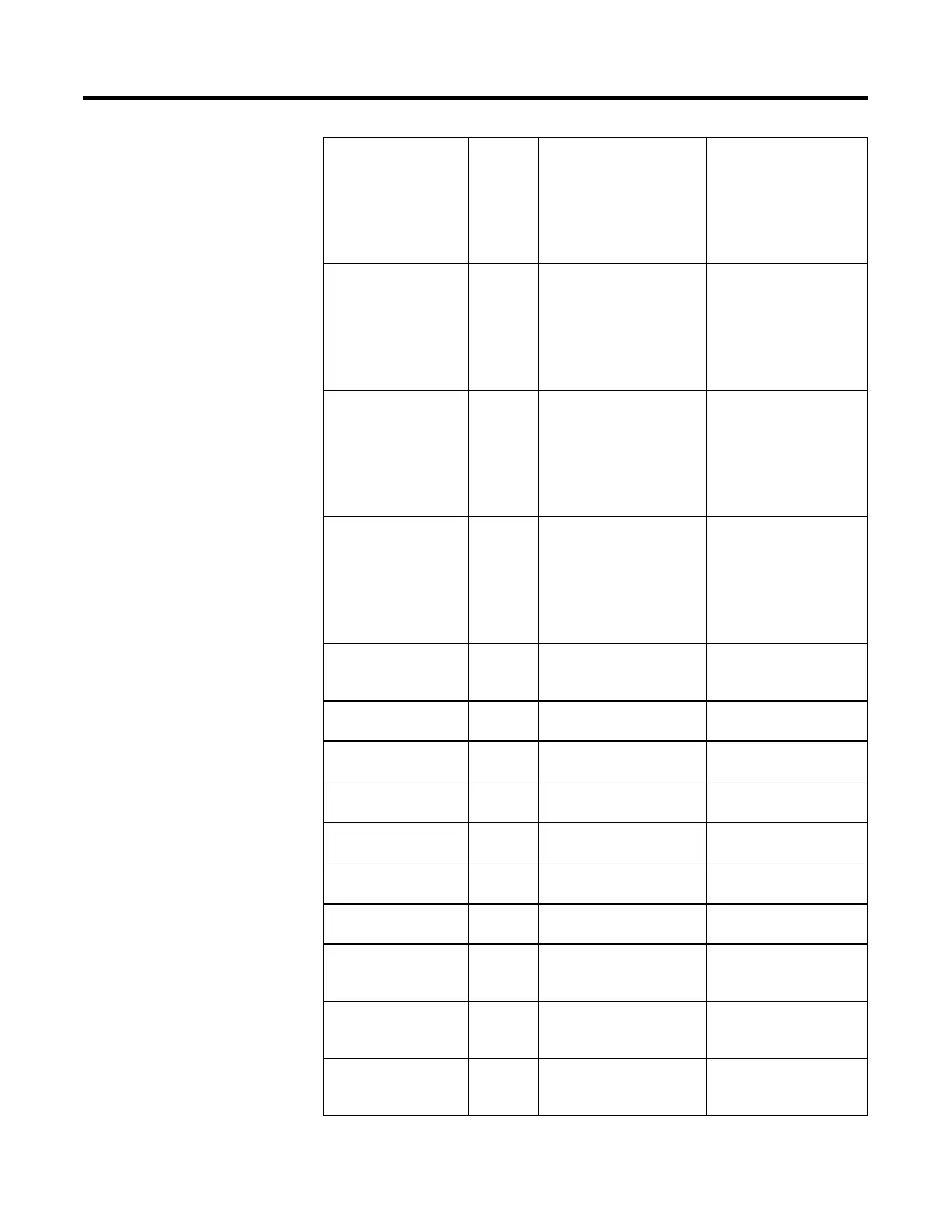Process Control Instructions
Rockwell Automation Publication 1756-RM006K-EN-P - November 2018 169
CV3WindupHOut BOOL CV3 Windup high indicator.
TRUE when either a SP high or CV3
high/low limit has been reached.
This signal will typically be used by
the WindupHIn input to limit the
windup of the CV3 output on a
primary loop.
CV1WindupLOut BOOL CV1 Windup low indicator.
TRUE when either a SP or CV1
high/low limit has been reached.
This signal will typically be used by
the WindupLIn input to limit the
windup of the CV1 output on a
primary loop.
CV2WindupLOut BOOL CV2 Windup low indicator.
TRUE when either a SP or CV2
high/low limit has been reached.
This signal will typically be used by
the WindupLIn input to limit the
windup of the CV2 output on a
primary loop.
CV3WindupLOut BOOL CV3 Windup low indicator.
TRUE when either a SP or CV3
high/low limit has been reached.
This signal will typically be used by
the WindupLIn input to limit the
windup of the CV3 output on a
primary loop.
ProgOper BOOL Program/Operator control indicator.
TRUE when in Program control.
FALSE when in Operator control.
CV1Auto BOOL Auto mode indicator for CV1. TRUE
when CV1 in the Auto mode.
CV2Auto BOOL Auto mode indicator for CV2. TRUE
when CV2 in the Auto mode.
CV2Auto BOOL Auto mode indicator for CV3. TRUE
when CV3 in the Auto mode.
CV1Manual BOOL Manual mode indicator CV1. TRUE
when CV1 in the Manual mode.
CV2Manual BOOL Manual mode indicator CV2. TRUE
when CV2 in the Manual mode.
CV3Manual BOOL Manual mode indicator CV3. TRUE
when CV3 in the Manual mode.
CV1Override BOOL Override mode indicator for CV1.
TRUE when CV1 in the Override
mode.
CV2Override BOOL Override mode indicator for CV2.
TRUE when CV2 in the Override
mode.
CV3Override BOOL Override mode indicator for CV3.
TRUE when CV3 in the Override
mode.
