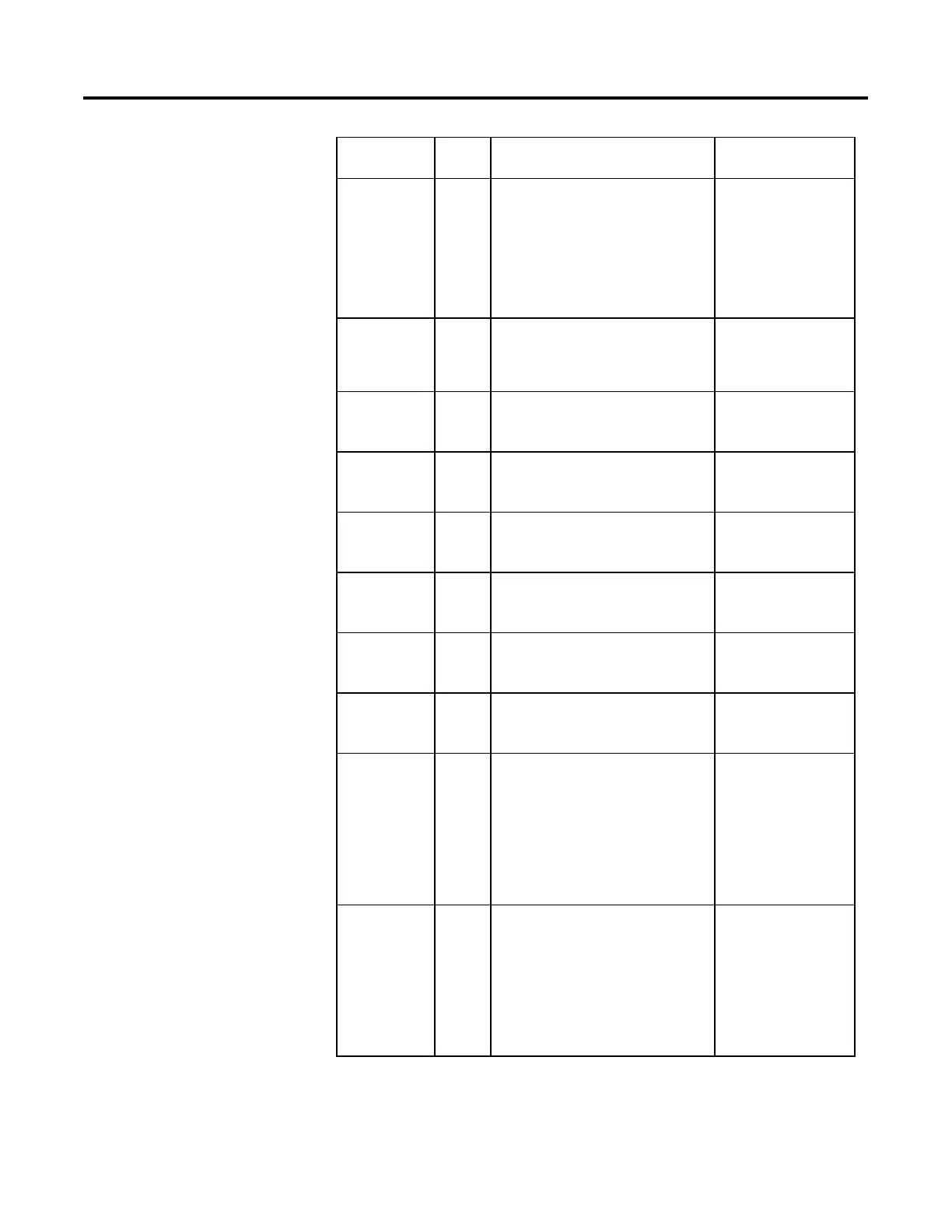Process Control Instructions
210 Rockwell Automation Publication 1756-RM006K-EN-P - November 2018
Input Parameters Data
Type
Description Values
CV3OverrideValue REAL CV3 Override value. CV3 set to this value when in
Override mode.
This value should correspond to a safe state
output of the loop.
If value of CV3OverrideValue < 0 or >100, set
unique Status bit and limit value used for CV3.
Valid = 0.0 through 100.0
Default = 0.0
CVManLimiting BOOL Limit CV(n), where (n) can be 1, 2, or 3, in Manual
mode. If Manual mode and CVManLimiting is
TRUE, CV(n) will be limited by the CV(n)HLimit
and CV(n)LLimit values.
Default = FALSE
CV1EUMax REAL Maximum value for CV1EU. The value of CV1EU
that corresponds to 100% CV1.
If CVEUMax = CVEUMin, set bit in Status.
Valid = any float
Default = 100.0
CV2EUMax REAL Maximum value for CV2EU. The value of CV2EU
that corresponds to 100% CV2.
If CVEUMax = CVEUMin, set bit in Status.
Valid = any float
Default = 100.0
CV3EUMax REAL Maximum value for CV3EU. The value of CV3EU
that corresponds to 100% CV3.
If CVEUMax = CVEUMin, set bit in Status.
Valid = any float
Default = 100.0
CV1EUMin REAL Minimum value of CV1EU. The value of CV1EU
that corresponds to 0% CV1.
If CVEUMax = CVEUMin, set bit in Status.
Valid = any float
Default = 0.0
CV2EUMin REAL Minimum value of CV2EU. The value of CV2EU
that corresponds to 0% CV2.
If CVEUMax = CVEUMin, set bit in Status.
Valid = any float
Default = 0.0
CV3EUMin REAL Minimum value of CV3EU. The value of CV3EU
that corresponds to 0% CV3.
If CVEUMax = CVEUMin, set bit in Status.
Valid = any float
Default = 0.0
CV1HLimit REAL CV1 high limit value. This is used to set the
CV1HAlarm output. It is also used for limiting CV1
when in Auto mode or in Manual if
CVManLimiting is TRUE.
• If CV1LLimit < 0, if CV1HLimit > 100, if
CV1HLimit < CV1LLimit, set bit in Status.
• If CV1HLimit < CV1LLimit, limit CV1 by using
the value of CV1LLimit.
Valid = CV1LLimit <
CV1HLimit ≤ 100.0
Default = 100.0
CV2HLimit REAL CV2 high limit value. This is used to set the
CV2HAlarm output. It is also used for limiting CV2
when in Auto mode or in Manual if
CVManLimiting is TRUE.
• If CV2LLimit < 0, if CV2HLimit > 100, if
CV2HLimit < CV2LLimit, set bit in Status.
• If CV2HLimit < CV2LLimit, limit CV2 by using
the value of CV2LLimit.
Valid = CV2LLimit <
CV2HLimit ≤ 100.0
Default = 100.0
