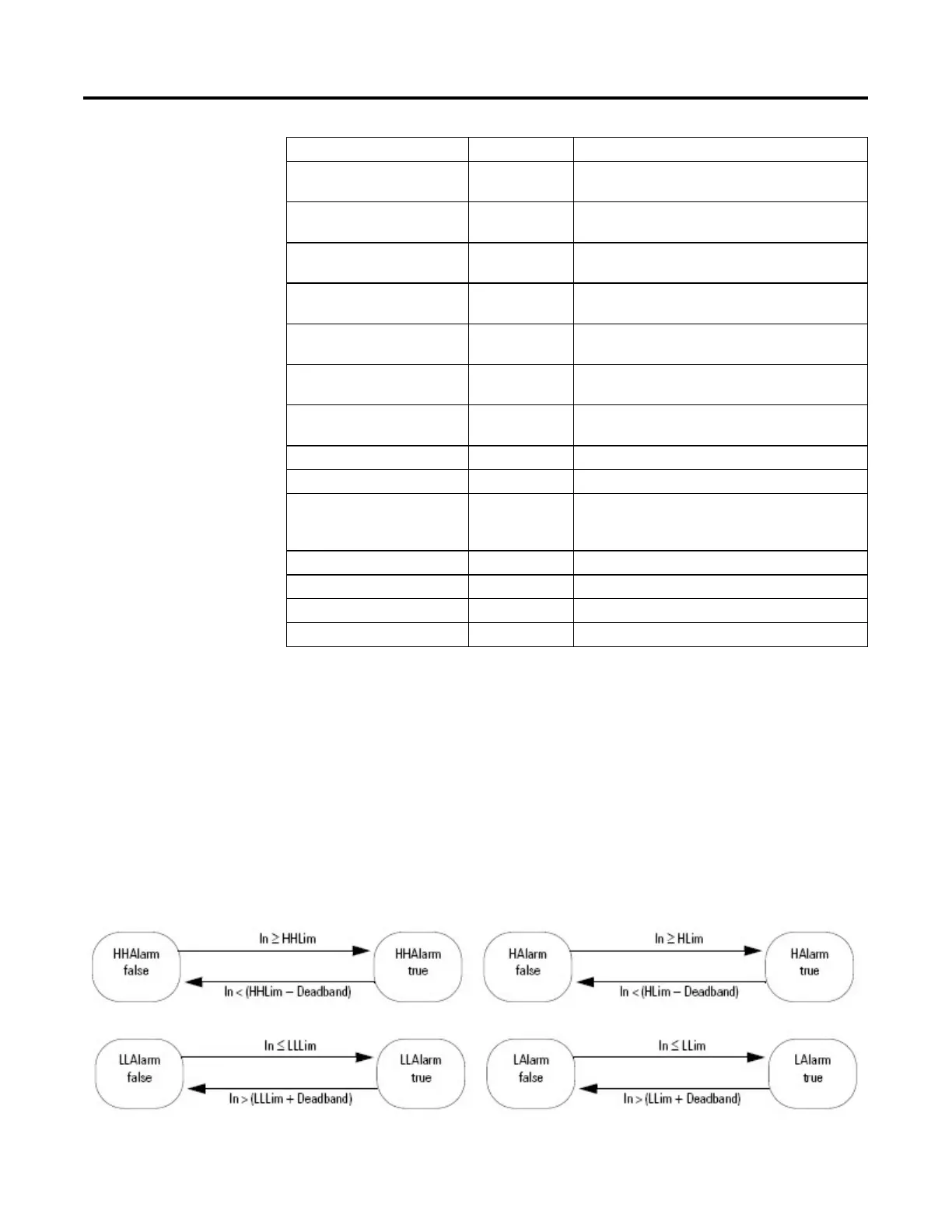Process Control Instructions
Rockwell Automation Publication 1756-RM006K-EN-P - November 2018 23
Output Parameter Data Type Description
EnableOut BOOL Indicates if instruction is enabled. Cleared to false if ROC
overflows.
HHAlarm BOOL The high-high alarm indicator.
Default = false
HAlarm BOOL The high alarm indicator.
Default = false
LAlarm BOOL The low alarm indicator.
Default = false
LLAlarm BOOL The low-low alarm indicator.
Default = false
ROCPosAlarm BOOL The rate-of-change positive alarm indicator.
Default = false
ROCNegAlarm BOOL The rate-of-change negative alarm indicator.
Default = false
ROC REAL The rate-of-change output.
Status DINT Status of the function block.
InstructFault (Status.0) BOOL The instruction detected one of the following execution errors.
This is not a minor or major controller error. Check the remaining
status bits to determine what occurred.
DeadbandInv (Status.1) BOOL Invalid Deadband value.
ROCPosLimitInv (Status.2) BOOL Invalid ROCPosLimit value.
ROCNegLimitInv (Status.3) BOOL Invalid ROCNegLimit value.
ROCPeriodInv (Status.4) BOOL Invalid ROCPeriod value.
Description
The ALM instruction provides alarm indicators for high-high, high, low, low-low,
rate-of-change positive, and rate-of-change negative. An alarm deadband is
available for the high-high to low-low alarms. A user-defined period for
performing rate-of-change alarming is also available.
High-high to Low-low Alarm
The high-high and low-low alarm algorithms compare the input to the alarm limit
and the alarm limit plus or minus the deadband.
