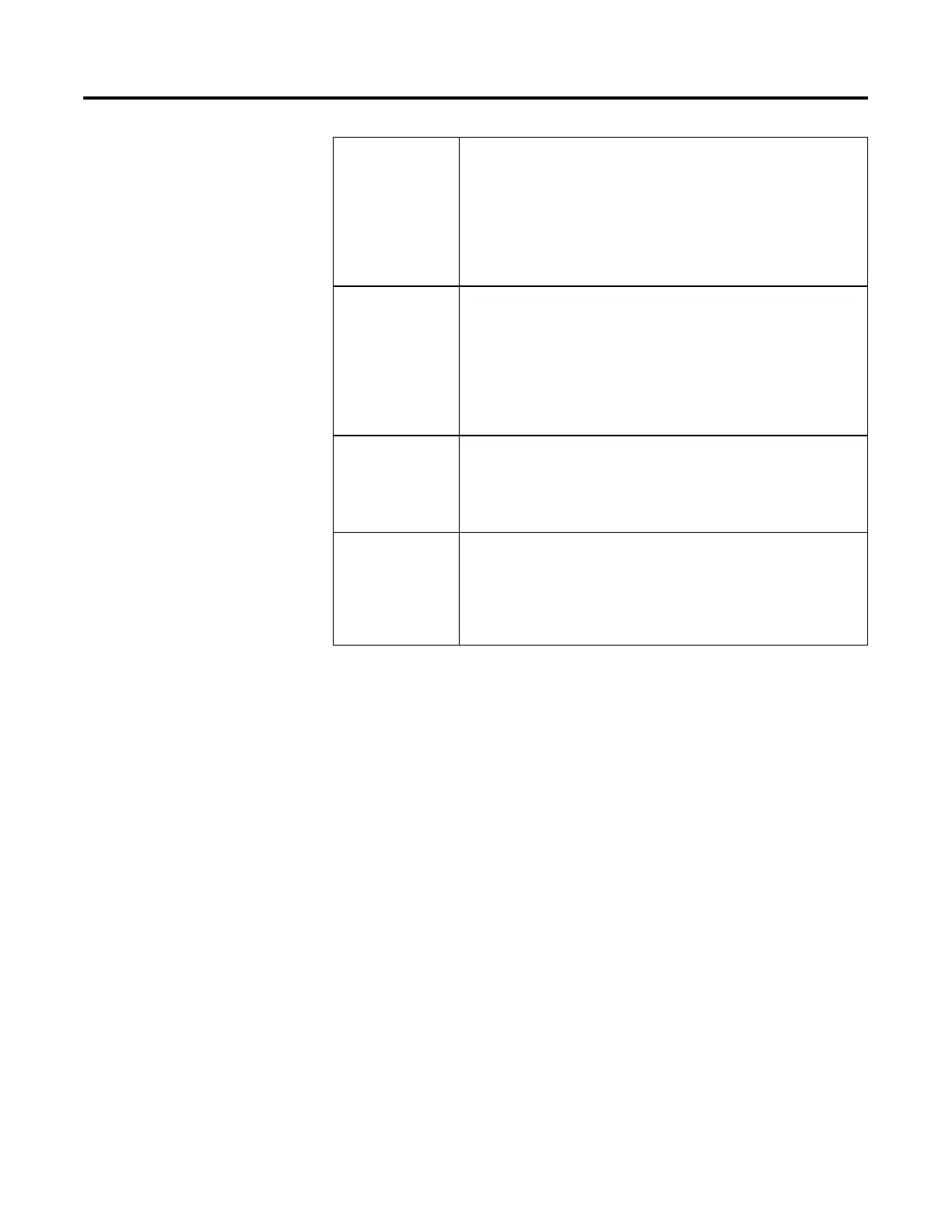Process Control Instructions
256 Rockwell Automation Publication 1756-RM006K-EN-P - November 2018
Auto While in Auto mode the instruction computes the change in CV. The instruction regulates CV
to maintain PV at the SP value. If in program control, SP = SPProg; if in Operator control, SP
= SPOper.
Select Auto mode using either OperAutoReq or ProgAutoReq:
Set OperAutoReq to request Auto mode. Ignored when ProgOper, ProgOverrideReq,
ProgHandReq, or OperManualReq is set.
Set ProgAutoReq to request Auto mode. Ignored when ProgOper is cleared or when
ProgOverrideReq, ProgHandReq, or ProgManualReq is set.
Manual While in Manual mode the instruction does not compute the change in CV. The value of CV is
determined by the control. If in Program control, CV = CVProg; if in Operator control, CV =
CVOper.
Select Manual mode using either OperManualReq or ProgManualReq:
Set OperManualReq to request Manual mode. Ignored when ProgOper, ProgOverrideReq,
or ProgHandReq is set.
Set ProgManualReq to request Manual mode. Ignored when ProgOper is cleared or when
ProgOverrideReq or ProgHandReq is set.
Override While in Override mode the instruction does not compute the change in CV. CV = CVOverride,
regardless of the control mode. Override mode is typically used to set a “safe state” for the
PID loop.
Select Override mode using ProgOverrideReq:
Set ProgOverrideReq to request Override mode. Ignored when ProgHandReq is cleared.
Hand While in Hand mode the PID algorithm does not compute the change in CV. CV = HandFB,
regardless of the control mode. Hand mode is typically used to indicate that control of the
final control element was taken over by a field hand/auto station.
Select Hand mode using ProgHandReq:
Set ProgHandReq to request hand mode. This value is usually read as a digital input from
a hand/auto station.
