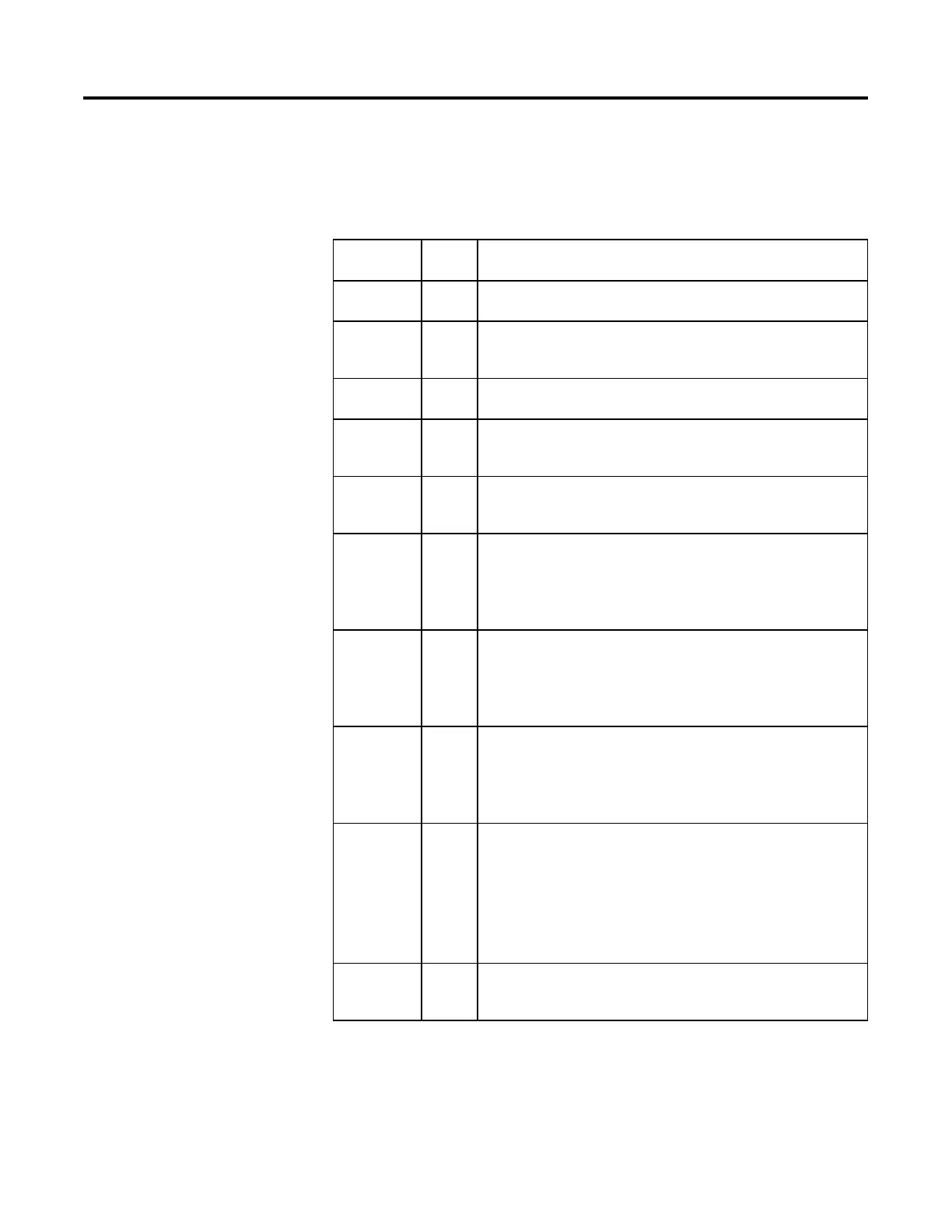290 Rockwell Automation Publication 1756-RM006K-EN-P - November 2018
See Structured Text Syntax for more information of the syntax of expressions
within structured text.
S_CURVE Structure
Input
Parameter
Data
Type
Description
EnableIn BOOL Enable input. If cleared, the instruction does not execute and outputs are not updated.
Default is set.
In REAL The analog signal input to the instruction.
Valid = any float
Default = 0.0
Initialize BOOL The Initialize input to the instruction. When set, the instruction holds Out = InitialValue
Default is cleared.
InitialValue REAL Initial value of S-Curve. When Initialize is set, Out = InitialValue.
Valid = any float
Default = 0.0
AbsAlgRamp BOOL Ramp type. If set, the instruction functions as an absolute value ramp. If cleared, the
instruction functions as an algebraic ramp.
Default is set
AccelRate REAL Acceleration rate in input units per second2. A value of zero prevents Out form
accelerating. When AccelRate < 0, the instruction assumes AccelRate = 0 and sets the
appropriate bit in Status.
Valid = 0.0 to maximum positive float
Default = 0.0
DecelRate REAL Deceleration rate in input units per second2. A value of zero prevents Out form
decelerating. When the DecelRate < 0, the instruction assumes DecelRate = 0 and sets
the appropriate bit in Status.
Valid = 0.0 to maximum positive float
Default = 0.0
JerkRate REAL Deceleration rate in input units per second2. A value of zero prevents Out form
decelerating. When the DecelRate < 0, the instruction assumes DecelRate = 0 and sets
the appropriate bit in Status.
Valid = 0.0 to maximum positive float
Default = 0.0
HoldMode BOOL S-Curve hold mode parameter. This parameter is used with the HoldEnable parameter. If
HoldMode is set when HoldEnable is set and Rate = 0, the instruction holds Out
constant. In this situation, the instruction holds Out as soon as HoldEnable is set, the
JerkRate is ignored, and Out produces a "corner" in its profile. If HoldMode is cleared
when HoldEnable is set, the instruction uses the JerkRate to bring Out to a constant
value. Out is held when Rate = 0. Do not change HoldMode once HoldEnable is set
because the instruction will ignore the change.
Default is cleared.
HoldEnable BOOL S-Curve hold enable parameter. When set, Out is held. When cleared, Out moves from its
current value until it equals In.
Default is cleared.
