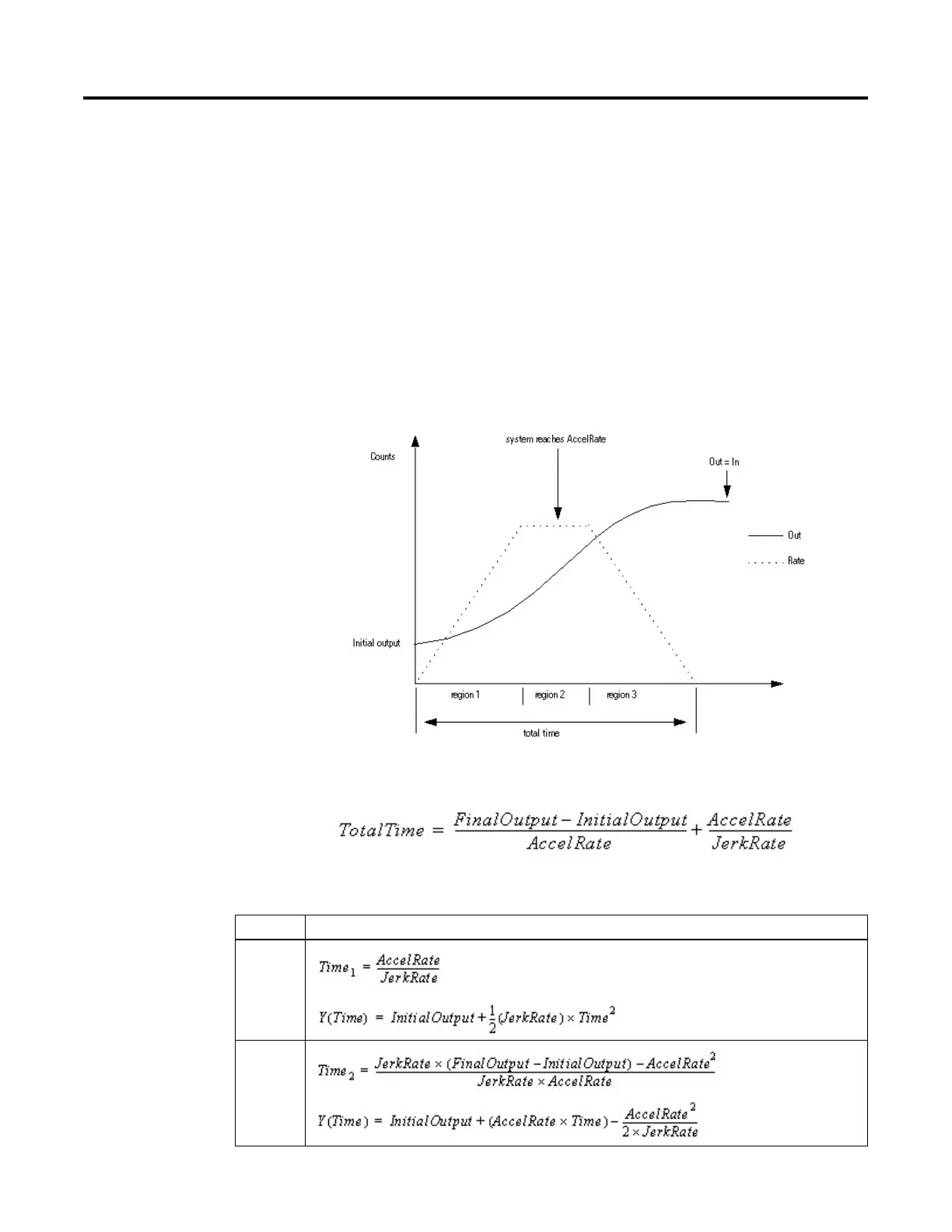294 Rockwell Automation Publication 1756-RM006K-EN-P - November 2018
Reducing the JerkRate during a transition might cause Out to overshoot the In. If
overshoot occurs, it is the result of enforcing the entered JerkRate. You can avoid
an overshoot by decreasing JerkRate in small steps while tuning or by changing
JerkRate while Out = In (not during a transition).
The time that is required for Out to equal a change in the input is a function of
AccelRate, JerkRate, and the difference between In and Out.
Calculating Output and Rate Values
In transition from an initial value to final value, Out goes through three regions. In
region 1 and region 3, the rate of change of Out is based on JerkRate. In region 2,
the rate of change of Out is based on AccelRate or DecelRate.
The Out is calculated for each region as follows:
with these equations for each region:
Region Equation
region 1
region 2
