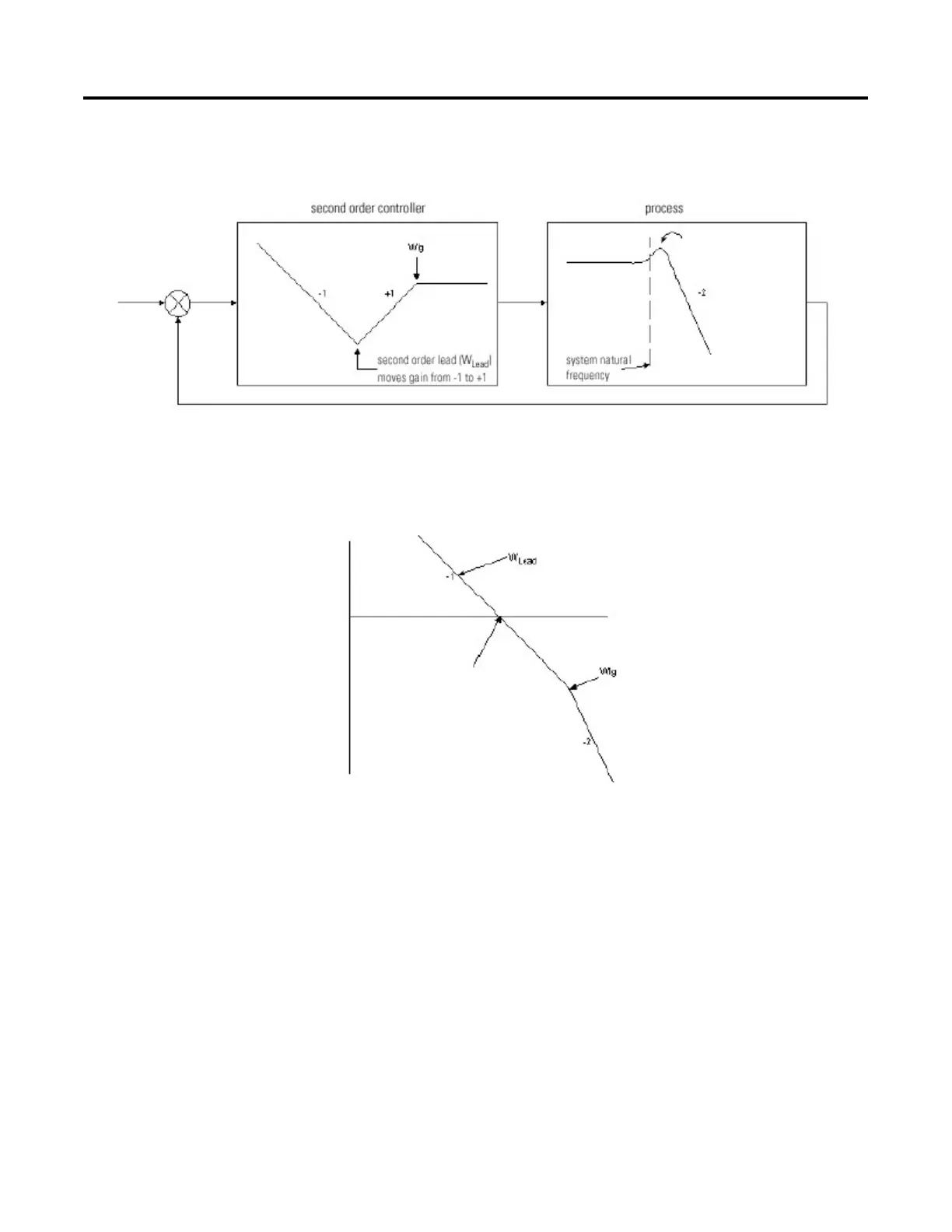306 Rockwell Automation Publication 1756-RM006K-EN-P - November 2018
of the regulator can be adjusted to match the characteristics of the process,
allowing more gain and more stable control of the final process.
In the system above, if Wlead is set equal to the system natural frequency, and if
Wlag is set substantially above the desired crossover frequency, (> 5 times
crossover), the resulting system response would look like the following:
In an actual application, the steps in using and setting up this instruction include:
Recognize the type of process that is being controlled. If the system’s response to a
step function results in a high degree of ringing or can be characterized by the
process curve shown above, this block may provide the regulating characteristics
required for stable control.
Determine the natural frequency of the system/process. This can may be arrived at
empirically - or it might be measured on-site. Adjust WLead so that it corresponds
with, or is slightly ahead of, the natural frequency of the process itself.
Tune damping factor, Zlead, so that it cancels out any of the overshoot in the
system.
Move WLag out far enough past the system crossover frequency (>5 times) and
begin increasing overall Gain to achieve
