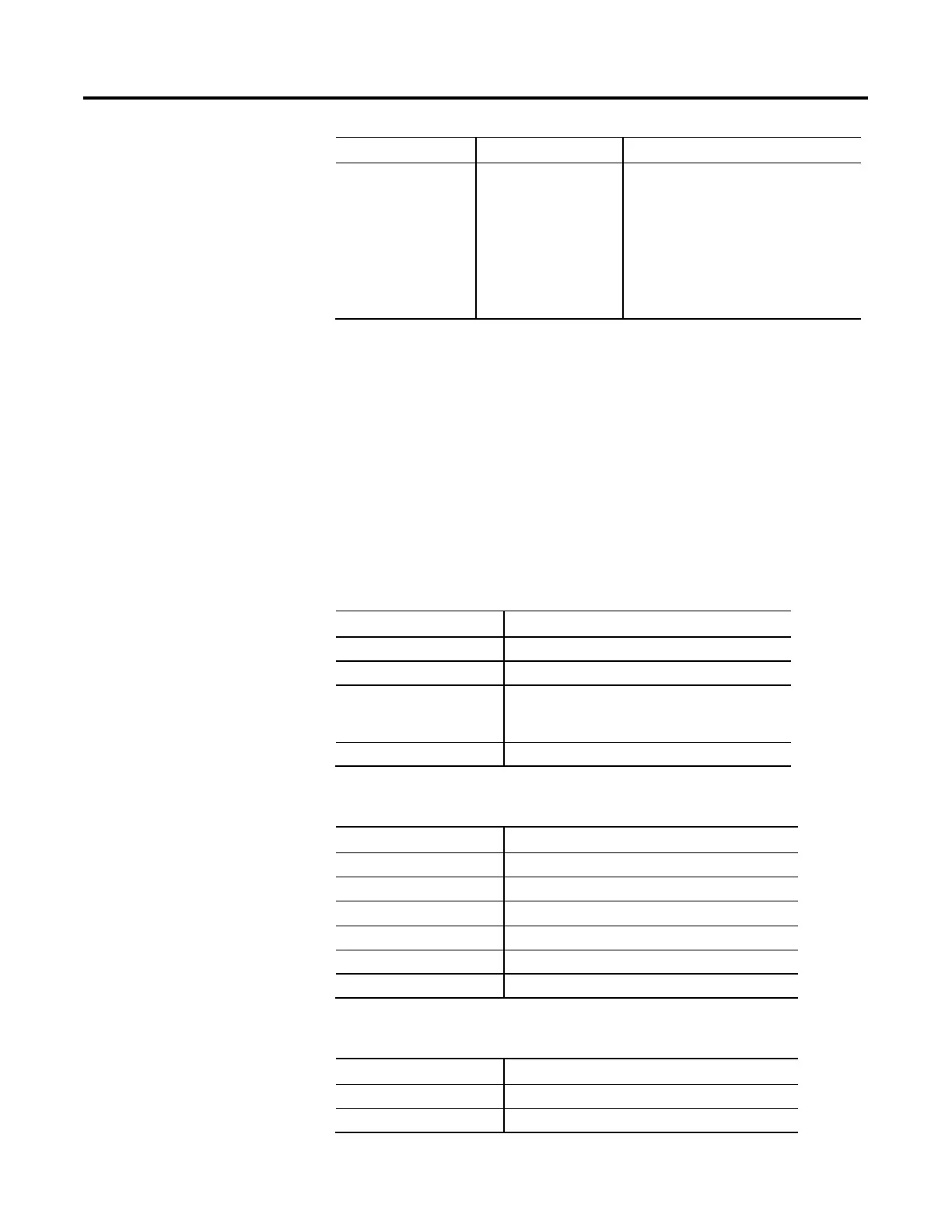Rockwell Automation Publication 1756-RM006K-EN-P - November 2018 315
Output parameter Data Type Description
Out BOOL When EnableIn is true:
Cleared to false when none of the registered HMI
devices buttons are pressed.
Set to true when at least one registered HMI button
is pressed.
When EnableIn is false :
Cleared to false
Default value is false.
Affects Math Status Flags
No
Major/Minor Faults
None specific to this instruction. See Index Through Arrays for array-indexing
faults.
Execution
Ladder Diagram
Condition Action Taken
Prescan The rung-condition-out is set to false.
Rung-condition-in is false The rung-condition-out is set to false.
Rung-condition-in is true The rung-condition-out is set to true if any HMI device buttons
control operation associated with the instruction instance tag
are pressed. Otherwise, rung-condition-out is set to false.
Postscan The rung-condition-out is set to false.
Function Block
Condition/State Action Taken
Prescan N/A
Tag.EnableIn is false The instruction does not execute.
Tag.EnableIn is true The instruction does not execute.
Instruction first scan N/A
Instruction first run N/A
Postscan N/A
Structured Text
Condition/State Action Taken
Prescan The instruction executes.
Normal Execution The instruction executes.
