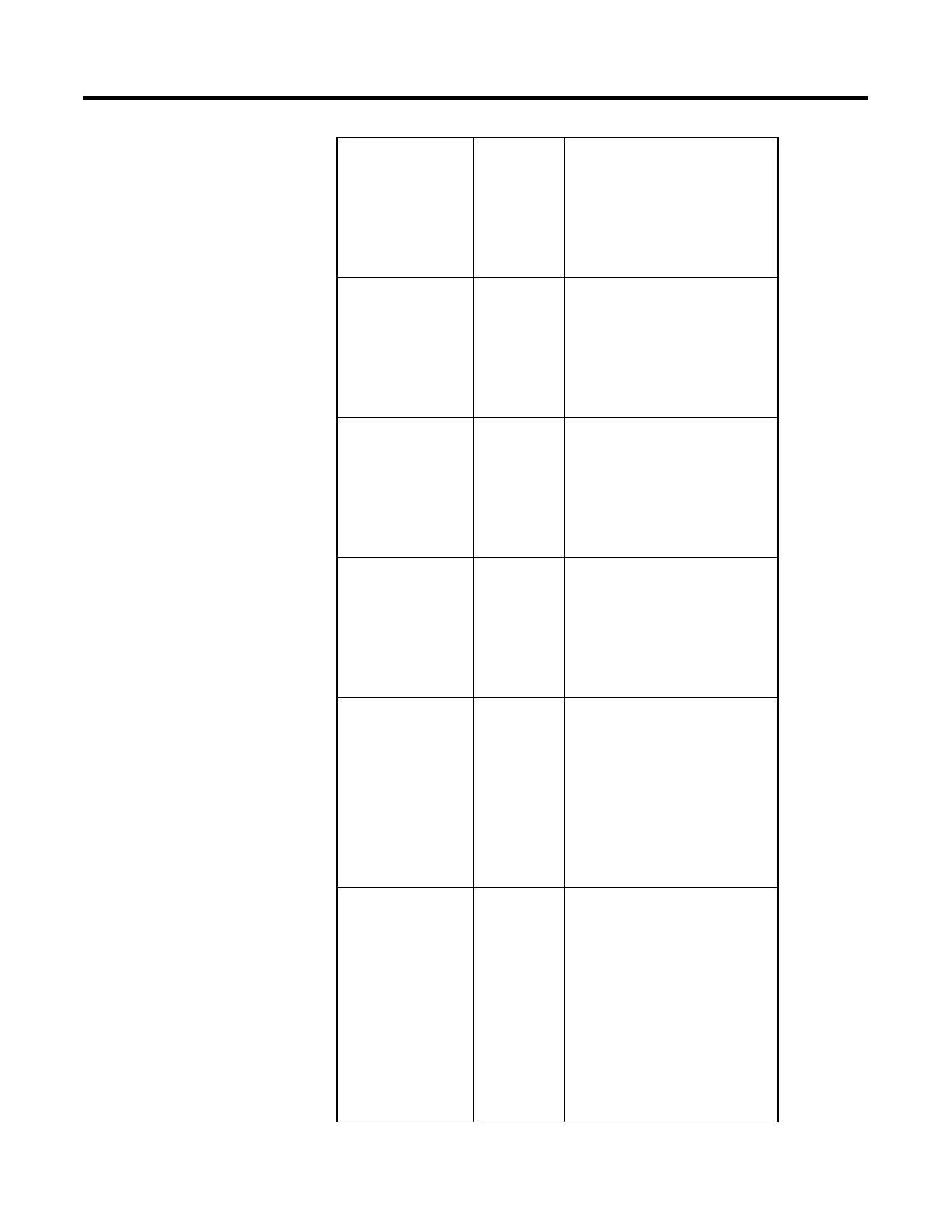Select_Limit Instructions
352 Rockwell Automation Publication 1756-RM006K-EN-P - November 2018
In3Fault BOOL Bad health indicator for In3. If In3 is read from
an analog input, then In3Fault is normally
controlled by the fault status on the analog
input. If all the InnFault inputs are true, the
instruction sets the appropriate bit in Status,
the control algorithm is not executed, and Out
is not updated.
Default = false
In4Fault BOOL Bad health indicator for In4. If In4 is read from
an analog input, then In4Fault is normally
controlled by the fault status on the analog
input. If all the InnFault inputs are true, the
instruction sets the appropriate bit in Status,
the control algorithm is not executed, and Out
is not updated.
Default = false
In5Fault BOOL Bad health indicator for In5. If In5 is read from
an analog input, then In5Fault is normally
controlled by the fault status on the analog
input. If all the InnFault inputs are true, the
instruction sets the appropriate bit in Status,
the control algorithm is not executed, and Out
is not updated.
Default = false
In6Fault BOOL Bad health indicator for In6. If In6 is read from
an analog input, then In6Fault is normally
controlled by the fault status on the analog
input. If all the InnFault inputs are true, the
instruction sets the appropriate bit in Status,
the control algorithm is not executed, and Out
is not updated.
Default = false
InsUsed DINT Number of inputs used. This defines the
number of inputs the instruction uses. The
instruction considers only In1 through In
InsUsed
in high select, low select, median select, and
average select modes. If this value is invalid,
the instruction sets the appropriate bit in
status. The instruction does not update Out if
InsUsed is invalid and if the instruction is not in
manual select mode and if Override is cleared.
Valid =1 to 6
Default = 1
Selector Mode DINT Selector mode input. This value determines the
action of the instruction.
0 = manual select
1 = High select
2 = Low select
3 = Median select
4 = Average select
If this value is invalid, the instruction sets the
appropriate bit in Status and does not update
Out.
Valid = 0 to 4
Default = 0
