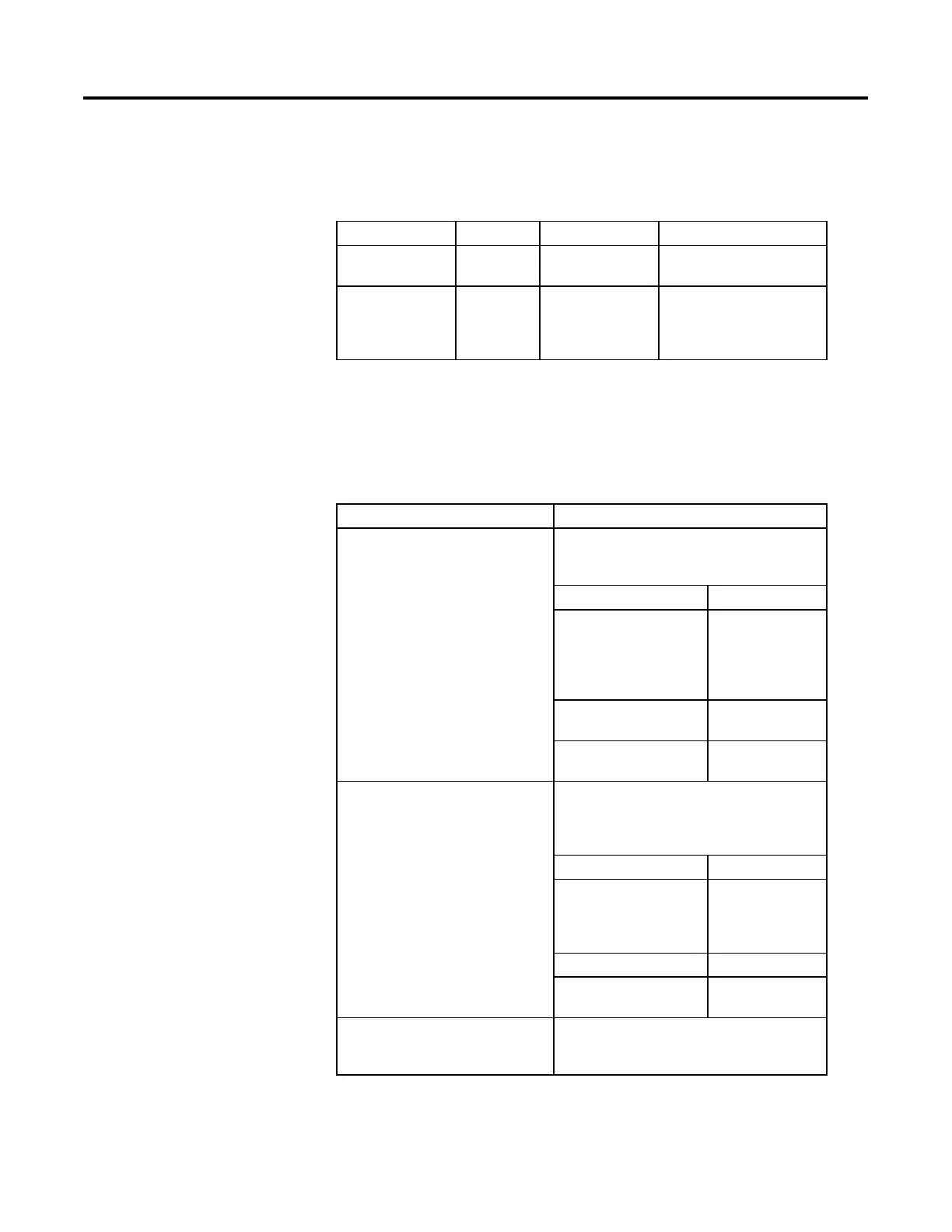Equipment Phase Instructions
Rockwell Automation Publication 1756-RM006K-EN-P - November 2018 417
Operands
Ladder Diagram
Operand Type Format Description
Phase Name PHASE Name of the equipment
phase
Equipment phase to own.
Result DINT immediate
tag
To let the instruction return a code
for its success or failure, enter a DINT
tag in which to store the result code.
Otherwise, enter 0.
Structured Text
The operands are the same as those for the Ladder Diagram PATT instruction.
Guidelines for using the PATT Instruction
Guideline Details
Consider ownership if have multiple sequencers
that use a common equipment phase.
Ownership makes sure that a program can command all the
equipment phases it needs and locks out any other
sequencers.
If using: Then:
FactoryTalk Batch software to
also run sequences within this
controller
Before executing the
sequence (process), take
ownership of all the
equipment phases that
the sequence uses.
Multiple programs to command
the same equipment phase
None of the above No need to own the
equipment phases.
Remember that Logix Designer overrides the
controller.
Regardless of whether a program or FactoryTalk Batch
software owns an equipment phase, the option exists to use
Logix Designer to override ownership and command the
equipment phase to a different state.
This: Overrides this:
Logix Designer Controller (internal
sequencer), FactoryTalk
Batch software (external
sequencer)
Controller (internal sequencer) None
FactoryTalk Batch software
(external sequencer)
None
Use the Result operand to validate ownership. Use the Result operand to get a code that shows the success
or failure of the PATT instruction. To interpret the result code,
see the PATT Result Codes section below.
