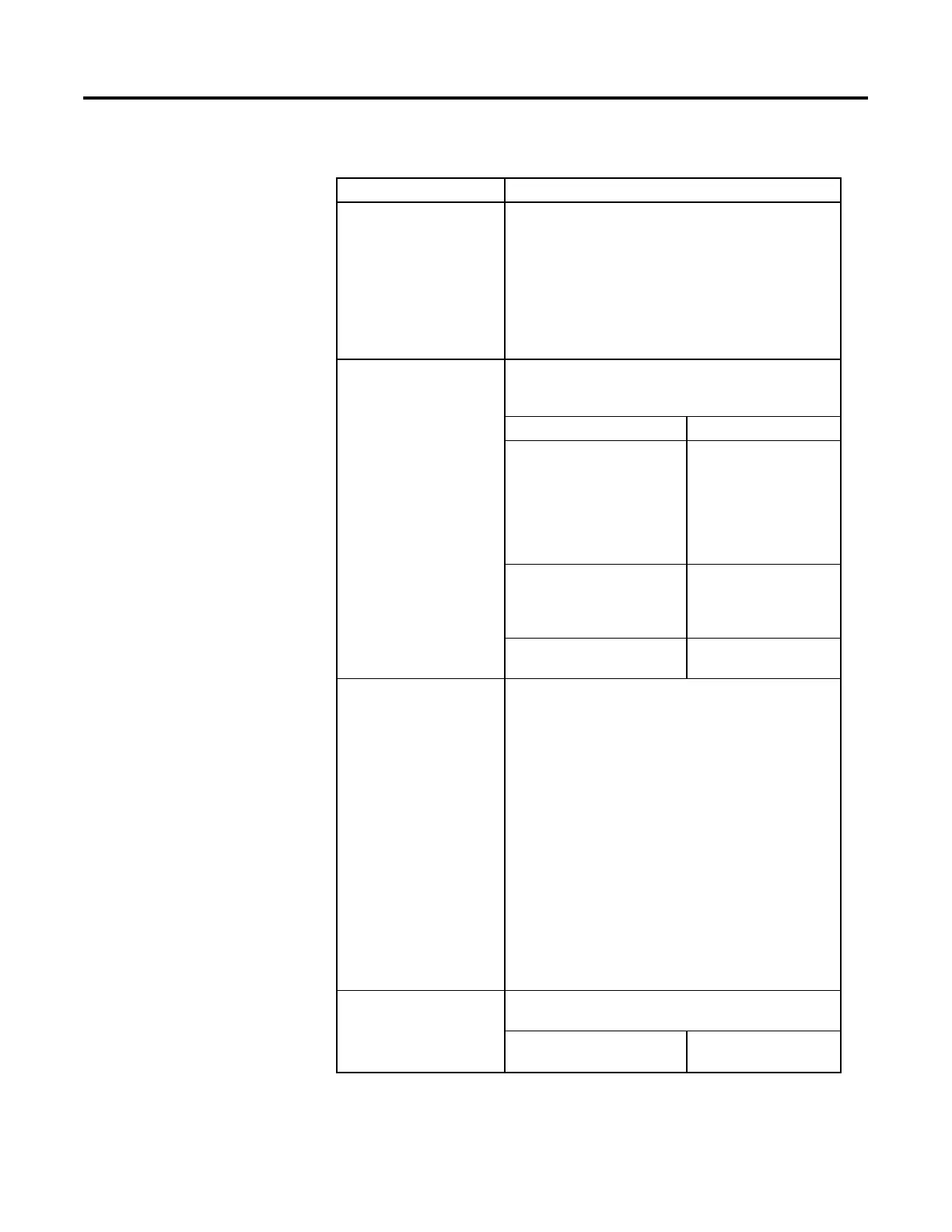Equipment Phase Instructions
Rockwell Automation Publication 1756-RM006K-EN-P - November 2018 429
Guidelines for using the PCMD Instruction
Guideline Details
Limit execution of a PCMD
instruction to a single scan.
Limit the execution of the PCMD instruction to a single scan. Each command
applies to only a specific state or states. Once the equipment phase changes
state, the command is no longer valid. To limit execution, use methods such
as:
• Execute the PCMD instruction within a P1 Pulse (Rising Edge) or P0 Pulse
(Falling Edge) action.
• Place a one shot instruction before the PCMD instruction.
• Execute the PCMD instruction and then advance to the next step.
Determine if need ownership of the
equipment phase.
As an option, a program can own an equipment phase. This prevents
another program or FactoryTalk Batch software from also commanding the
equipment phase.
If using: Then:
FactoryTalk Batch software to also run
procedures (recipes) within this
controller
Also run procedures (recipes)
within this controller. Before
using a PCMD instruction, use an
Attach to Equipment Phase
(PATT) instruction to take
ownership of the equipment
phase.
Multiple programs to command the
same equipment phase
Use an Attach to Equipment
Phase (PATT) instruction to take
ownership of the equipment
phase.
None of the above There is no need to own the
equipment phase.
Using a POVR instruction instead of a
PCMD instruction.
1. Giving the hold, stop, or abort command?
• No - Use the PCMD instruction.
• Yes - Go to step 2.
2. Must the command work even if the equipment phase is under manual
control via Logix Designer?
• Yes - Use the POVR instruction instead.
• No - Go to step 3.
3. Must the command work even if FactoryTalk Batch software or another
program owns the equipment phase?
• Yes - Use the POVR instruction instead.
• No - Use the PCMD instruction.
For example, suppose the equipment checks for jammed material. And if
there is a jam, the equipment should always abort. In that case, use the
POVR instruction. This way, the equipment aborts even if under manual
control via Logix Designer.
Determine if need a return code. Use the Result operand to get a code that shows the success or failure of the
PCMD instruction.
If: Then in the Result operand,
enter a:
