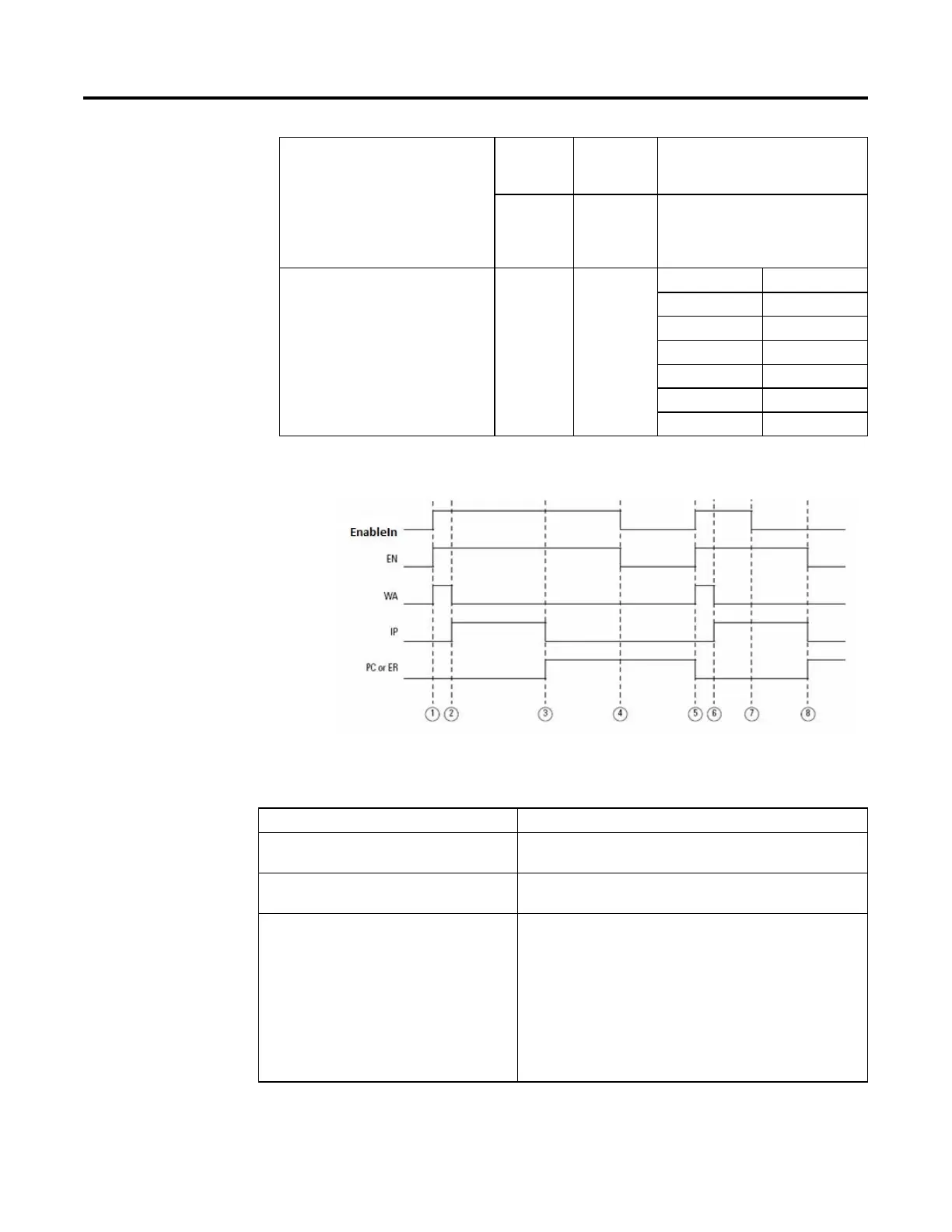Equipment Phase Instructions
Rockwell Automation Publication 1756-RM006K-EN-P - November 2018 435
Diagnose the cause of an error
• Write logic to respond to specific errors
ERR INT If ER = 1, the error code gives diagnostic
information. To interpret the error code,
see PXRQ Error Codes.
EXERR INT If ER = 1, the extended error code gives
additional diagnostic information for some
errors. To interpret the extended error code,
see PXRQ Error Codes.
Use one member for the various status bits of
the tag
STATUS DINT
For this member: Use this bit:
EN 31
ER 28
PC 27
IP 26
WA 25
ABORT 24
Timing Diagram
Guidelines for using the PXRQ Instruction
Guideline Details
Make sure to use an array for the Data Values operand. The Data Values operand requires a DINT array, even if the array contains only 1
element (that is, the data type is DINT[1]).
In Ladder Diagram, condition the instruction to execute
on a transition.
This is a transitional instruction. Each time the instruction executes, toggle the
EnableIn from false to true
In Structured Text, use a construct to condition the
execution of the instruction.
When programming a PXRQ instruction in structured text, consider:
• In structured text, instructions execute each time they are scanned.
• The PXRQ instruction updates its status bits only when it is scanned.
• To keep the instruction from repeatedly executing but ensure that the
status bits update, enclose the instruction in a construct that:
• Initiates the execution of the instruction only on a transition
(change in conditions).
• Remains true until either PC = 1 or ER = 1
