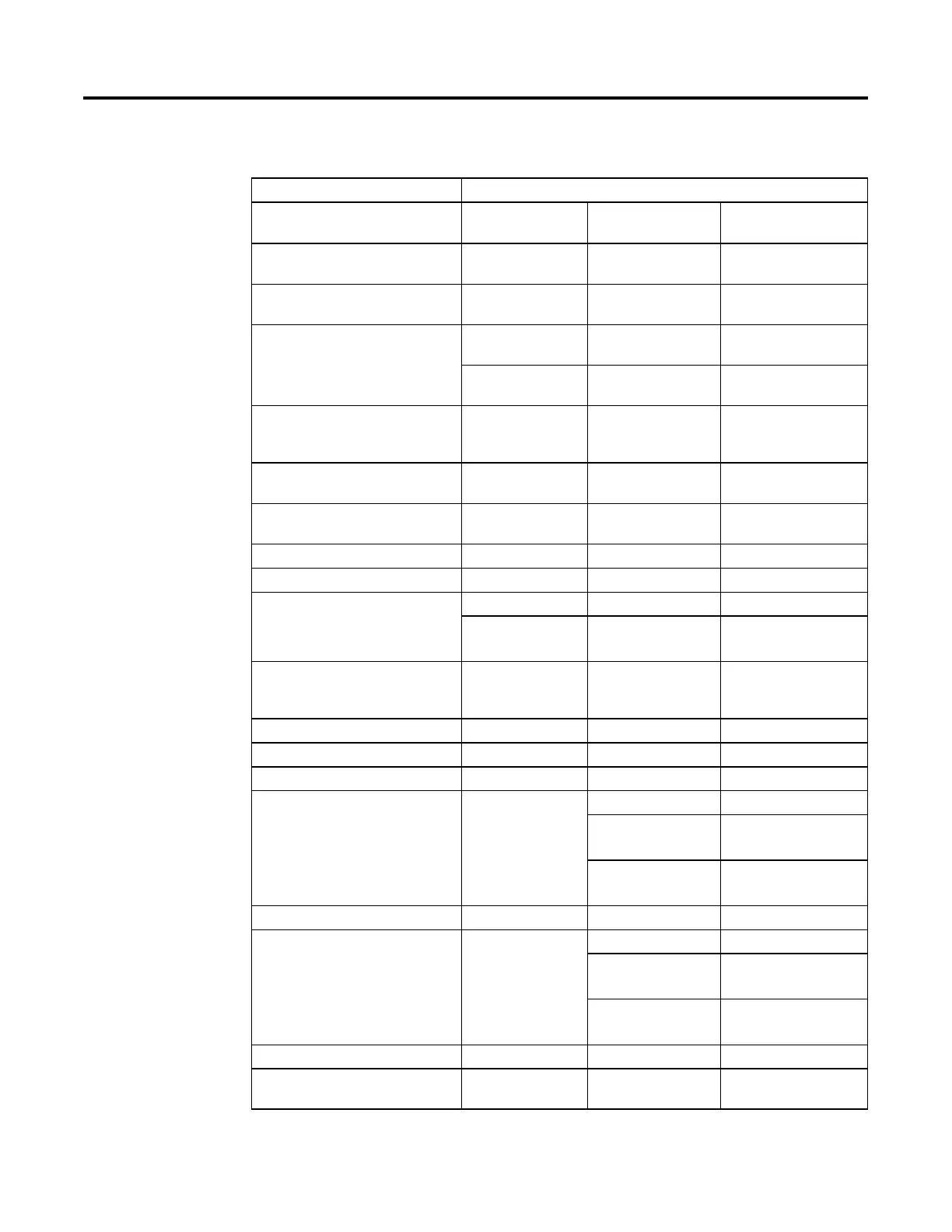Equipment Phase Instructions
436 Rockwell Automation Publication 1756-RM006K-EN-P - November 2018
Configure the PXRQ Instruction
Then configure the PXRQ instruction as follows:
If want to: External Request Data Value Array
Element
Value
Download all input parameters Download Input
Parameters
DINT[0] 0
Download a single input parameter Download Input
Parameters
DINT[0] parameter ID
Download a range of input parameters Download Input
Parameters
DINT[0] parameter ID of the first
parameter
DINT[1] Number of parameters to
download
Download the input parameters configured for
automatic download on start or transfer of
control
Download Input
Parameters Subset
DINT[0] start = 1
transfer of control = 2
Download all output parameters Download Output
Parameter Limits
DINT[0] 0
Download a single output parameter Download Output
Parameter Limits
DINT[0] parameter ID
Upload all reports Upload Output Parameters DINT[0] 0
Upload a single report Upload Output Parameters DINT[0] report ID
Upload a range of reports Upload Output Parameters DINT[0] report ID of the first report
DINT[1]
Number of reports to download
Upload the output parameters configured for
automatic upload on terminal state or transfer
of control
Upload Output Parameters
Subset
DINT[0] terminal = 1
transfer of control = 2
Send a message to an operator Send Message to Operator DINT[0] message ID
Clear a message from an operator Clear Message to Operator DINT[0] 0
Acquire a resource Acquire Resources DINT[0] equipment ID
Acquire multiple resources Acquire Resources DINT[0] equipment ID
DINT[1]
equipment ID
...
Release a single resource Release Resources DINT[0] equipment ID
Release multiple resources Release Resources DINT[0] equipment ID
DINT[1]
equipment ID
...
Release all resources Release Resources DINT[0] 0
Send a message (and optional data) to
another phase
Send Message to Linked
Phase
DINT[0] message ID
