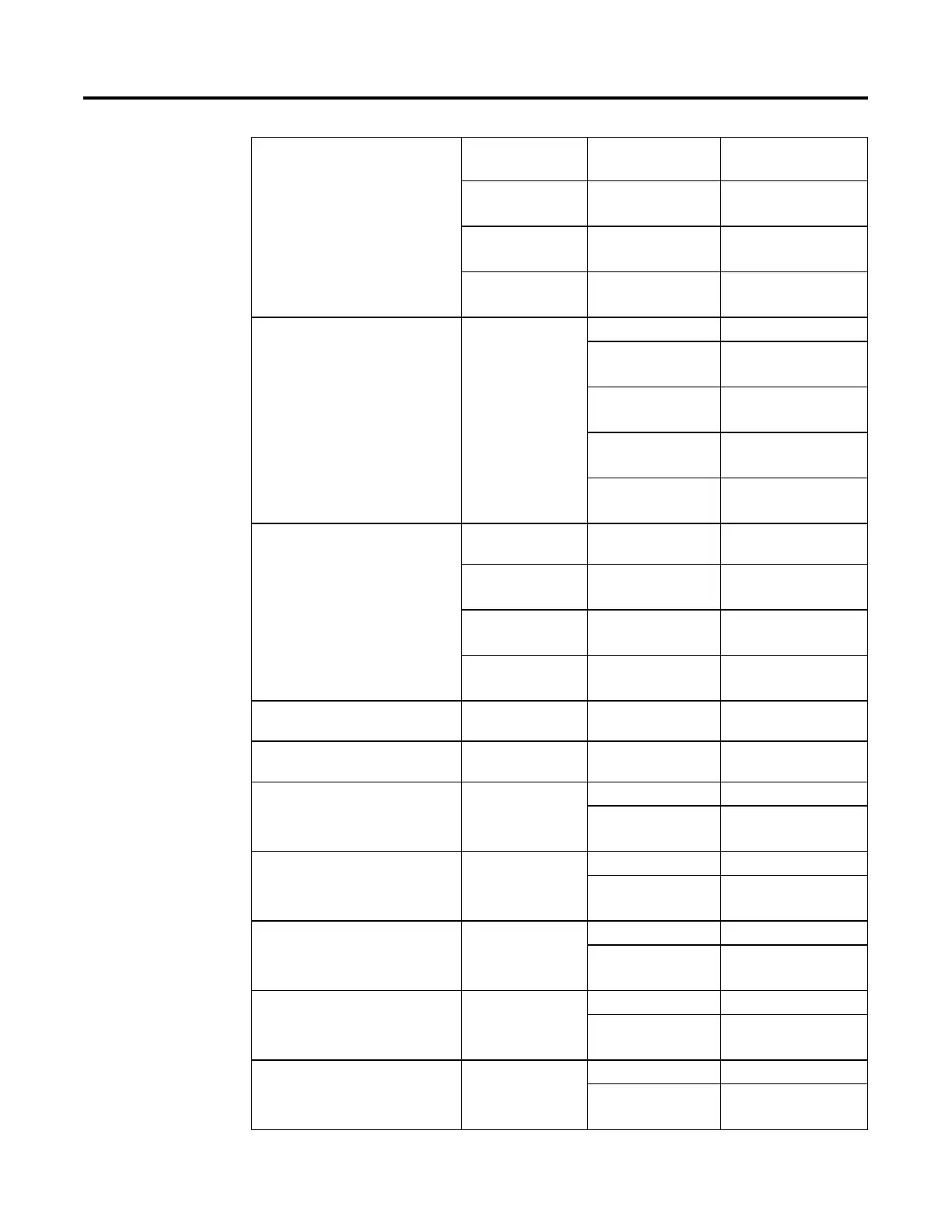Equipment Phase Instructions
Rockwell Automation Publication 1756-RM006K-EN-P - November 2018 437
DINT[1]
Number of phases to receive
message
DINT[2]
Message Value
DINT[3]
Message Value
...
Send a message (and optional data) to
another phase and wait for the phase to
receive the message
Send Message to Linked
Phase and Wait
DINT[0] message ID
DINT[1]
Number of phases to receive
message
DINT[2]
Message Value
DINT[3]
Message Value
...
Wait to receive a message from another phase Receive Message From
Linked Phase
DINT[0] message ID
DINT[1]
Message Value
DINT[2]
Message Value
...
Cancel a message to another phase Cancel Message to Linked
Phase
DINT[0] message ID
Cancel all messages to another phase Cancel Message to Linked
Phase
DINT[0] 0
Download customer's batch ID Download Batch Data DINT[0] 1
DINT[1]
parameter ID in which to store
the value
Download unique batch ID Download Batch Data DINT[0] 2
DINT[1]
parameter ID in which to store
the value
Download phase ID Download Batch Data DINT[0] 3
DINT[1]
parameter ID in which to store
the value
Download recipe control versus manual phase
control
Download Batch Data DINT[0] 4
DINT[1]
parameter ID in which to store
the value
Download current mode of the phase Download Batch Data DINT[0] 5
DINT[1]
parameter ID in which to store
the value
