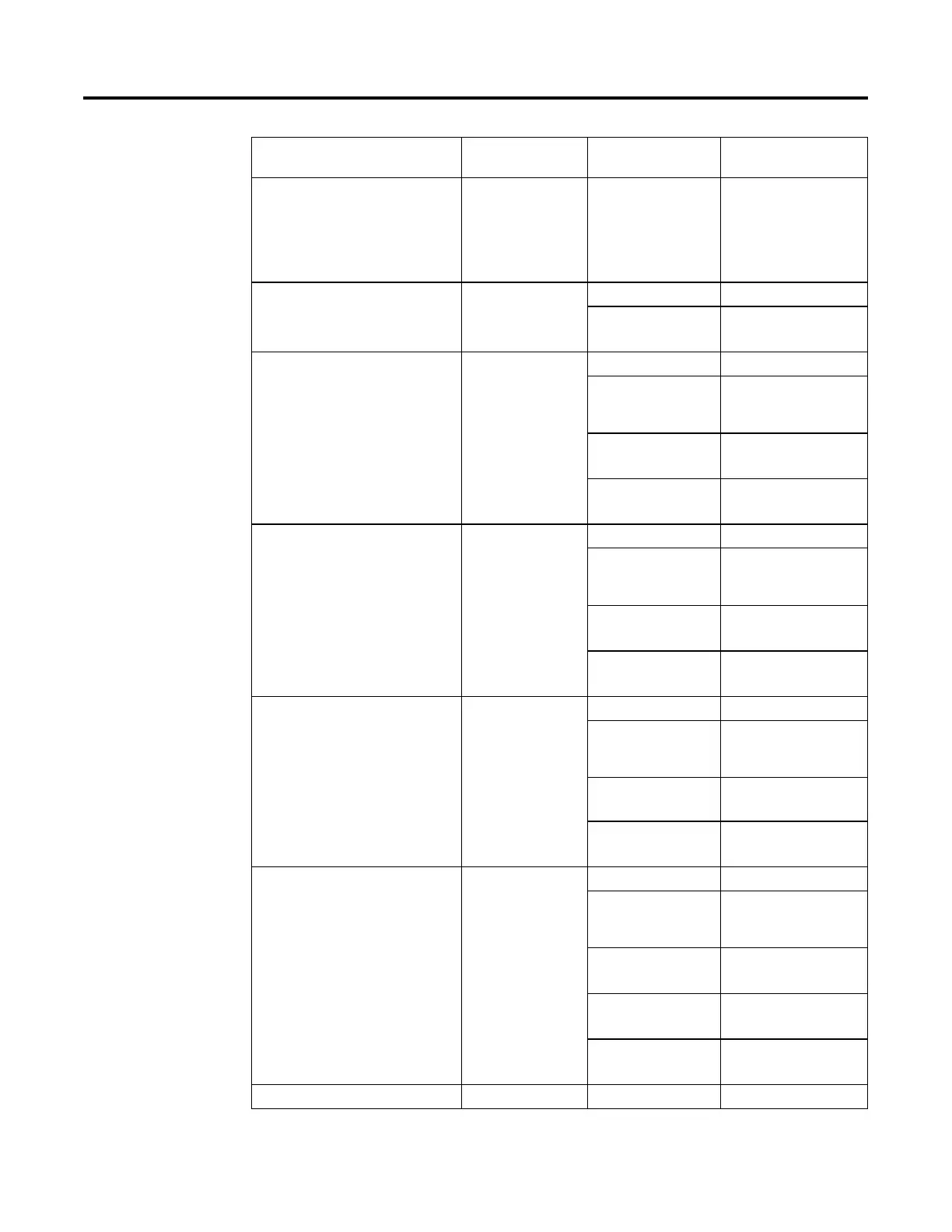Equipment Phase Instructions
Rockwell Automation Publication 1756-RM006K-EN-P - November 2018 439
Upload a new container priority for the current
binding
Upload Container Binding
Priority
DINT[0] parameter ID that has value
Download information regarding the
availability of sufficient material
Download Sufficient
Material
DINT[0] parameter ID in which to store
the value
In the result value:
• 0 = insufficient material
• 1 = sufficient material
Generate a signature Generate E Signature DINT[0] ID of the signature template
DINT[1]
Download material attribute Download Material
Manager Database Data
DINT[0] 0
DINT[1]
Phase parameter ID (specify the
parameter tag to which to
download the value)
DINT[2]
Material controller ID
DINT[3]
Attribute ID (specify the single
attribute)
Download lot attribute Download Material
Manager Database Data
DINT[0] 1
DINT[1]
Phase parameter ID (specify the
parameter tag to which to
download the value)
DINT[2]
Material controller ID
DINT[3]
Attribute ID (specify the single
attribute)
Download container attribute Download Material
Manager Database Data
DINT[0] 3
DINT[1]
Phase parameter ID (specify the
parameter tag to which to
download the value)
DINT[2]
Material controller ID
DINT[3]
Attribute ID (specify the single
attribute)
Download container priority assignment Download Material
Manager Database Data
DINT[0] 4
DINT[1]
Phase parameter ID (specify the
parameter tag to which to
download the value)
DINT[2]
Material controller ID
DINT[3]
Attribute ID (specify the single
attribute)
DINT[4]
Upload material attribute DINT[0] 5
