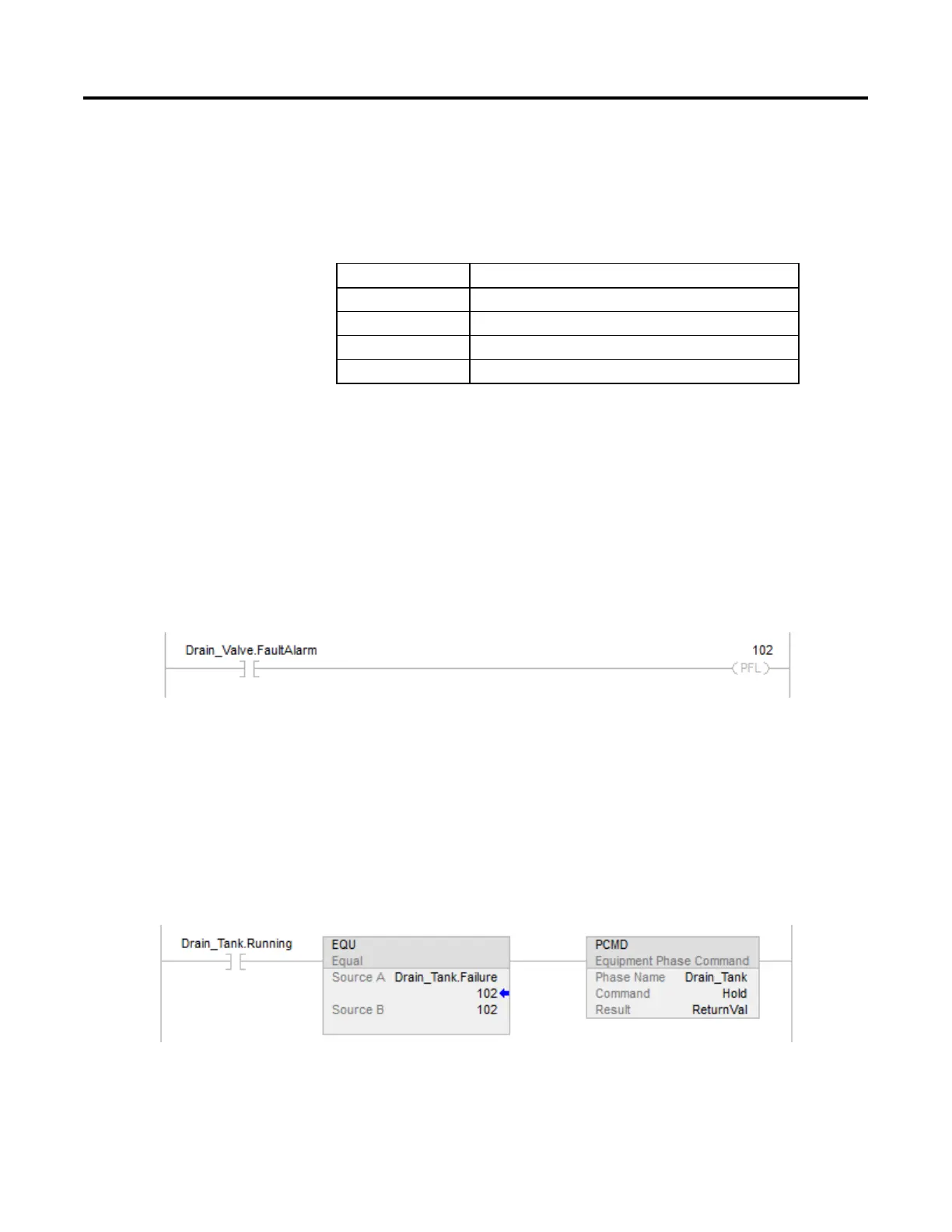Equipment Phase Instructions
Rockwell Automation Publication 1756-RM006K-EN-P - November 2018 447
Execution
For Structured Text, EnableIn is always true during normal scan. Therefore, if the
instruction is in the control path activated by the logic, it will execute. All
conditions below the thick solid line can only occur during Normal Scan mode.
Condition/State Action Taken
Prescan No action taken.
Postscan No action taken.
EnableIn is false No action taken.
EnableIn is true The instruction executes as described above.
Example
Ladder Diagram
In the prestate routine of an equipment phase...
If the Drain_Valve.FaultAlarm = 1 (The valve did not go to the commander
state.) then
Failure code for the equipment phase = 102.
If Drain_Tank.Running = 1 (The Drain_Tank equipment phase is in the running
state.)
And Drain_Tank.Failure = 102 (failure code for the equipment phase)
Then
Change the state of the Drain_Tank equipment phase to holding via the hold
command.
