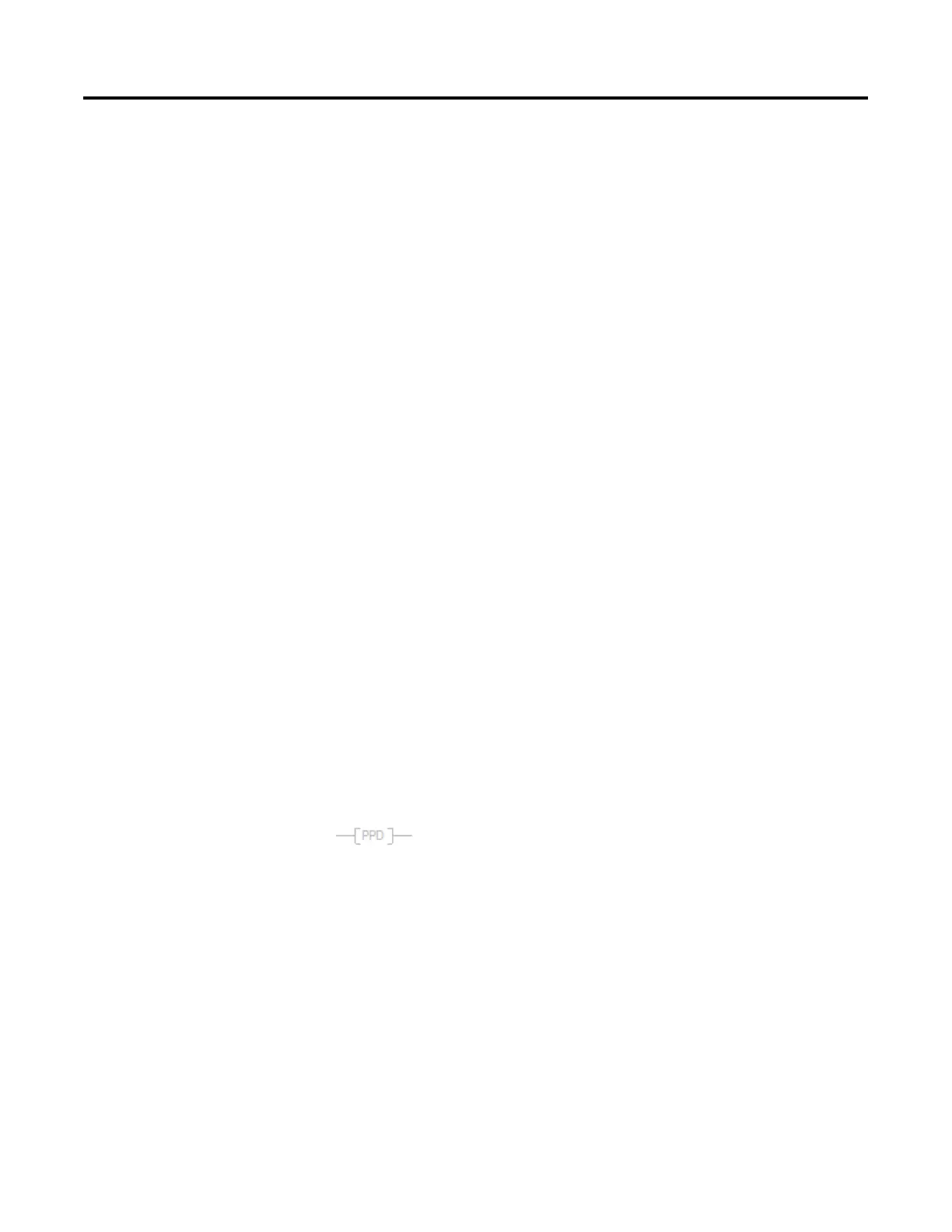Equipment Phase Instructions
Rockwell Automation Publication 1756-RM006K-EN-P - November 2018 457
The Pause substate uses these three bits:
• PauseEnabled: The PauseEnabled bit maintains the status of processing a
Pause command. This is bit 0 of the Pause substate.
When Paused is ON (1), execution of a PPD instruction pauses execution
of the state routine's logic. This bit updates when it receives a Pause
command (toggling the bit's value). Additionally, a Resume command sets
PauseEnabled OFF (0), if the AutoPauseEnabled bit is ON (1).
• AutoPauseEnabled: The AutoPauseEnabled bit maintains the status of
automatically enabling pausing immediately after a Resume command. This
is bit 2 of the Pause substate.
This bit updates when it receives an AutoPause command (toggling the bit's
value). When AutoPauseEnabled is ON (1) and the phase is Paused, the
Resume command leaves PauseEnabled ON (1).
• Paused: The Paused bit maintains the pause-state of the phase, Paused (1)
or not-Paused (0). This is bit 1 of the Pause substate. The Paused bit also
disables the rest of the rung (RLL), it does not terminate or suspend the
execution of the routine.
This bit is only set by the phase's firmware. When the PauseEnabled bit is
ON, execution of a PPD instruction causes the Paused bit to be set to
Paused (1) and firmware pauses execution of the phase state routine
suspends. A Resume command sets the Paused bit to not-Paused (0) and the
phase executes its logic.
Available Languages
Ladder Diagram
Function Block
This instruction is not available in function block.
Structured Text
PPD( );
Operands
Ladder Diagram
None
