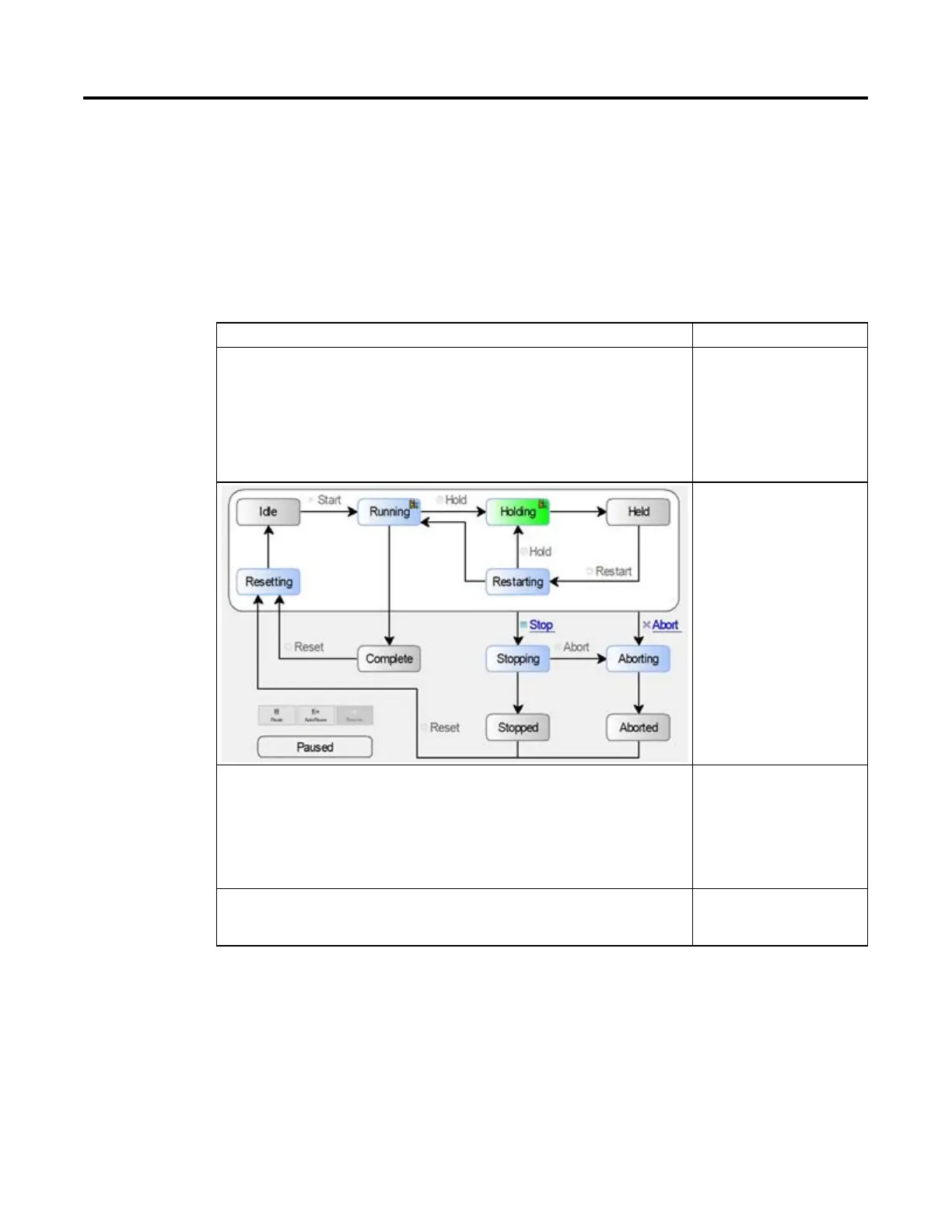Equipment Phase Instructions
Rockwell Automation Publication 1756-RM006K-EN-P - November 2018 461
Structured Text
None
Enter the parentheses ( ) after the instruction mnemonic, even though there are no
operands.
Guidelines for using the PSC Instruction
Guideline Details
Use the PSC instruction in each phase state routine that is added to an equipment phase. Without a PSC instruction, the
equipment phase remains in the state
and does not go to the next state.
• Place the PSC instruction as the
last step in the phase state routine.
• When the state is done (complete),
execute the PSC instruction.
In the holding state routine, use the
PSC instruction to let the equipment
phase go to the Held state
Remember that the PSC instruction does not stop the current scan of a routine. When the PSC instruction executes,
the controller scans the rest of the
routine and then transitions the
equipment phase to the next state.
The PSC instruction does not
terminate the execution of the
routine.
Do not use a PSC instruction in a prestate routine. Use the PSC instruction only to signal
the transition from one state to
another.
Affects Math Status Flags
No
