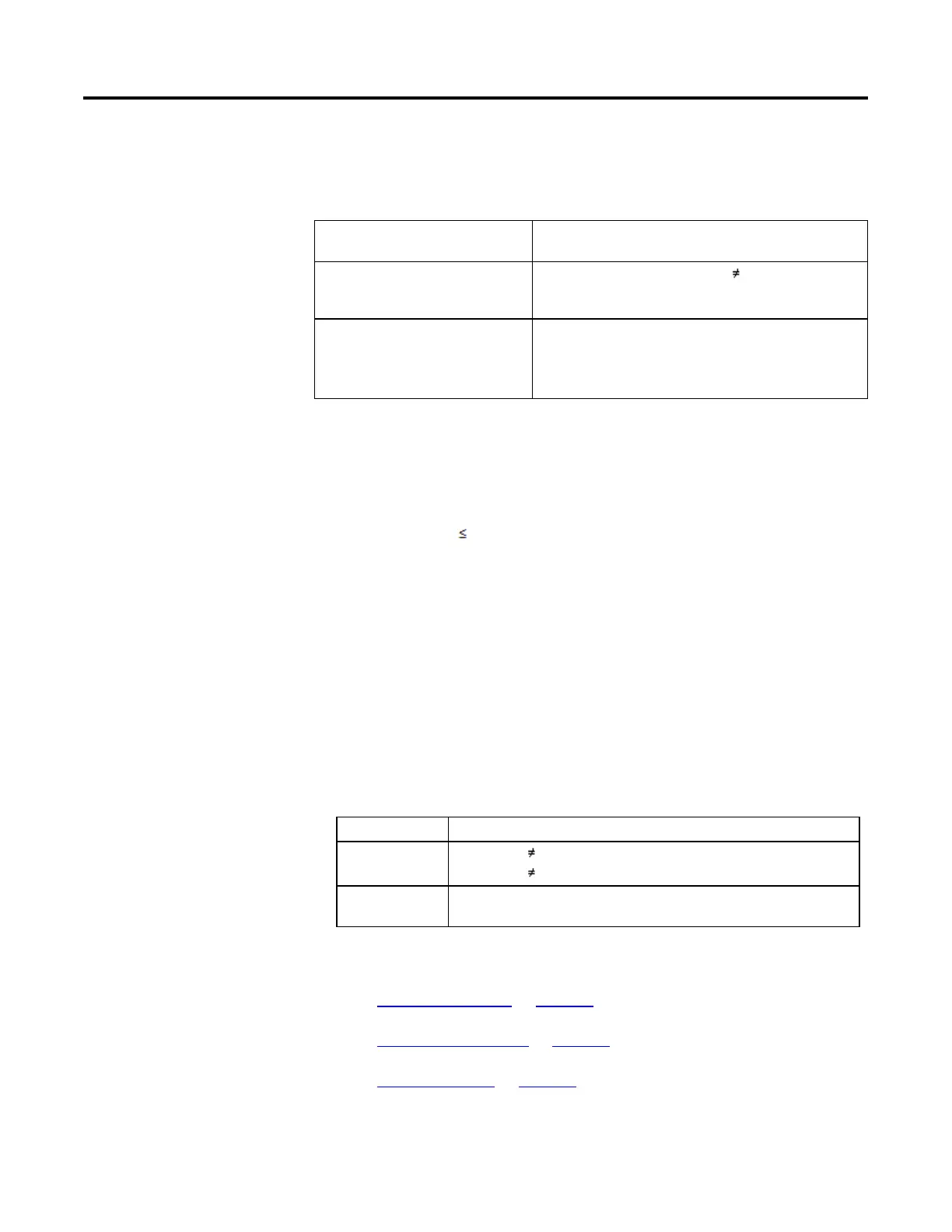Process Control Instructions
50 Rockwell Automation Publication 1756-RM006K-EN-P - November 2018
Fault Alarm Conditions
The D2SD instruction checks for these fault alarm conditions.
Fault alarm condition
resulting from Rules
Device state was commanded to change, but the
feedback did not indicate that the desired state
was actually reached within the FaultTime
Start the fault timer when CommandStatus
n
CommandStatus
n-1
Set FaultAlarm when faulttimer is done and FaultTime > 0.0
The device unexpectedly left a state (according
to the feedback) without being commanded to
Set FaultAlarm to true when the fault timer is not timing and one of the
following conditions is satisfied:
CommandStatus is false and Device0State is false
CommandStatus is true and Device1State is false
FaultAlarm is cleared to false if one of the following conditions is met:
• CommandStatus is false and Device0State is true
• CommandStatus is true and Device1State is true
• FaultTime 0
FaultAlarm cannot be cleared to false when FaultAlarmLatch is true, unless
FaultAlmUnlatch is true and no fault is present.
Mode Alarm Conditions
The mode alarm reminds an operator that a device has been left in Operator
control. The mode alarm only turns on when, in Operator control mode, the
program tries to change the state of the device from the operator’s commanded
state. The alarm does not turn on if an operator places a device in Operator
control mode and changes the state. The D2SD instruction checks for mode alarm
conditions, using these rules.
ModeAlarm When
True ProgCommand
n
ProgCommandn-1 and
ProgCommand
n
CommandStatus
False ProgCommand = CommandStatus or
the device is in Override, Hand, or Program control mode
See also
Common Attributes on page 537
Structured Text Syntax on page 508
Data Conversions on page 541
