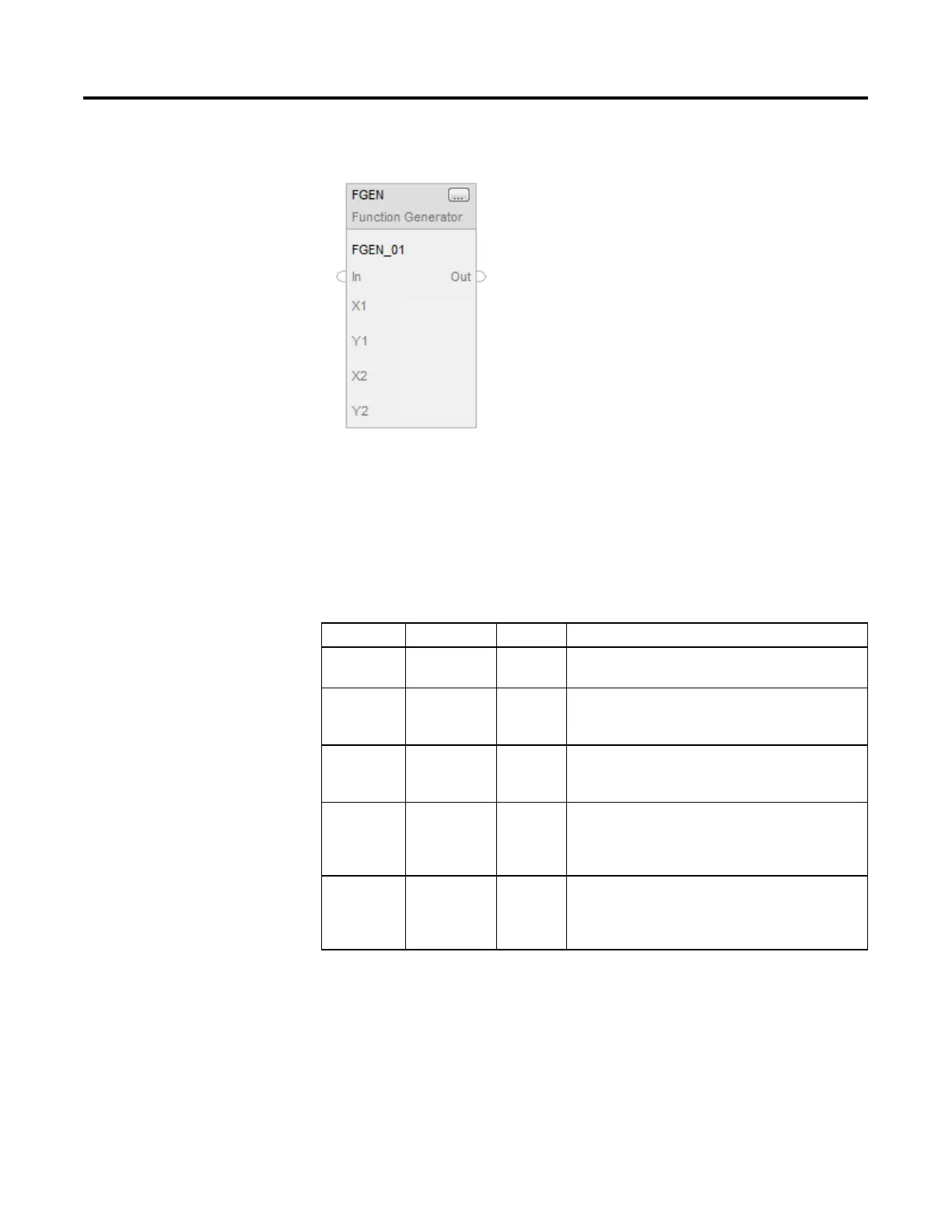Process Control Instructions
Rockwell Automation Publication 1756-RM006K-EN-P - November 2018 57
Function Block
Structured Text
FGEN(FGEN_tag,X1,Y1,X2,Y2);
Operands
Function Block
Operand Type Format Description
FGEN tag FUNCTION_
GENERATOR
structure FGEN structure
X1 REAL array X-axis array, table one. Combine with the Y-axis array, table one to
define the points of the first piece-wise linear curve.
Valid = any float
Y1 REAL array Y-axis array, table one. Combine with the X-axis array, table one to
define the points of the first piece-wise linear curve.
Valid = any float
X2 REAL array (optional)
X-axis array, table two. Combine with the Y-axis array, table two to
define the points of the second piece-wise linear curve.
Valid = any float
Y2 REAL array (optional)
Y-axis array, table two. Combine with the X-axis array, table two to
define the points of the second piece-wise linear curve.
Valid = any float
