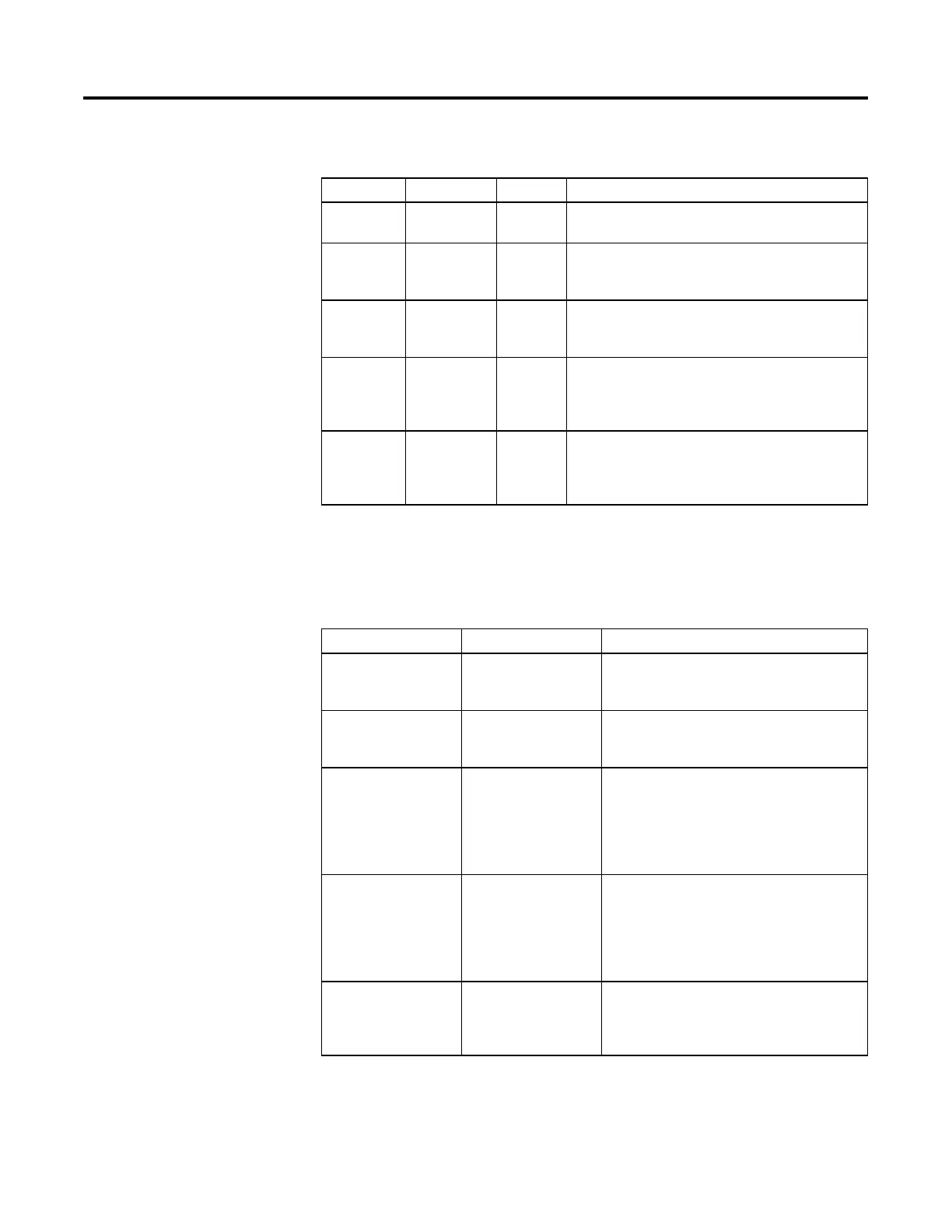Process Control Instructions
58 Rockwell Automation Publication 1756-RM006K-EN-P - November 2018
Structured Text
Operand Type Format Description
FGEN tag FUNCTION_
GENERATOR
structure FGEN structure
X1 REAL array X-axis array, table one. Combine with the Y-axis array, table one to
define the points of the first piece-wise linear curve.
Valid = any float
Y1 REAL array Y-axis array, table one. Combine with the X-axis array, table one to
define the points of the first piece-wise linear curve.
Valid = any float
X2 REAL array (optional)
X-axis array, table two. Combine with the Y-axis array, table two to
define the points of the second piece-wise linear curve.
Valid = any float
Y2 REAL array (optional)
Y-axis array, table two. Combine with the X-axis array, table two to
define the points of the second piece-wise linear curve.
Valid = any float
See Structured Text Syntax for more information on the syntax of expressions
within structured text.
FUNCTION_GENERATOR Structure
Input Parameter Data Type Description
EnableIn BOOL Enable input. If false, the instruction does not execute and
outputs are not updated.
Default is true.
In REAL The analog signal input to the instruction.
Valid = any float
Default = 0.0
XY1Size DINT Number of points in the piece-wise linear curve to use from
table one. If the value is less than one and Select is cleared,
the instruction sets the appropriate bit in Status and the
output is not changed.
Valid = 1 to (smallest of X1 and Y1 array sizes)
Default = 1
XY2Size DINT Number of points in the piece-wise linear curve to use from
table two. If the value is less than one and Select is set, the
instruction sets the appropriate bit in Status and the output
is not changed.
Valid = 0 to (smallest of X2 and Y2 array sizes)
Default = 0
Select BOOL This input determines which table to use. When cleared,
the instruction uses table one; when set, the instruction
uses table two.
Default is cleared.
