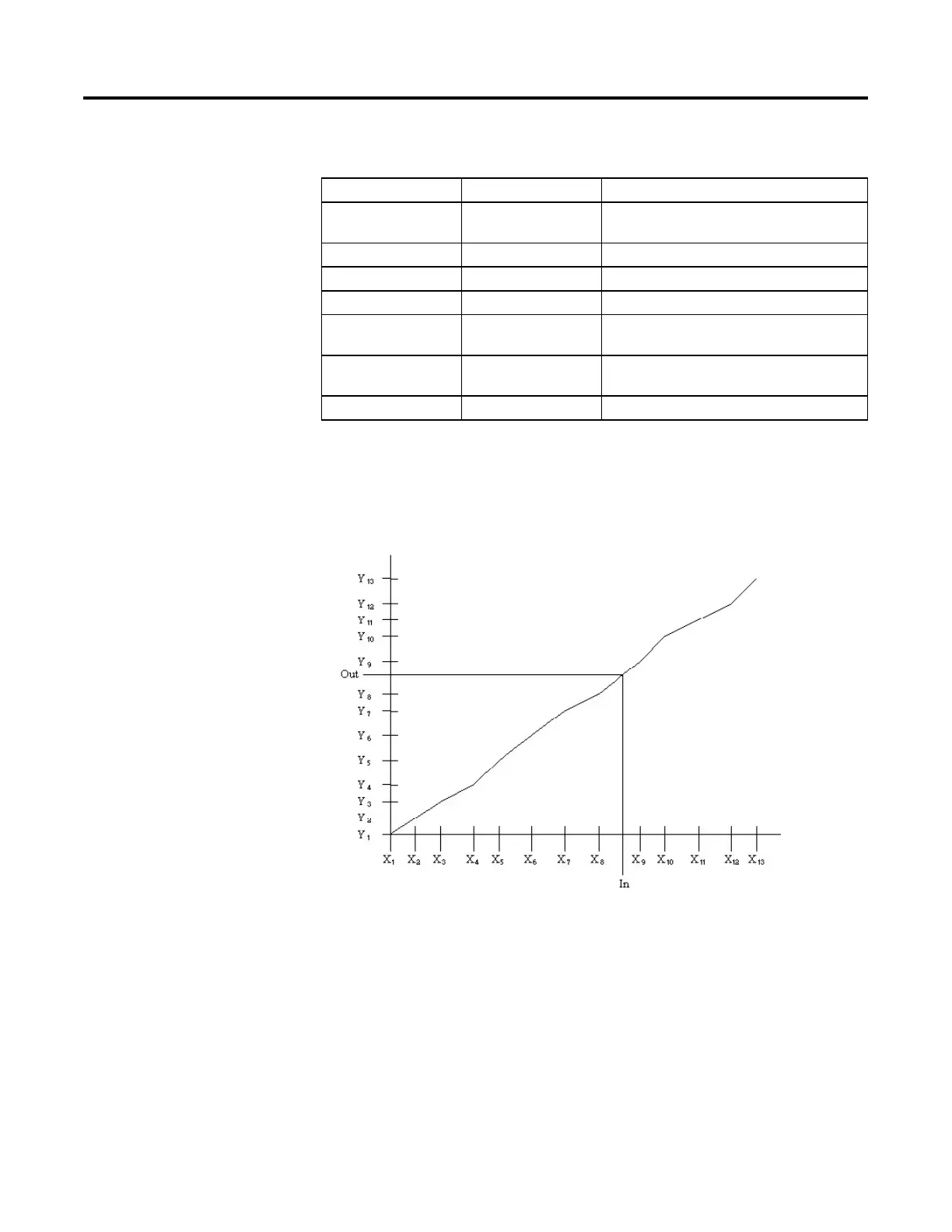Process Control Instructions
Rockwell Automation Publication 1756-RM006K-EN-P - November 2018 59
Output Parameter Data Type Description
EnableOut BOOL Indicates if instruction is enabled. Cleared to false on
overflow
Out REAL Output of the instruction.
Status DINT Status of the function block.
InstructFault (Status.0) BOOL Instruction generated a fault.
XY1SizeInv (Status.1) BOOL Size of table 1 is invalid or not compatible with the array
size.
XY2SizeInv (Status.2) BOOL Size of table 2 is invalid or not compatible with the array
size.
XisOutofOrder (Status.3) BOOL The X parameters are not sorted.
Description
The following illustration shows how the FGEN instruction converts a twelve-
segment curve.
The X-axis parameters must follow the relationship:
X[1] < X[2] < X[3] < ... < X[XY<n>Size],
where XY<n>Size > 1 and is a number of points in the piece-wise linear curve and
where n is 1 or 2 for the table selected. You must create sorted X-axis elements in
the X arrays.
The Select input determines which table to use for the instruction. When the
instruction is executing on one table, you can modify the values in the other table.
Change the state of Select to execute with the other table.
