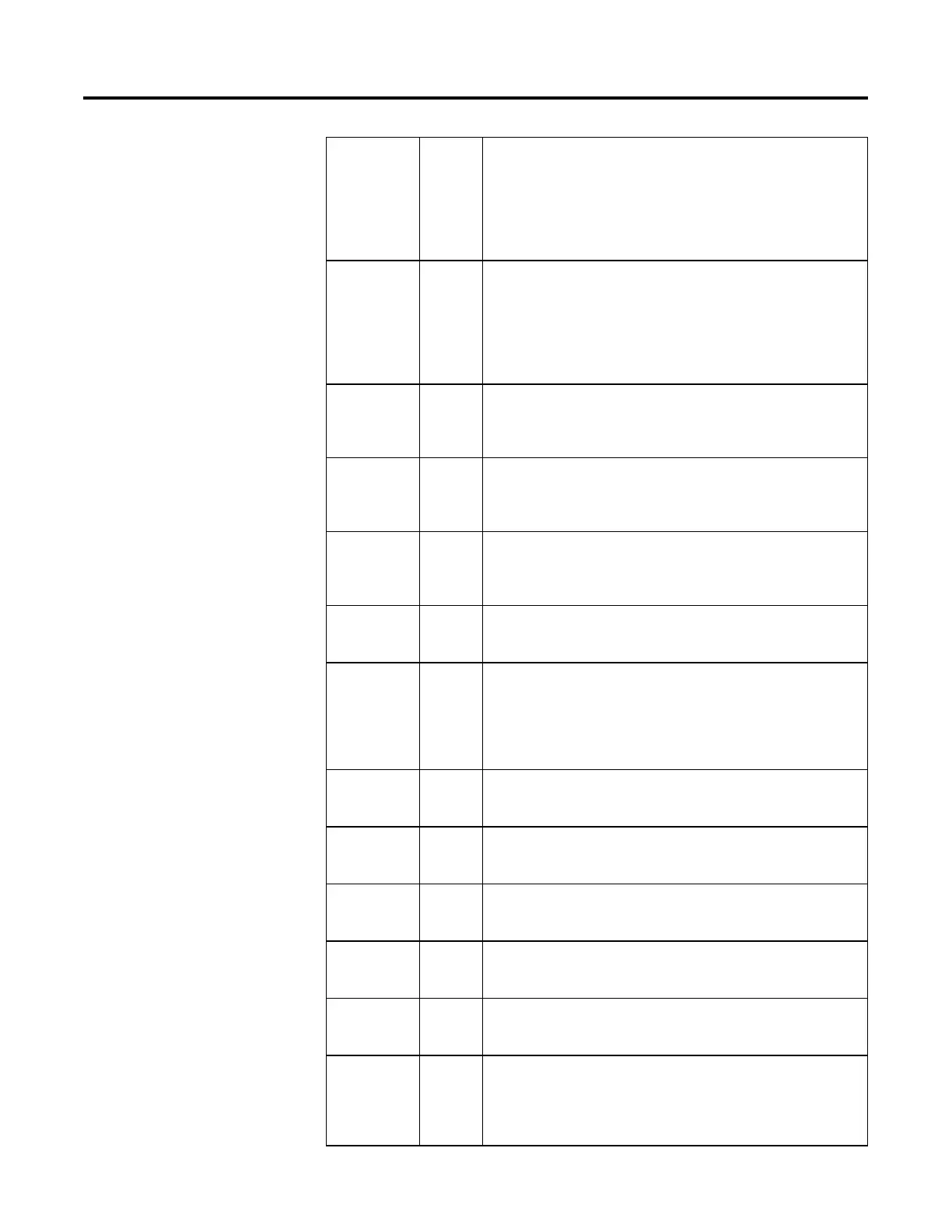Process Control Instructions
72 Rockwell Automation Publication 1756-RM006K-EN-P - November 2018
IGain REAL Integral gain. When the independent form of the PID algorithm is selected, enter the
integral gain in units of 1/minutes into this value. When the dependent PID algorithm
is selected, enter the integral time constant in units of minutes/repeat into this value.
Enter 0 to disable the integral control. If IGain < 0, the instruction sets the appropriate
bit in Status and uses a value of IGain = 0.
Valid = 0.0 to maximum positive float
Default = 0.0
DGain REAL Derivative gain. When the independent form of the PID algorithm is selected, enter the
derivative gain in units of minutes into this value. When the dependent PID algorithm
is used, enter the derivative time constant in units of minutes into this value. Enter 0 to
disable the derivative control. If DGain < 0, the instruction sets the appropriate bit in
Status and uses a value of DGain = 0.
Valid = 0.0 to maximum positive float
Default = 0.0
PVEProportional BOOL Proportional PV control request. When true, calculate the proportional term
(DeltaPTerm) using the change in process variable (PVPercent). When false, use the
change in error (EPercent).
Default is false.
PVEDerivative BOOL Derivative PV control request. When true, calculate the derivative term (DeltaDTerm)
using the change in process variable (PVPercent). When false, use the change in error
(EPercent).
Default is true.
DSmoothing BOOL Derivative Smoothing request. When true, changes in the derivative term are
smoothed. Derivative smoothing causes less output "jitters" as a result of a noisy PV
signal but also limits the effectiveness of high derivative gains.
Default is false.
PVTracking BOOL SP track PV request. Set to true to cause SP to track PV when in manual mode. Ignored
when in Cascade/Ratio or Auto mode.
Default is false.
ZCDeadband REAL Zero crossing deadband range, scaled in PV units. Defines the zero crossing deadband
range. Enter 0 to disable the zero crossing deadband checking. If ZCDeadband < 0, the
instruction sets the appropriate bit in Status and disables zero crossing deadband
checking.
Valid = 0.0 to maximum positive float
Default = 0.0
ZCOff BOOL Zero crossing disable request. Set to true to disable zero crossing for the deadband
calculation.
Default is false.
PVHHLimit REAL PV high-high alarm limit value, scaled in PV units.
Valid = any float
Default = maximum positive float
PVHLimit REAL PV high alarm limit value, scaled in PV units.
Valid = any float
Default = maximum positive float
PVLLimit REAL PV low alarm limit value, scaled in PV units.
Valid = any float
Default = maximum negative float
PVLLLimit REAL PV low-low alarm limit value, scaled in PV units.
Valid = any float
Default = maximum negative float
PVDeadband REAL PV alarm limit deadband value, scaled in PV units. Deadband is the delta value
between the turn-on and turn-off value for each of the PV alarm limits. If PVDeadband
< 0.0, the instruction sets the appropriate bit in Status and limits PVDeadband to zero.
Valid = 0.0 to maximum positive float
Default = 0.0
