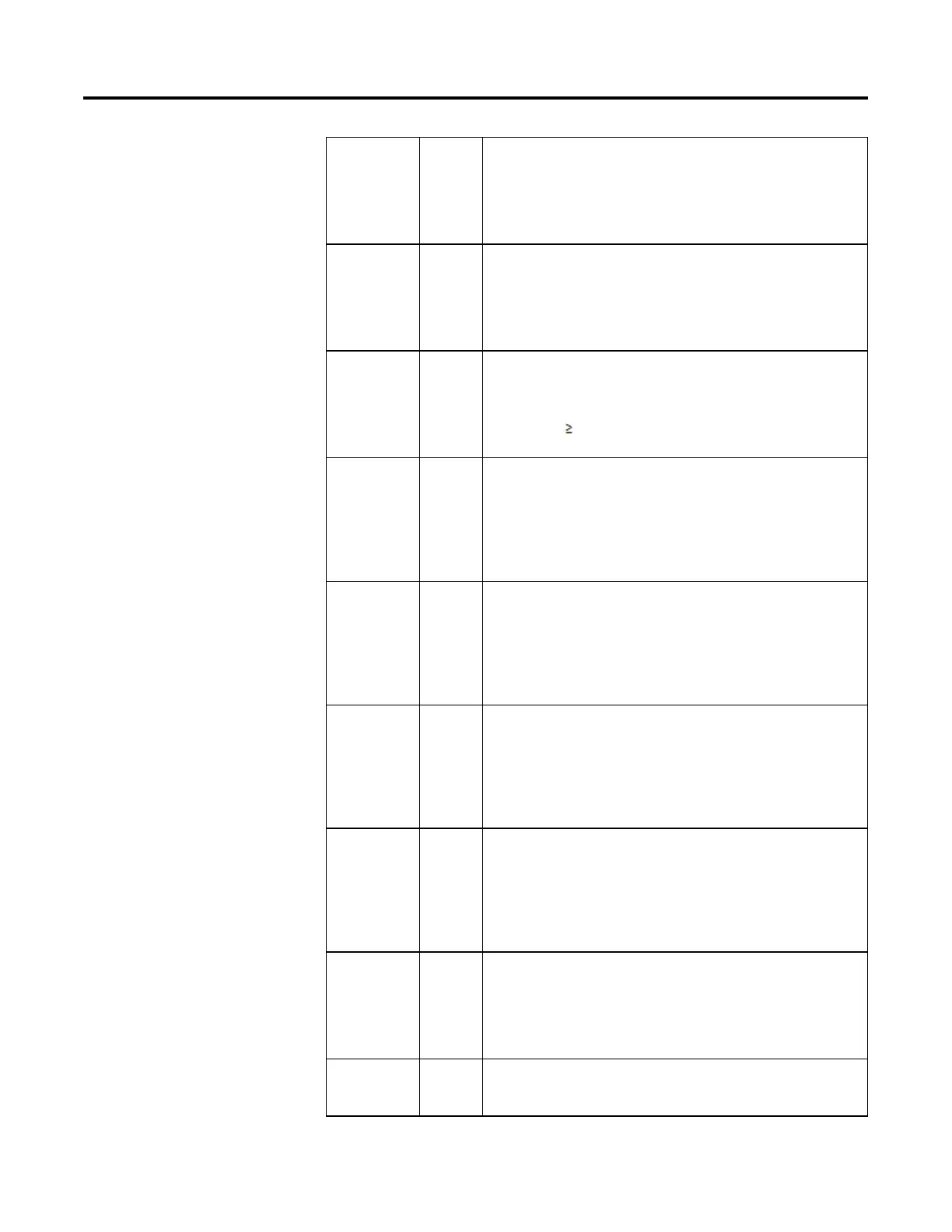Process Control Instructions
Rockwell Automation Publication 1756-RM006K-EN-P - November 2018 73
PVROCPosLimit REAL PV positive rate of change alarm limit. The limit value for a positive (increasing) change
in PV, scaled in PV units per seconds. Enter 0.0 to disable positive PVROC alarm
checking. If PVROCPosLimit < 0.0, the instruction sets the appropriate bit in Status and
disables positive PVROC checking.
Valid = 0.0 to maximum positive float
Default = 0.0 PV/second
PVROCNegLimit REAL PV negative rate of change alarm limit. The limit value for a negative (decreasing)
change in PV, scaled in PV units per seconds. Enter 0.0 to disable negative PVROC alarm
checking. If PVROCNegLimit < 0, the instruction sets the appropriate bit in Status and
disables negative PVROC checking.
Valid = 0.0 to maximum positive float
Default = 0.0
PVROCPeriod REAL PV rate of change sample period. The time period, in seconds, over which the rate of
change for PV is evaluated. Enter 0 to disable PVROC alarm checking If PVROCPeriod <
0.0, the instruction sets the appropriate bit in Status, and disables positive and negative
PVROC checking.
Valid = any float 0.0
Default = 0.0 seconds
DevHHLimit REAL Deviation high-high alarm limit value, scaled in PV units. Deviation is the difference in
value between the process variable (PV) and the setpoint (SP). Deviation alarming
alerts the operator to a discrepancy between the process variable and the setpoint
value. If DevHHLimit < 0.0, the instruction sets the appropriate bits in Status and sets
DevHHLimit = 0.0.
Valid = 0.0 to maximum positive float
Default = maximum positive float
DevHLimit REAL Deviation high alarm limit value, scaled in PV units. Deviation is the difference in value
between the process variable (PV) and the setpoint (SP). Deviation alarming alerts the
operator to a discrepancy between the process variable and the setpoint value. If
DevHLimit < 0.0, the instruction sets the appropriate bit in Status and sets DevHLimit
= 0.0.
Valid = 0.0 to maximum positive float
Default = maximum positive float
DevLLimit REAL Deviation low alarm limit value, scaled in PV units. Deviation is the difference in value
between the process variable (PV) and the setpoint (SP). Deviation alarming alerts the
operator to a discrepancy between the process variable and the setpoint value. If
DevLLimit < 0.0, the instruction sets the appropriate bit in Status and sets DevLLimit =
0.0.
Valid = 0.0 to maximum positive float
Default = maximum positive float
DevLLLimit REAL Deviation low-low alarm limit value, scaled in PV units. Deviation is the difference in
value between the process variable (PV) and the setpoint (SP). Deviation alarming
alerts the operator to a discrepancy between the process variable and the setpoint
value. If DevLLLimit < 0.0, the instruction sets the appropriate bit in Status and sets
DevLLLimit = 0.0.
Valid = 0.0 to maximum positive float
Default = maximum positive float
DevDeadband REAL The deadband value for the Deviation alarm limits, scaled in PV units. Deadband is the
delta value between the turn-on and turn-off value for each of the Deviation alarm
limits. If DevDeadband < 0.0, the instruction sets the appropriate bit in Status and sets
DevDeadband = 0.0.
Valid = 0.0 to maximum positive float
Default = 0.0
AllowCasRat BOOL Allow cascade/ratio mode permissive. Set to true to allow Cascade/Ratio mode to be
selected using either ProgCasRatReq or OperCasRatReq.
Default is false.
