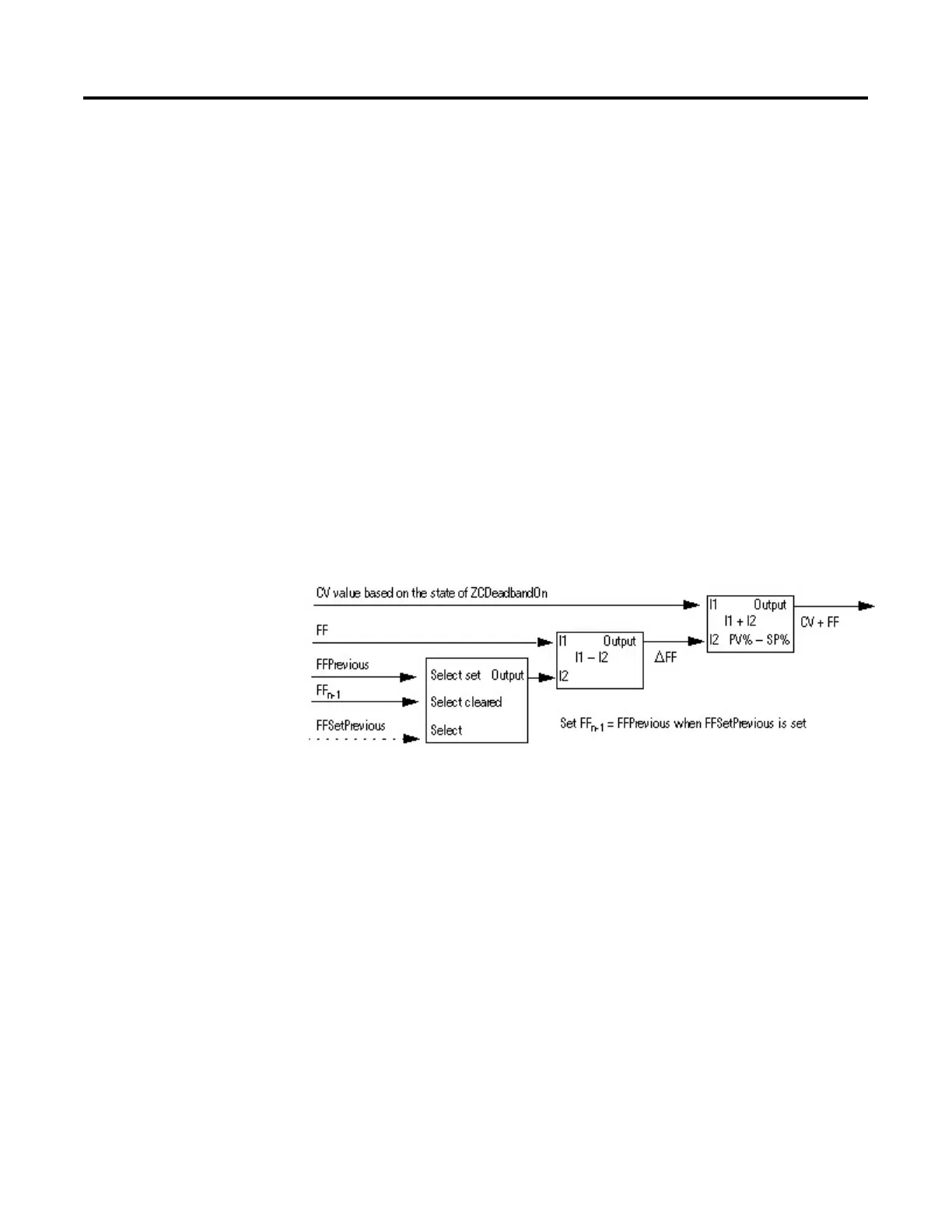Process Control Instructions
96 Rockwell Automation Publication 1756-RM006K-EN-P - November 2018
(2)
On the transition to Auto or Cascade/Ratio mode, the instruction sets En-1 =
En.
The instruction disables the zero crossing algorithm and clears ZCDeadband
under these conditions:
• during instruction first scan
• ZCDeadband ≤ 0
• Auto or Cascade/Ratio is not the current mode
• PVFaulted is set
• PVSpanInv is set
Feedforward Control
Compute CV by summing CV from the zero crossing algorithm with ∆FF. The
value of ∆FF = FF – FFn-1. When FFSetPrevious is set, FFn-1=FFPrevious. This
lets you preset FFn-1 to a specified value before the instruction calculates the value
of ∆FF.
