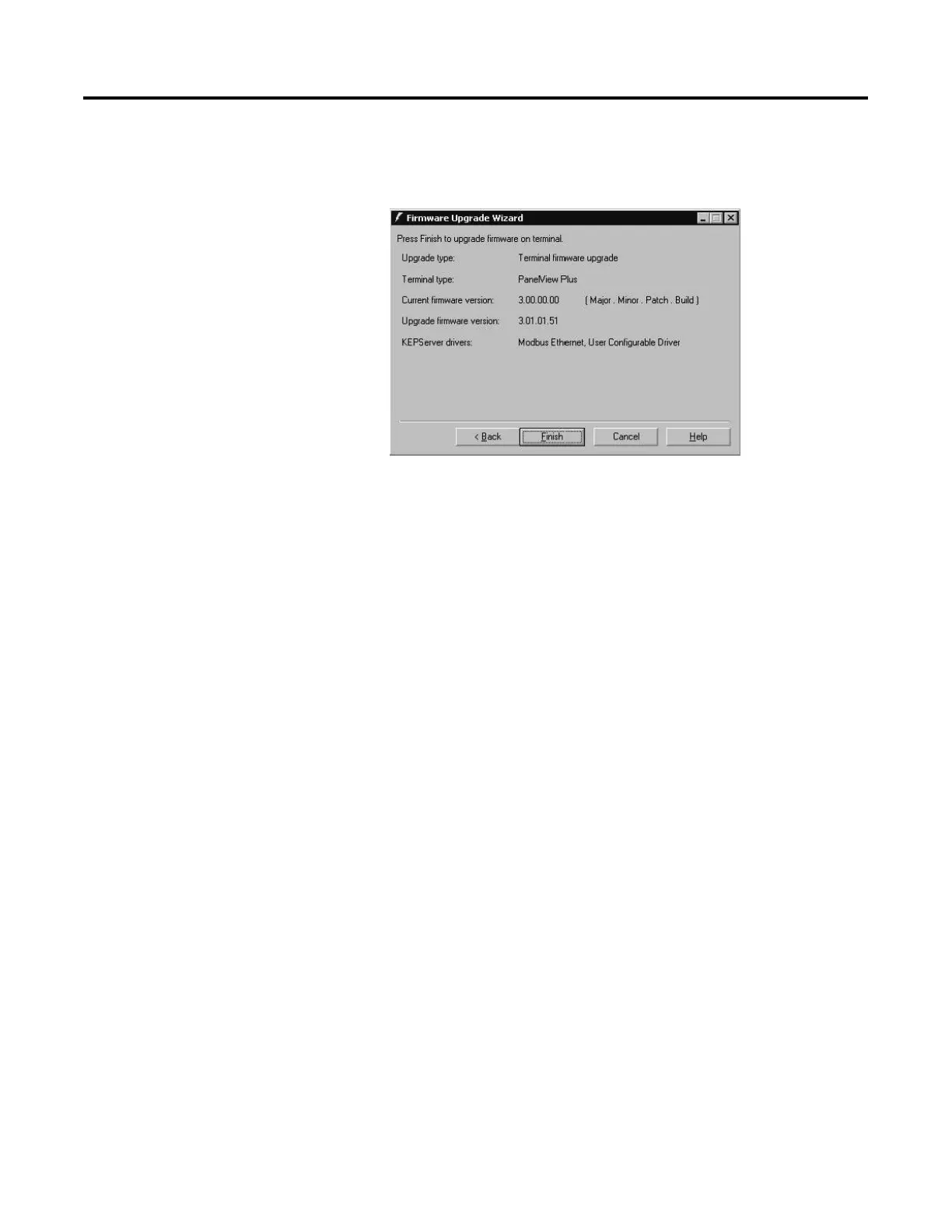Publication 2711P-UM001B-EN-P
7-4 Transferring files and Upgrading Firmware
6. A summary dialog appears verifying the information that will be
used to upgrade the terminal firmware, including terminal type,
firmware version number, and KEPServer drivers (if any).
7. Press the Finish button to start the upgrade.
• You are asked if you want to continue the upgrade.
• RSView ME is terminated if running.
• As the firmware is downloaded to the terminal, a dialog will
show its progress.
• When all the firmware files are downloaded, a message will
appear asking you to restart the terminal.
8. Press OK to restart the terminal. Old firmware files are deleted
and the new firmware installed. While the new firmware is
upgraded, you will see the following messages:
Upgrading firmware
Please wait . . .
You can verify the version of the new firmware just loaded in the
terminal by selecting Terminal Settings>System
Information>About RSView ME Station in configuration mode.
