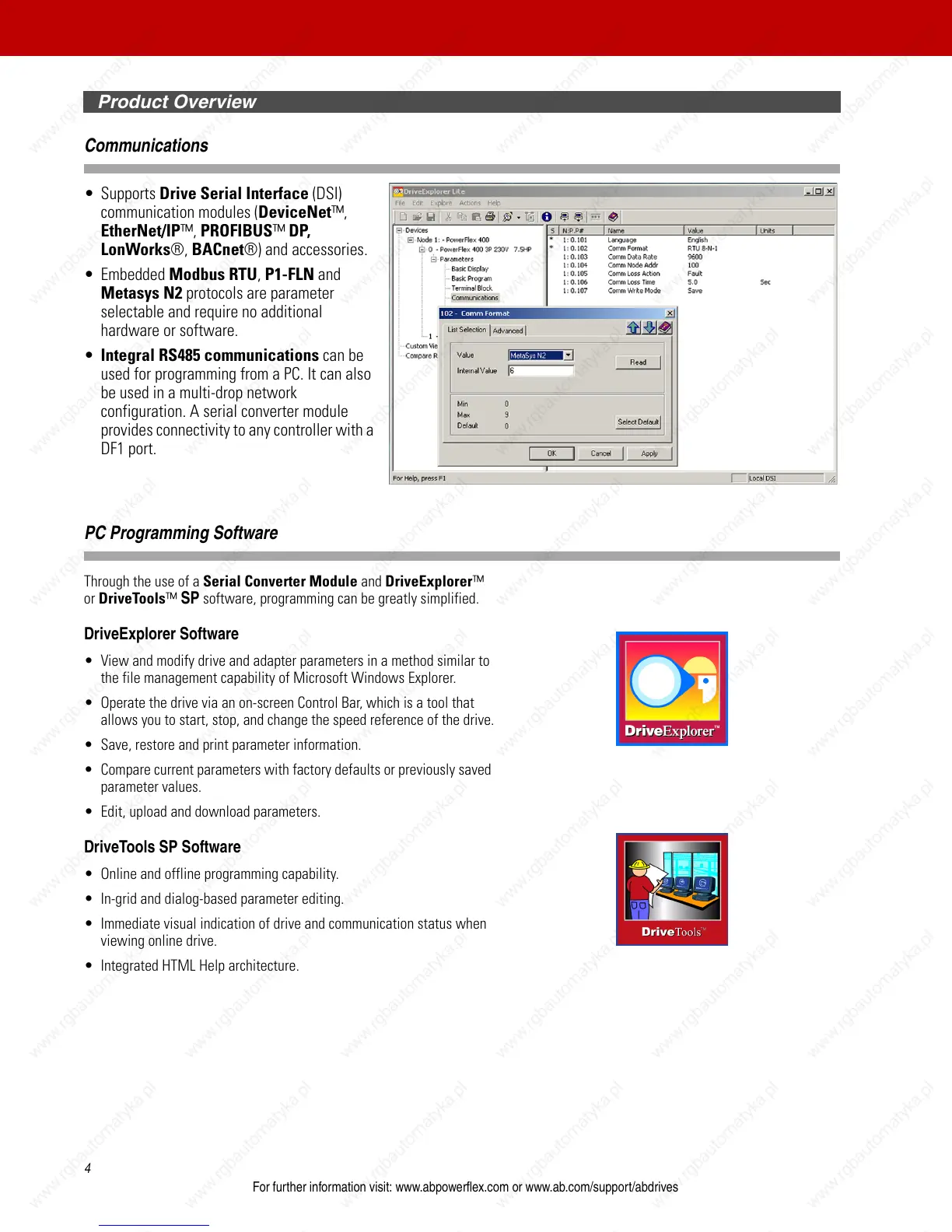4
Product Overview
For further information visit: www.abpowerflex.com or www.ab.com/support/abdrives
Communications
• Supports Drive Serial Interface (DSI)
communication modules (DeviceNet™,
EtherNet/IP™, PROFIBUS™ DP,
LonWorks®, BACnet®) and accessories.
• Embedded Modbus RTU, P1-FLN and
Metasys N2 protocols are parameter
selectable and require no additional
hardware or software.
• Integral RS485 communications can be
used for programming from a PC. It can also
be used in a multi-drop network
configuration. A serial converter module
provides connectivity to any controller with a
DF1 port.
PC Programming Software
Through the use of a Serial Converter Module and DriveExplorer™
or DriveTools™
SP software, programming can be greatly simplified.
DriveExplorer Software
• View and modify drive and adapter parameters in a method similar to
the file management capability of Microsoft Windows Explorer.
• Operate the drive via an on-screen Control Bar, which is a tool that
allows you to start, stop, and change the speed reference of the drive.
• Save, restore and print parameter information.
• Compare current parameters with factory defaults or previously saved
parameter values.
• Edit, upload and download parameters.
DriveTools SP Software
• Online and offline programming capability.
• In-grid and dialog-based parameter editing.
• Immediate visual indication of drive and communication status when
viewing online drive.
• Integrated HTML Help architecture.
