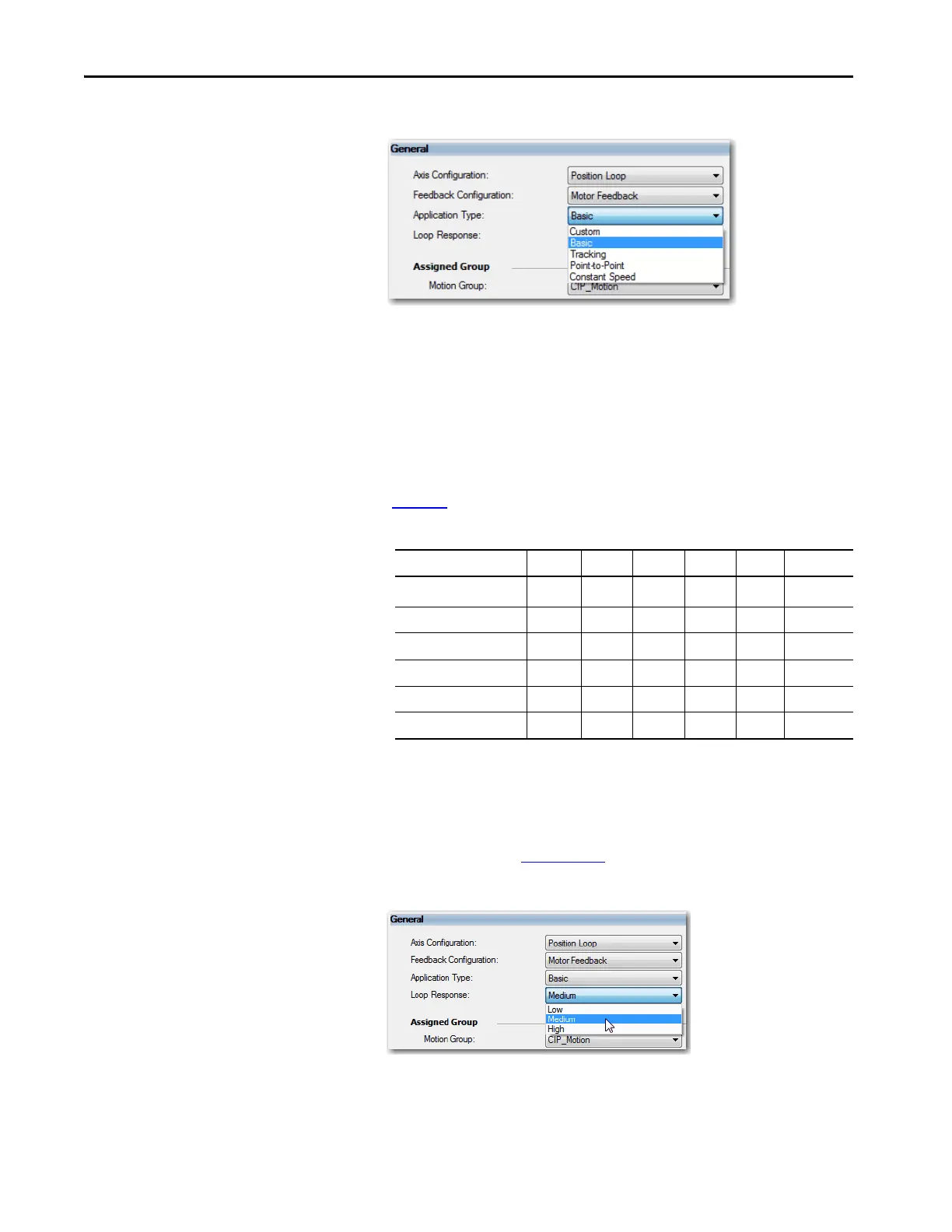118 Rockwell Automation Publication MOTION-UM003K-EN-P - January 2019
Chapter 5 Configure Integrated Motion Using a PowerFlex 755 Drive
4. Choose an Application Type, if applicable.
The Application Type determines the type of motion control
application. This attribute is used to set the Gain Tuning Configuration
Bits.
Table 36
provides the gains established base on the application type.
5. Choose a Loop Response, if applicable.
6. Click Apply.
TIP Application Type defines the servo loop configuration automatically. These
combinations determine how the calculations are made, which can reduce
the need to perform an Autotune or a Manual Tune.
Table 36 - Customize Gains to Tune
Application Type Kpi Kvi ihold Kvff Kaff torqLPF
Custom
(1)
(1) If you set the type to Custom, you can control the individual gain calculations by changing the bit settings in the
Gain Tuning Configuration Bits Attribute.
-----
Basic (V20 and later) No No No Yes No Yes
Basic (V19 and earlier) No No No No No -
Tracking No Yes No Yes Yes Yes
Point-to-Point Yes No Yes No No Yes
Constant Speed No Yes No Yes No Yes
TIP For information about other attribute calculations, see the specific attribute
description in the Integrated Motion on the EtherNet/IP Reference Manual,
publication MOTION-RM003
.
