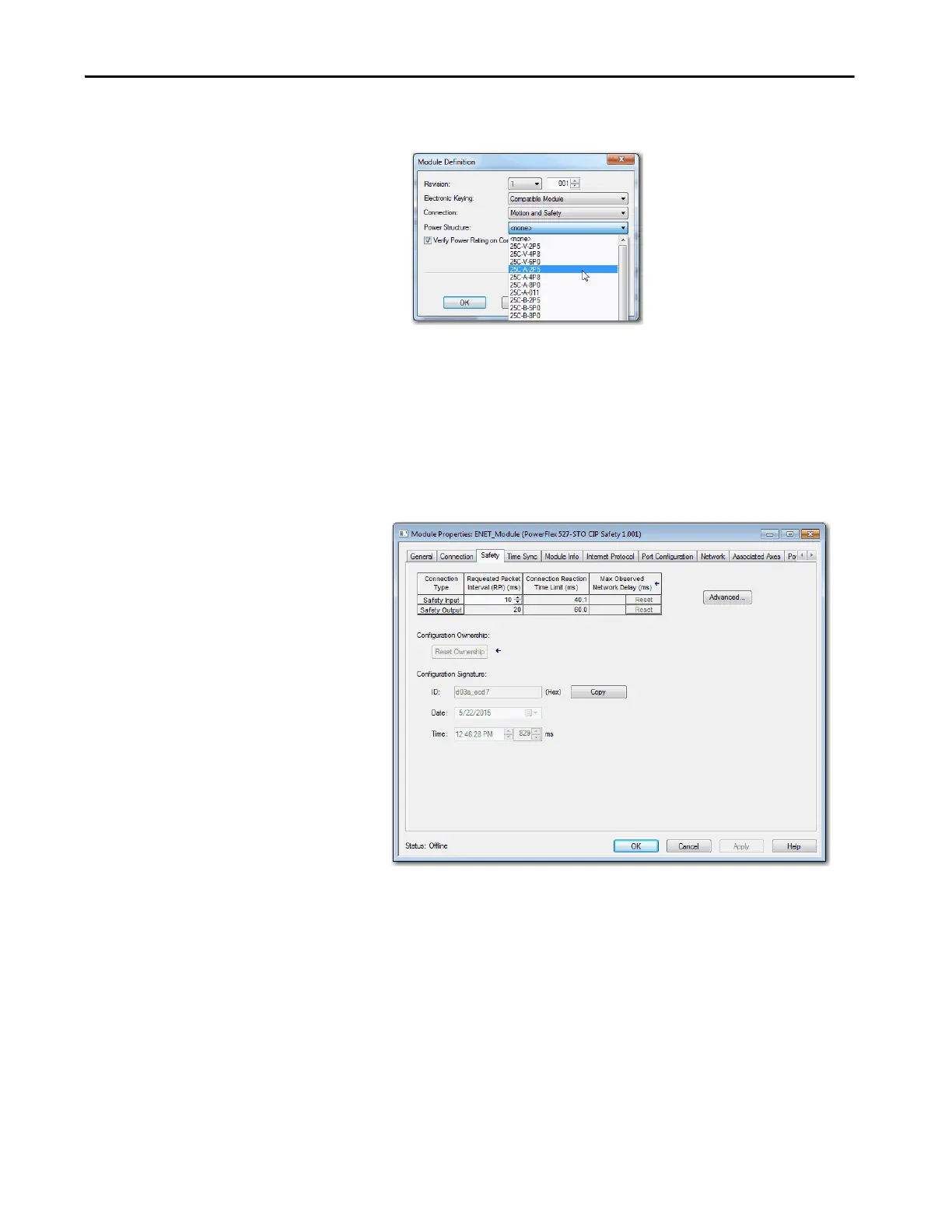Rockwell Automation Publication MOTION-UM003K-EN-P - January 2019 135
Configure Integrated Motion Using a PowerFlex 527 Drive Chapter 6
c. From the Power Structure pull-down menu, choose the appropriate
power structure.
d. To make sure that the proper power structure that is defined in the
profile is the same as the connected drive, check the Verify Power
Rating On Connection check-box. If the two do not match, a
connection error occurs, which indicates a power mismatch.
Verify that Power Rating on Connection is checked by default. It is
enabled in offline mode.
3. to close the Module Definition dialog box, click OK.
4. Click the Safety tab.
The connection between the controller and the PowerFlex 527 drive is
based on the following:
• Drive catalog number must be PowerFlex 527 (integrated)
•Drive Safety Network Number (SNN)
•GuardLogix slot number
• GuardLogix safety network number
• Path from the GuardLogix controller to the PowerFlex 527 drive
• Configuration signature
