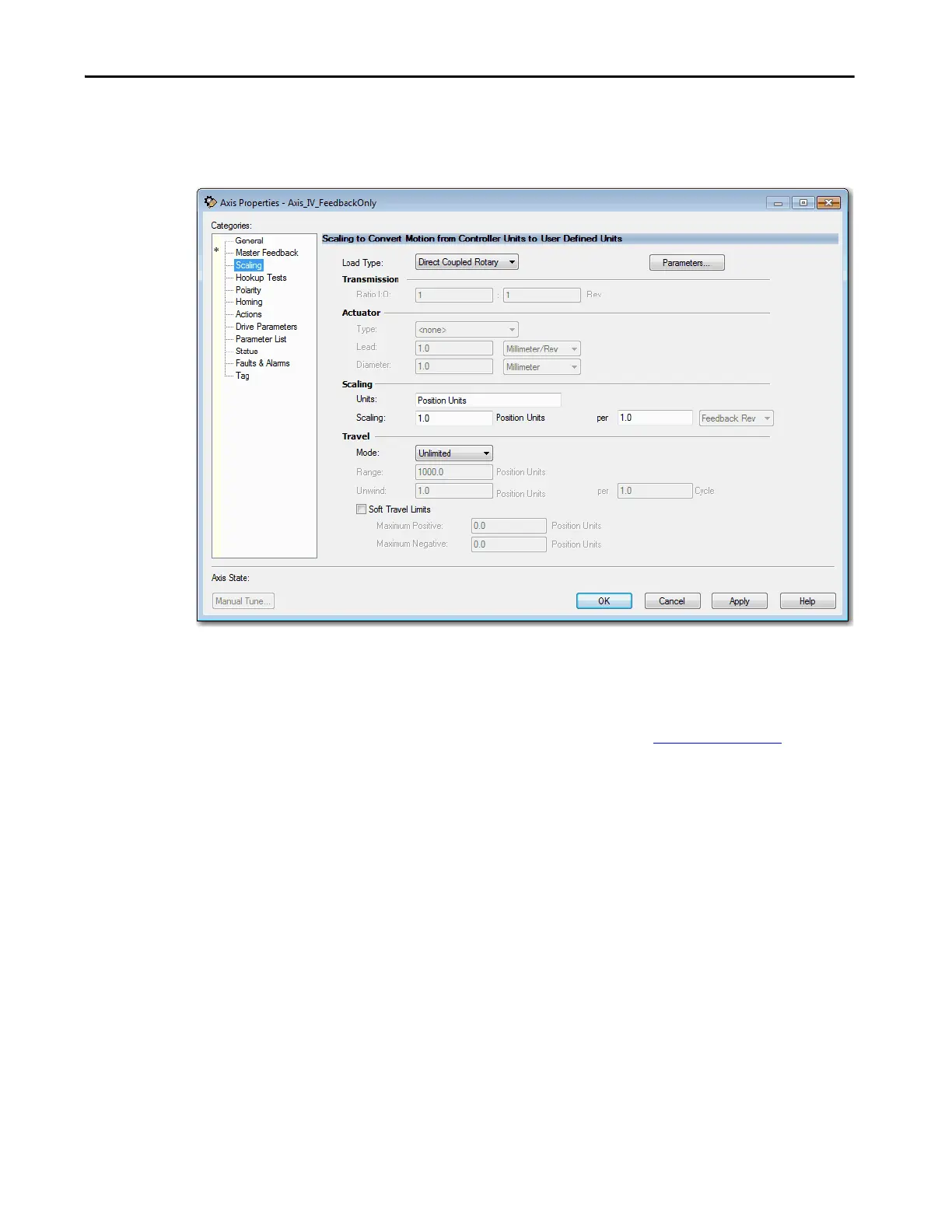Rockwell Automation Publication MOTION-UM003K-EN-P - January 2019 171
Configuration Examples for a Kinetix Drive Chapter 8
10. In the appropriate field, type the resolutions of your specific feedback
device.
Figure 38 - Example 3: Feedback Only with Master Feedback, Scaling Dialog Box
11. From the Load Type pull-down menu, choose your load type.
12. Enter the Scaling Units.
13. From the Mode pull-down menu, choose your Travel mode.
For more information about Scaling, see Scaling on page 222
.
14. Click Apply.
You are now finished configuring an axis for Feedback Only.
