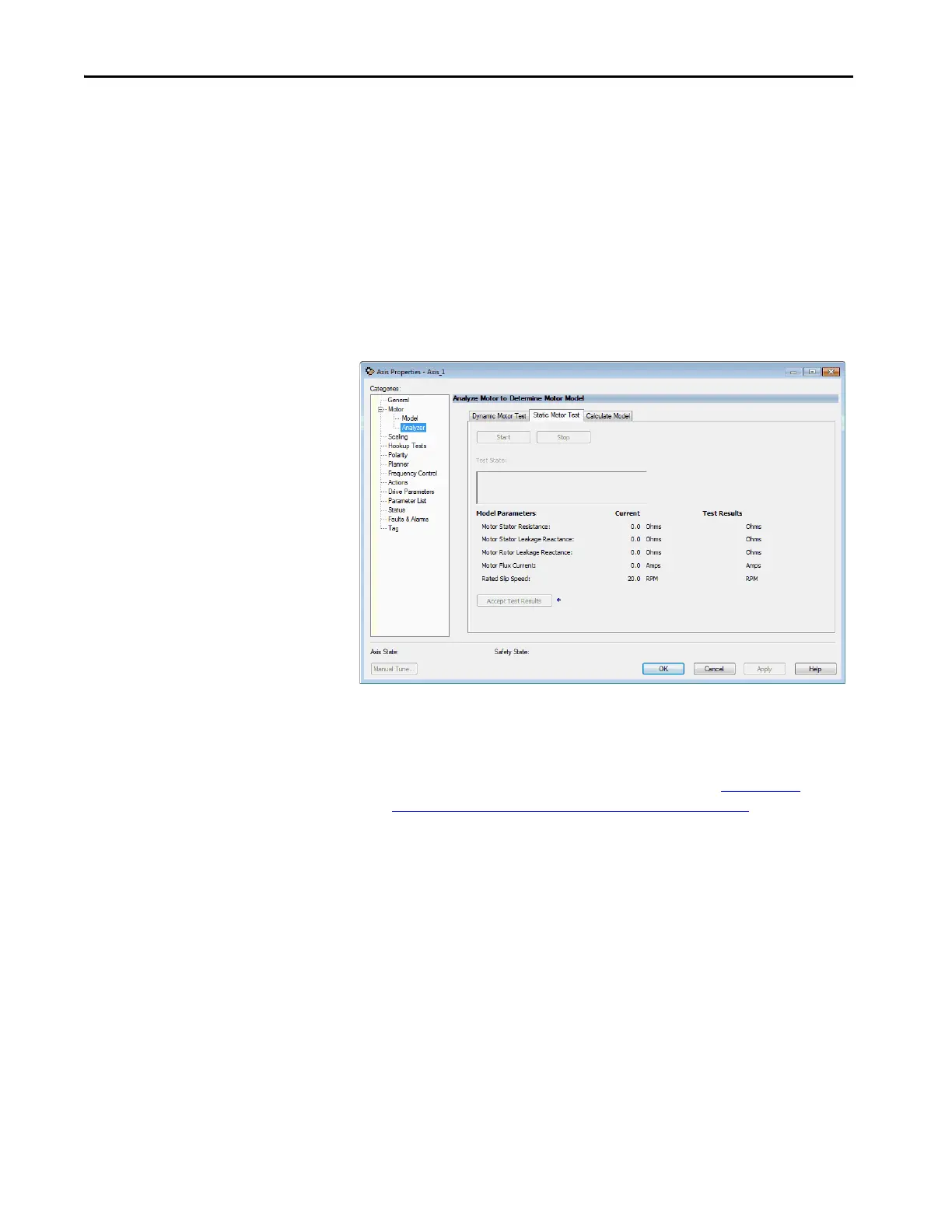212 Rockwell Automation Publication MOTION-UM003K-EN-P - January 2019
Chapter 10 Axis Configuration Examples for the PowerFlex 527 Drive
13. If you chose the Basic Volts/Hertz method, enter the nameplate data for
your motor in the Basic Volts/Hertz fields.
If you chose the Sensorless Vector method, the Basic Volts/Hertz fields
are dimmed.
14. Click Apply.
15. If you chose the Sensorless Vector or Sensorless Vector Economy
method, select the Motor > Analyzer category.
16. The Analyze Motor to Determine Motor Model dialog box appears.
Figure 90 - Example 1: Frequency Control with No Feedback, Analyze Motor to Determine
Motor Model Dialog Box
17. Click the Static Motor Test tab.
18. To run the test and measure Motor Stator Resistance, click Start. If you
choose the Basic Volts/Hertz category, you can skip this test.
Some out-of-box settings must be applied here. See Appendix C
,
PowerFlex® 527 Out-of-Box Configuration on page 339
for more
information.
