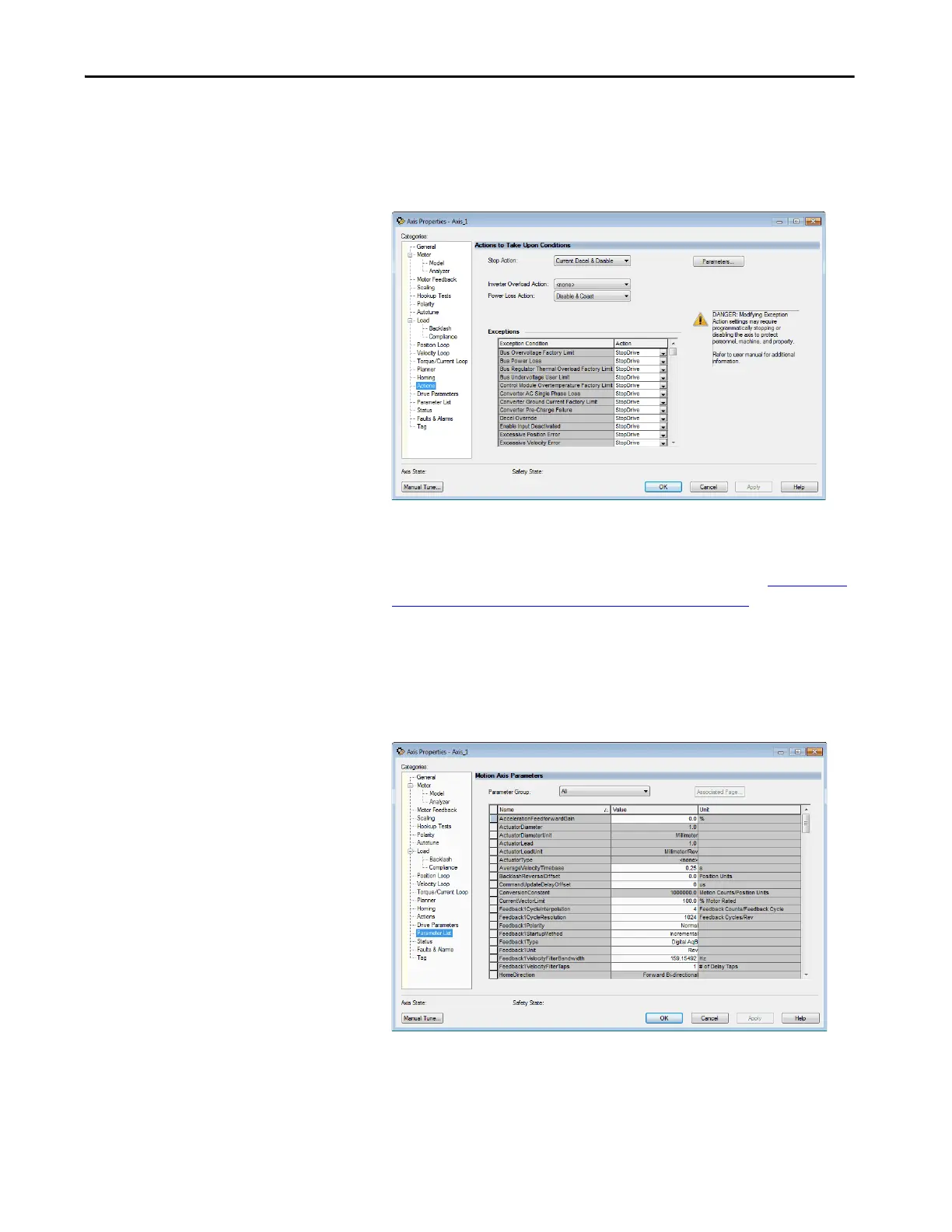Rockwell Automation Publication MOTION-UM003K-EN-P - January 2019 219
Axis Configuration Examples for the PowerFlex 527 Drive Chapter 10
16. Select the Actions category.
The Actions to Take Upon Conditions dialog box appears.
Figure 101 - Example 3: Position Control with Motor Feedback, Actions to Take Upon Conditions
Dialog Box
From this dialog box, you can program actions and change the action for
exceptions (faults).
Some out-of-box (OOB) settings must be applied here. See Appendix C
,
PowerFlex® 527 Out-of-Box Configuration on page 339
for more
information.
17. Select the Parameter List category.
The Motion Axis Parameters dialog box appears.
Figure 102 - Example 3: Position Control with Motor Feedback, Motion Axis Parameters Dialog
Box
From this dialog box, you can program actions and change the action for
exceptions (faults).
