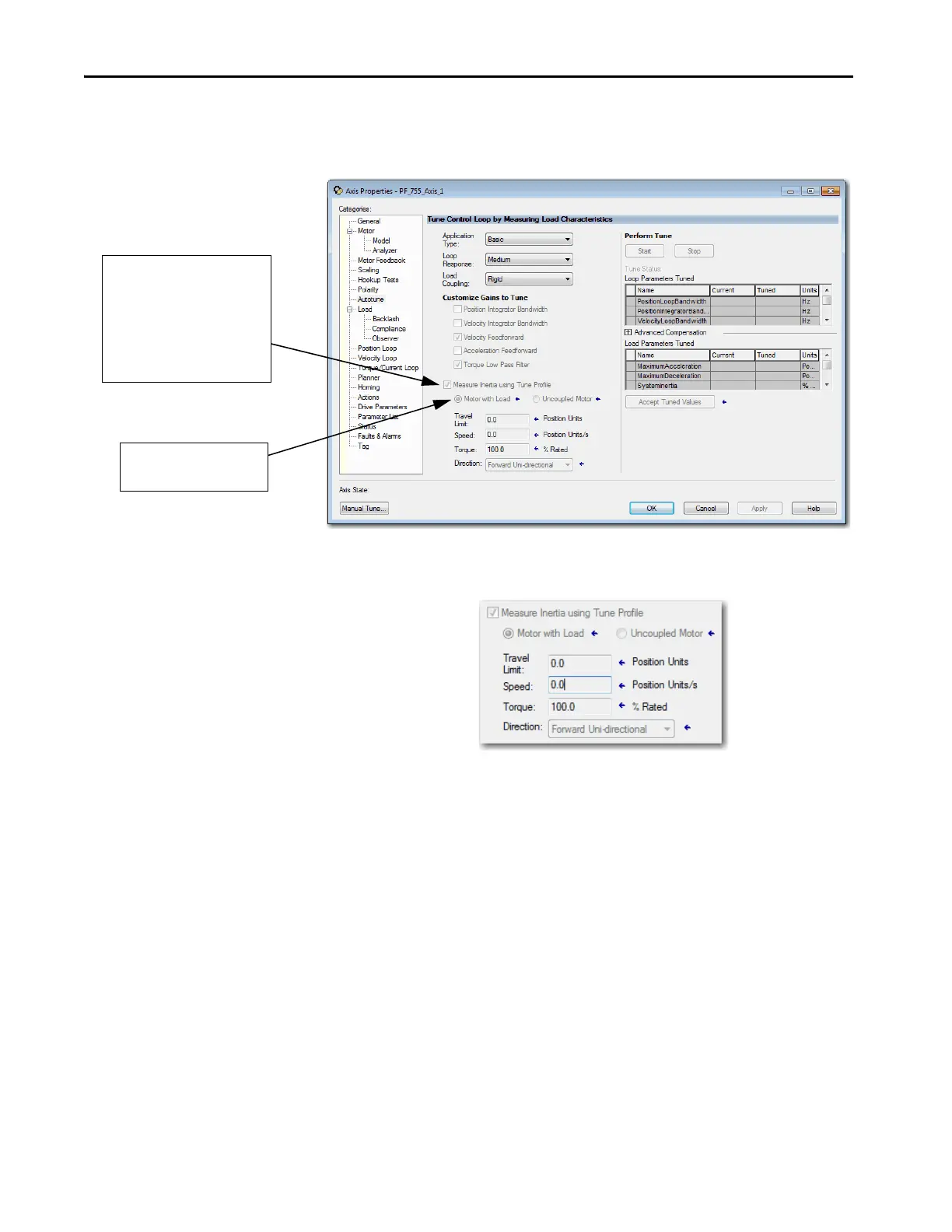236 Rockwell Automation Publication MOTION-UM003K-EN-P - January 2019
Chapter 11 Commission an Axis
To use the Autotune feature, use the following steps.
1. Click the Autotune dialog box.
To configure the Tune Profile, you enter the Travel Limit, Speed,
Torque, and Direction.
2. Set the Travel Limit that is based on the travel constraints of the
machine.
3. Set the Speed to the expected operation speed.
4. Set the Torque to the level you want to apply to the motor during the
Autotune.
The default of 100% Rated Torque usually give good results.
5. Set the Direction that is based on machine constrains.
Unidirectional tune profile measures inertia and friction. Bidirectional
tune profile adds measurement of active torque loading.
Choose whether the motor is
coupled to the load or not.
If this box is checked, the Autotune
moves the motor using a Tune
Profile to measure inertia.
If this box is not checked, gain and
filter bandwidth calculations are
still made but the inertia is not
measured.
TIP Blue arrows next to a field means that these values are immediately
applied. Once you put a value in the field and then leave that field, it is
automatically sent to the controller.
