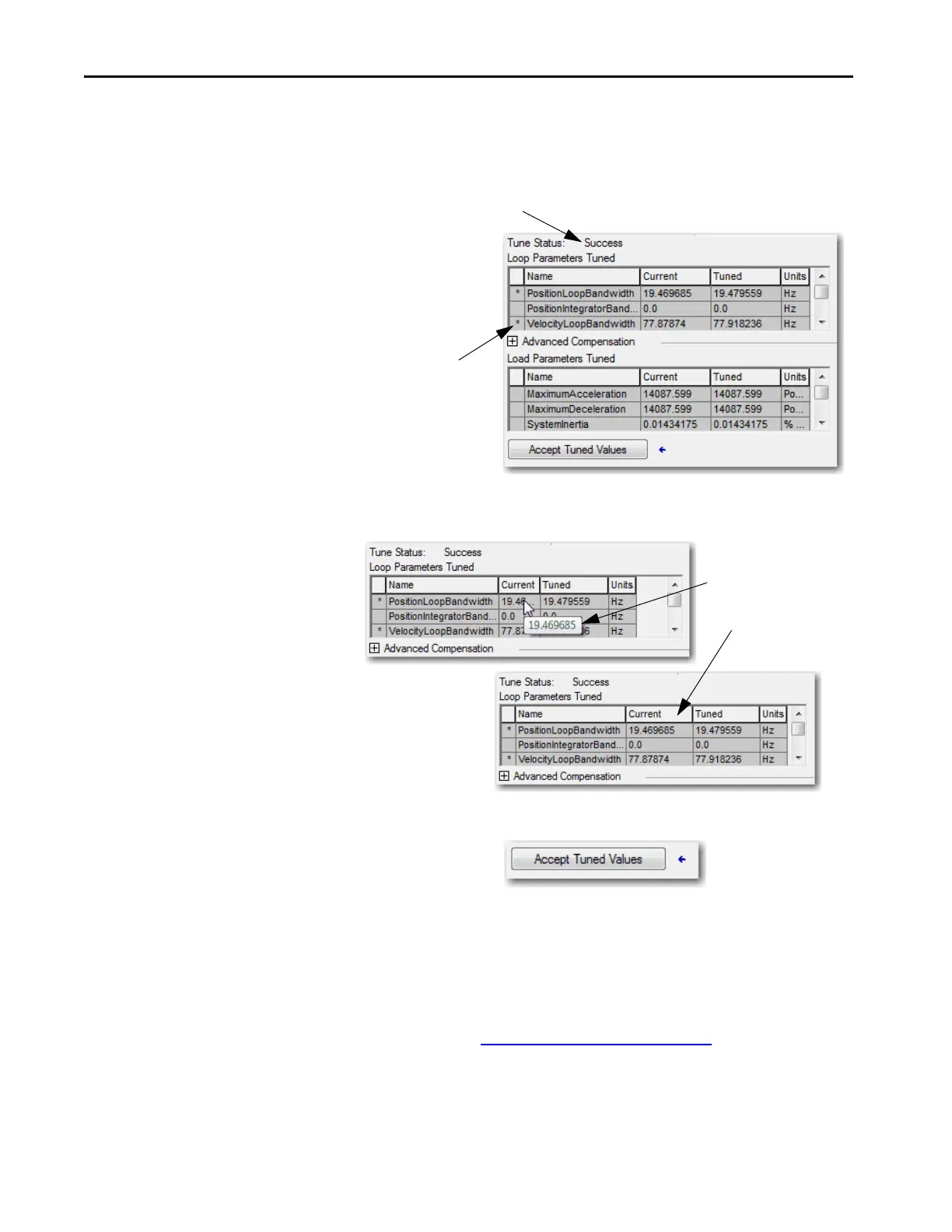238 Rockwell Automation Publication MOTION-UM003K-EN-P - January 2019
Chapter 11 Commission an Axis
7. Click OK.
After completing the Autotune profile, the measurements that are made
during this process are used to update the fields in the Gains Tuned and
Inertia Tuned grids.
8. You can compare existing and tuned values for your gains and inertias
with the prospective tune values.
9. Choose to accept the new values and apply them to the controller.
Now you can run the system with the new gain set and evaluate
performance. You can improve the performance by adjusting application
type, loop response, and/or load coupling selections.
TIP If your application requires stricter performance, you can further improve
performance with manual tuning.
See When to Manually Tune an Axis on page 275
.
Any value that has an
asterisk in the leftmost
column has another value
from its tuned value.
Check your Tune Status
If the value does not fit in the
column, a tool tip appears to
show the complete value. You
can also change the column
widths.
