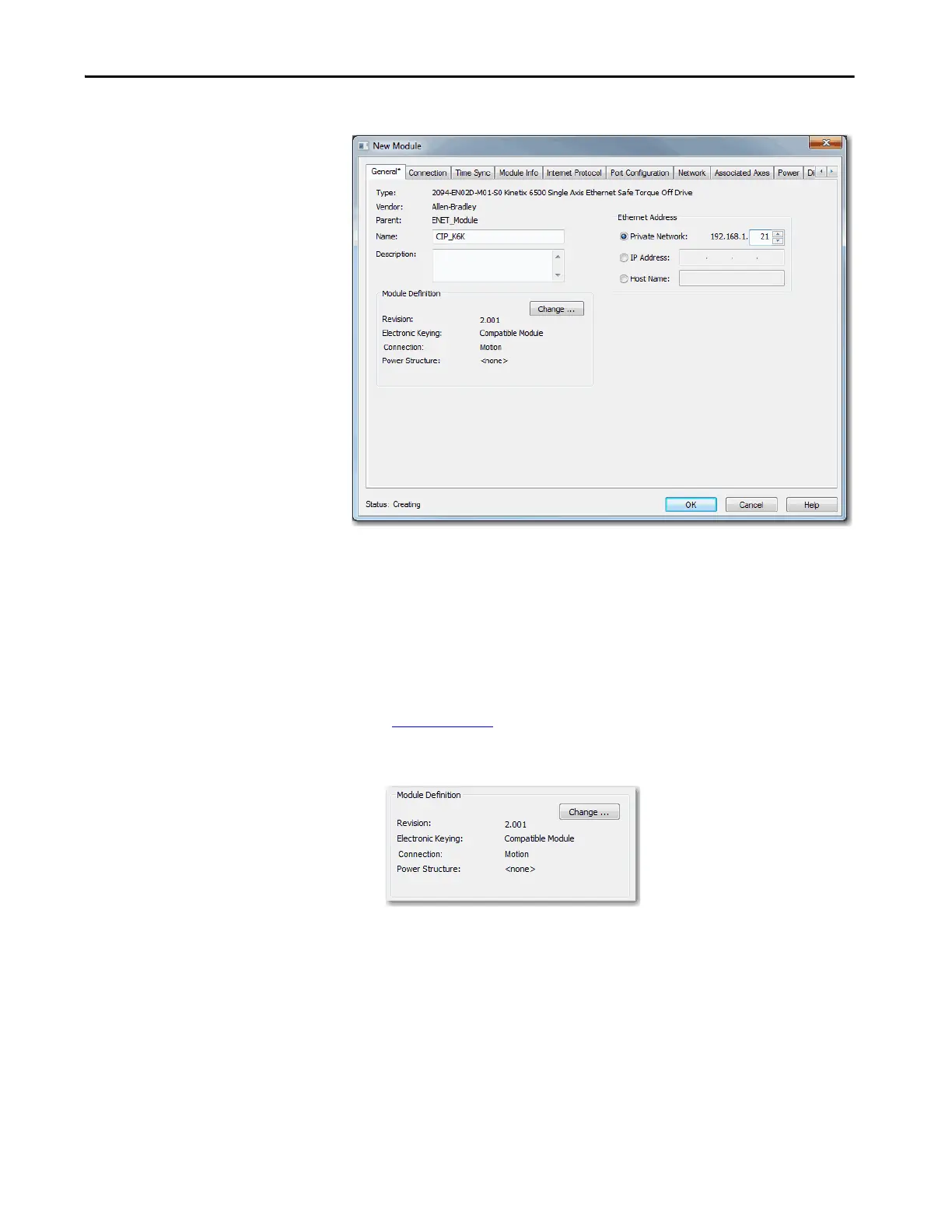Rockwell Automation Publication MOTION-UM003K-EN-P - January 2019 33
Configure Integrated Motion Control Using Kinetix Drives Chapter 3
5. Type a Name for the module.
6. Type a description, if desired.
7. Assign an EtherNet/IP address.
You can establish the Node address of the drive by entering a private IP
address via a thumbwheel switch on the drive for Private Network
segments. Use the format 192.168.1.xxx, where the last octet, xxx, is the
switch setting.
See the EtherNet/IP Network Configuration User Manual, publication
ENET-UM001
, for information on setting IP addresses and other
Ethernet network considerations.
8. Under Module Definition, click Change.
