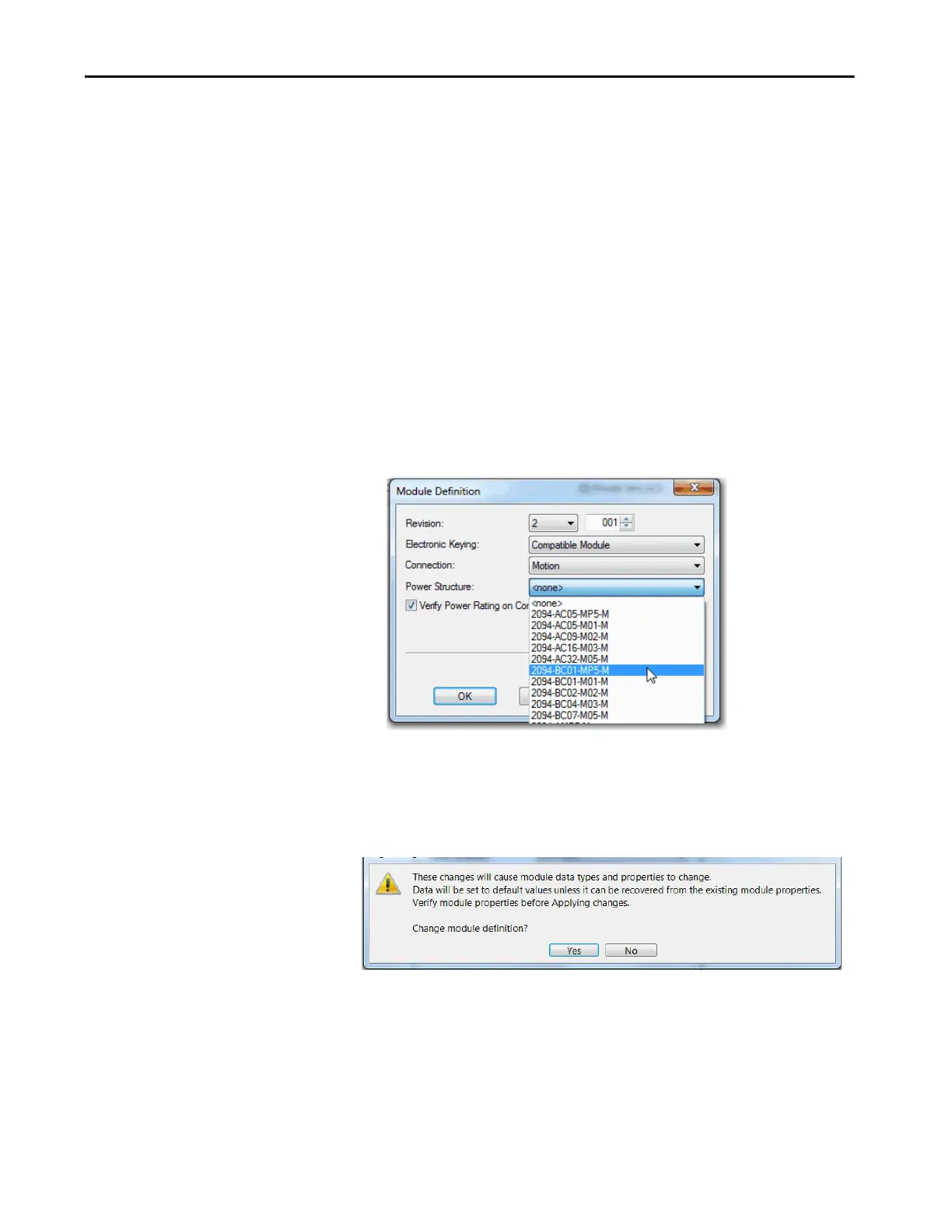Rockwell Automation Publication MOTION-UM003K-EN-P - January 2019 35
Configure Integrated Motion Control Using Kinetix Drives Chapter 3
10. Assign the appropriate Power Structure.
When you select a Kinetix 6500 drive catalog number, you are specifying
only a Control Module. To specify the drive, you must assign a power
structure. Some of the drives do not require a power structure.
You assign the power structure for the Kinetix 6500 drive only.
Kinetix 350 and Kinetix 5500 drives auto-populate the only power
structure available.
11. Check the checkbox if you want to verify the power rating on
connection.
12. Click OK.
When you change the Module Definition, related parameters also
change. By changing the major revision or power structure, the identity
of the drive changes. If your drive is associated to an axis, these changes
disassociate the axis.
TIP You can locate the power-structure reference numbers by doing the
following:
• Check the hardware
• See the device documentation
• Reviewing the purchase order or the bill of materials.
