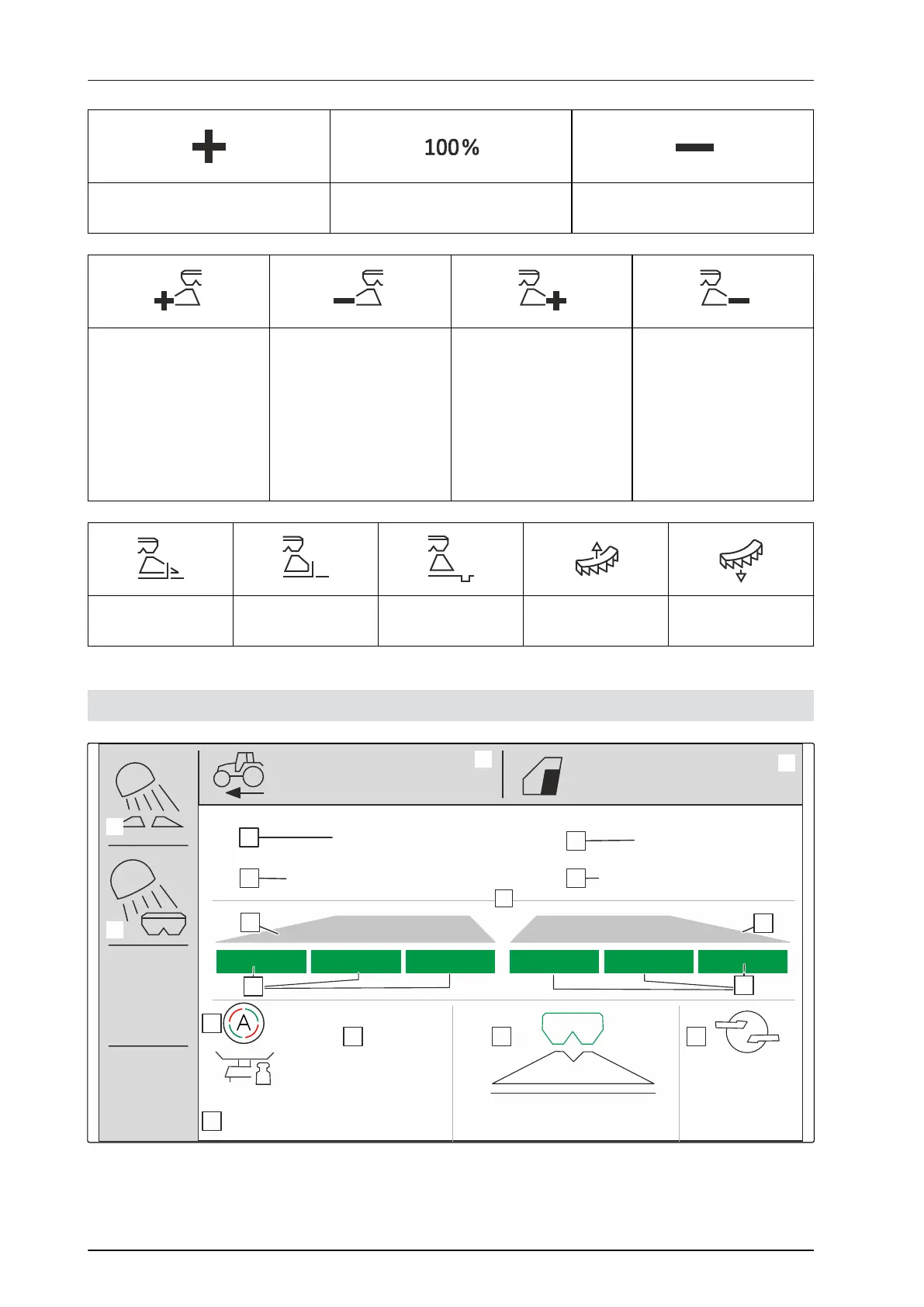Increase the spread rate on both
sides by the rate increment
Set the spread rate to 100 %
Reduce the spread rate on both
sides by the rate increment
Switch on part-width
sections from the left
Increase the spread rate
on the left by the rate
increment when pressing
the button for at least 3
seconds
Switch off part-width
sections from the left
Reduce the spread rate
on the left by the rate
increment when pressing
the button for at least 3
seconds
Switch on part-width
section from the right
Increase the spread rate
on the right by the rate
increment when pressing
the button for at least 3
seconds
Switch off part-width
sections from the right
Reduce the spread rate
on the right by the rate
increment when pressing
the button for at least 3
seconds
Switch border
spreading on or off
Switch boundary
spreading on or off
Switch ditch
spreading on or off
Raise limiter Lower limiter
4.5 Work display
0
kg/ha
0
kg/ha
100
%
100
%
0 .0
km/h
958.80
ha
ON
1.48
4794
kg
0
1/min
15
16
17
18
7
1
2
3
4
5
6
9
8
11
12
10
13
14
CMS-I-00006058
CMS-T-00008827-A.1
4 | Product description
Work display
MG7387-EN-II | B.1 | 12.01.2022
14