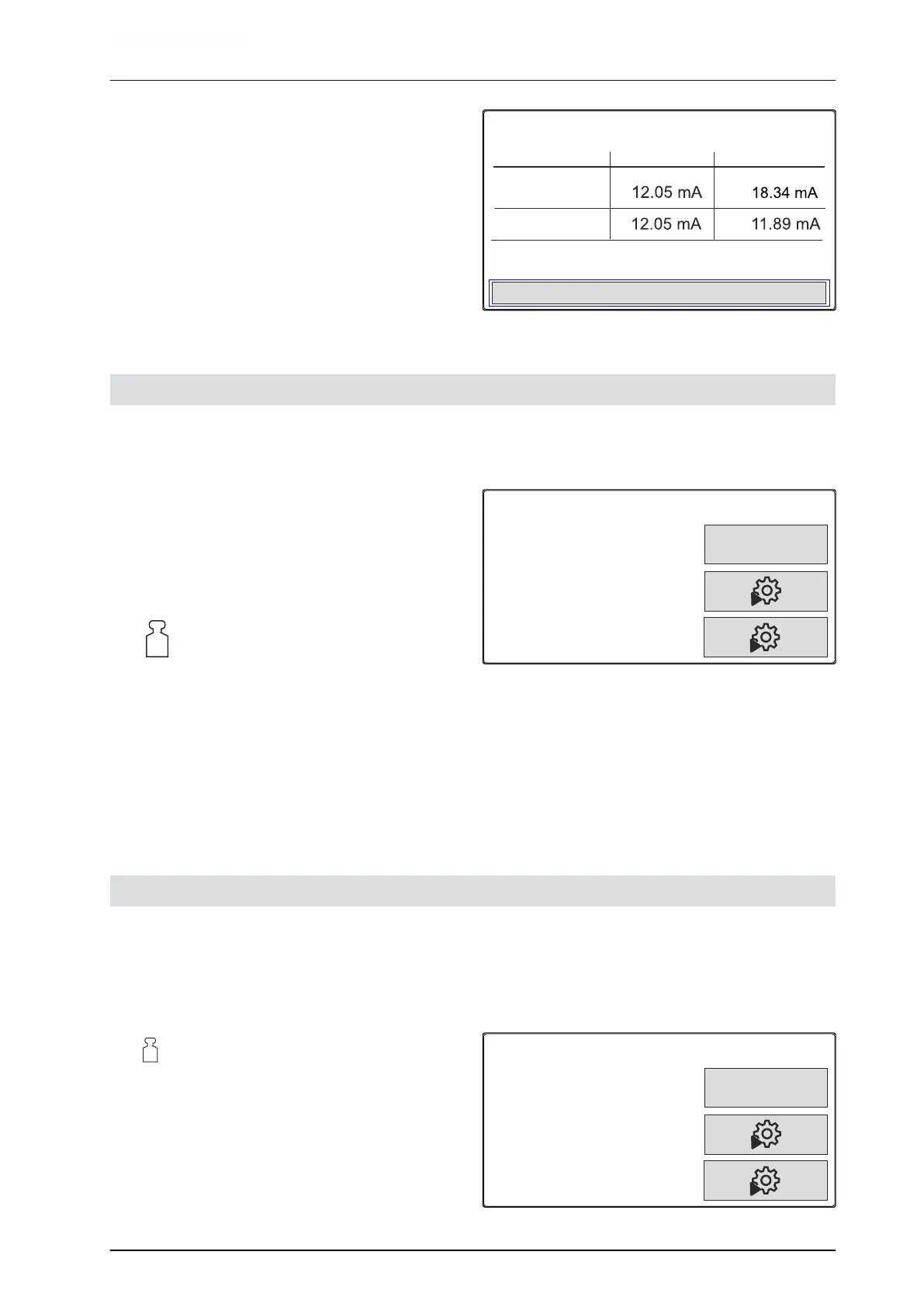12. Save the new calibration position.
TEACH-IN PULSES
Current values
Save calibration positions?
Save
Calibration positions
Left Right
CMS-I-00006196
15.2 Taring the scale
When the hopper is empty, the scale must display a
fill level of 0 kg. Otherwise, the scale must be tared.
1. Empty the implement completely.
2. Drive the tractor with the implement onto a level
surface with solid ground and wait until the scale
comes to a rest.
3.
Call up the "Scale" menu.
4. Select "Settings".
5. Select "Tare the scale".
6. Select "Continue".
7. Save the new scale parameters.
SCALE
Weighing procedure work
Tare the scale
Adjust the scale
Automatic
(online)
CMS-I-00006203
15.3 Adjusting the scale
The filled fertiliser quantity and the displayed fill level
must match.
If this is not the case, the scale must be adjusted.
1.
Call up the "Scale" menu.
2. Select "Adjust the scale".
3. Fill a precisely weighed minimum quantity of 500
kg into the hopper.
SCALE
Weighing procedure work
Tare the scale
Adjust the scale
Automatic
(online)
CMS-I-00006203
CMS-T-00008968-B.1
CMS-T-00008969-B.1
15 | Repairing the implement
Taring the scale
MG7387-EN-II | B.1 | 12.01.2022
41